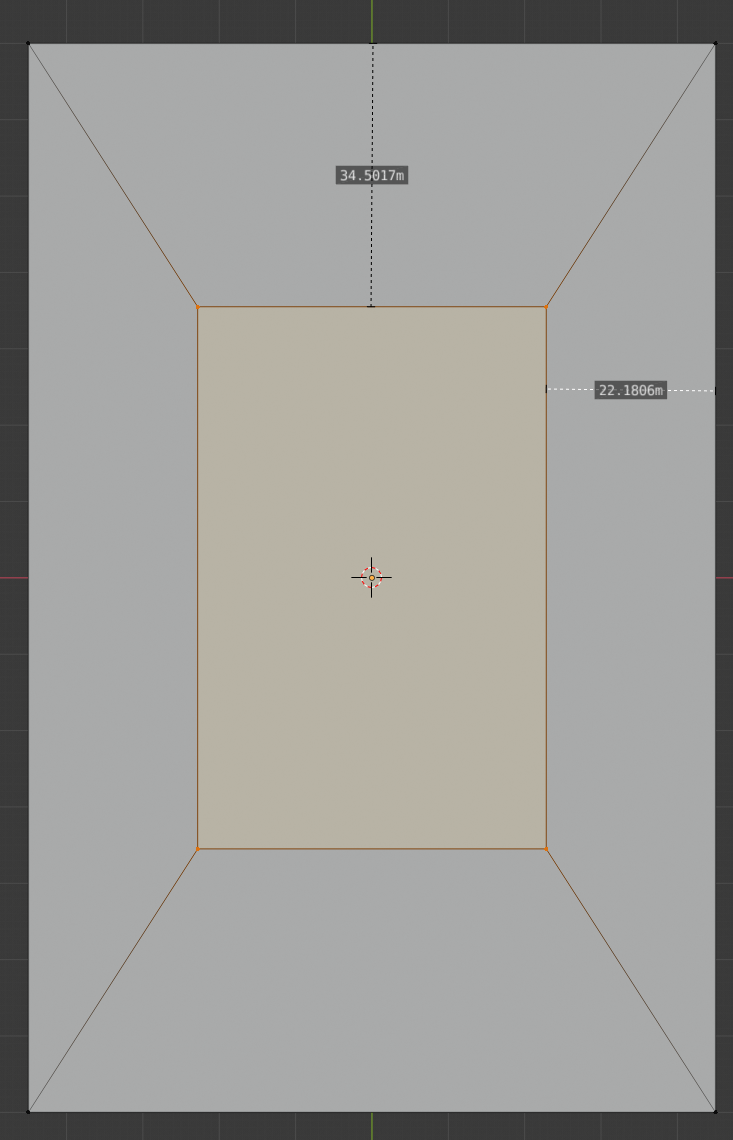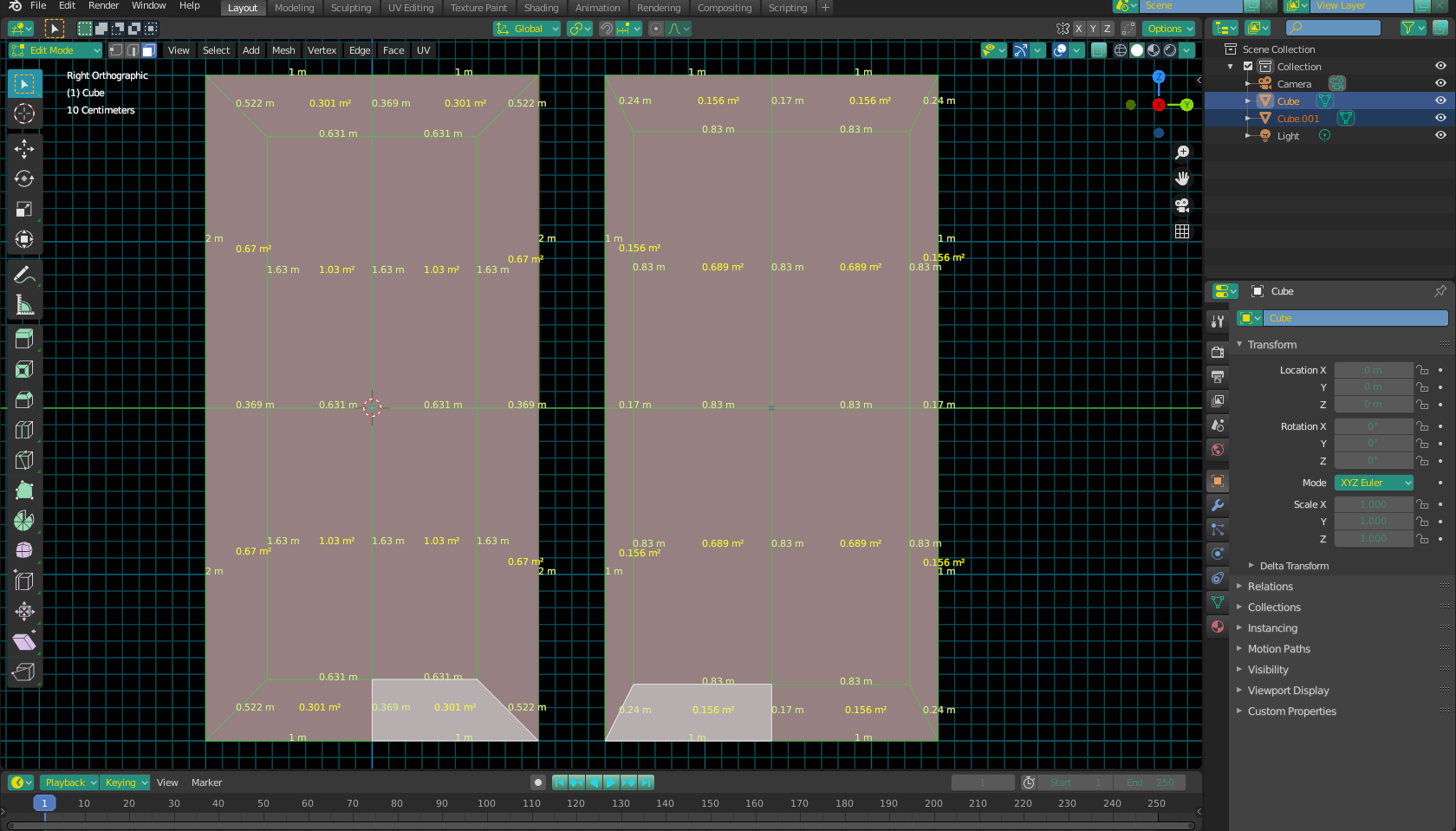I've been seaching for the past few hours and cant find an aswer that still works in blender (all the answers I can find on SE seems to be weofully outdated?)
How do I insert a new face with equal distance to all outlying edges?
No matter what I do, it always scale relative the scale of the cube (wether I scale the cube in edit or object mode, using scale or dimessions, doesn't matter, I can not for the life of me get it to simply insert the new face x units from all 4 edges.)
Please help.
Also, bonus question, what's the point of dimessions? as far as I can tell, they do exactly the same as scaling? (Insert and Loop Cut behave exactly identically regardless? ie. you cant use the viewports measurements to anything, since all the numbers are relative the the axies they are scalled along?)
Please note in the picture below, the cube was scaled in edit mide before using Insert, and I get the same result if I scale it in Object mode