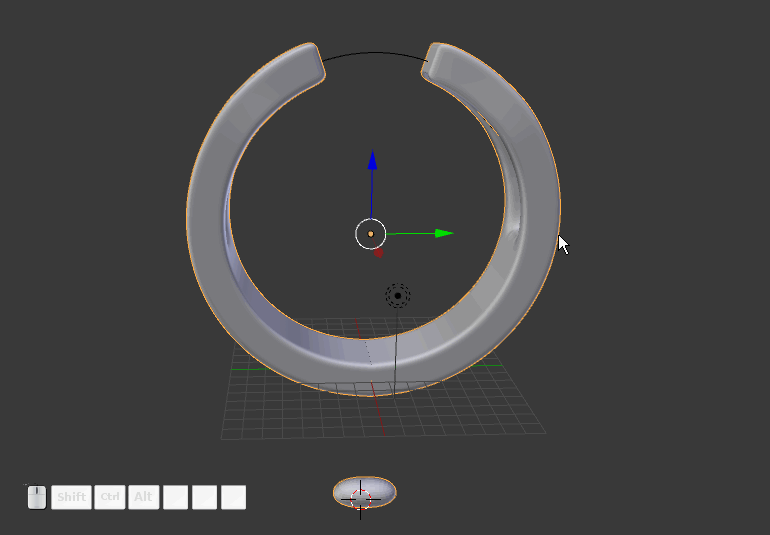If you encounter an unexpected object in your blender file, how would you delete it?
For example, there is a mysterious egg shape object that I didn't notice until now because it was covered by a plane.
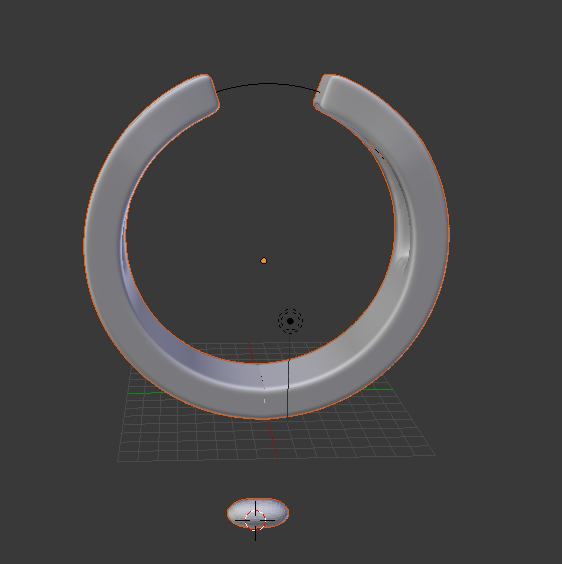
I can't select the object since it appears to be part of another object. I can't press P to try and separate the object by selection because blender warns 'no object selected'.
I have no idea where this shape came from, nor how to get rid of it.

 RMB), enter edit mode (↹ Tab) and delete the cube at the top.
RMB), enter edit mode (↹ Tab) and delete the cube at the top.