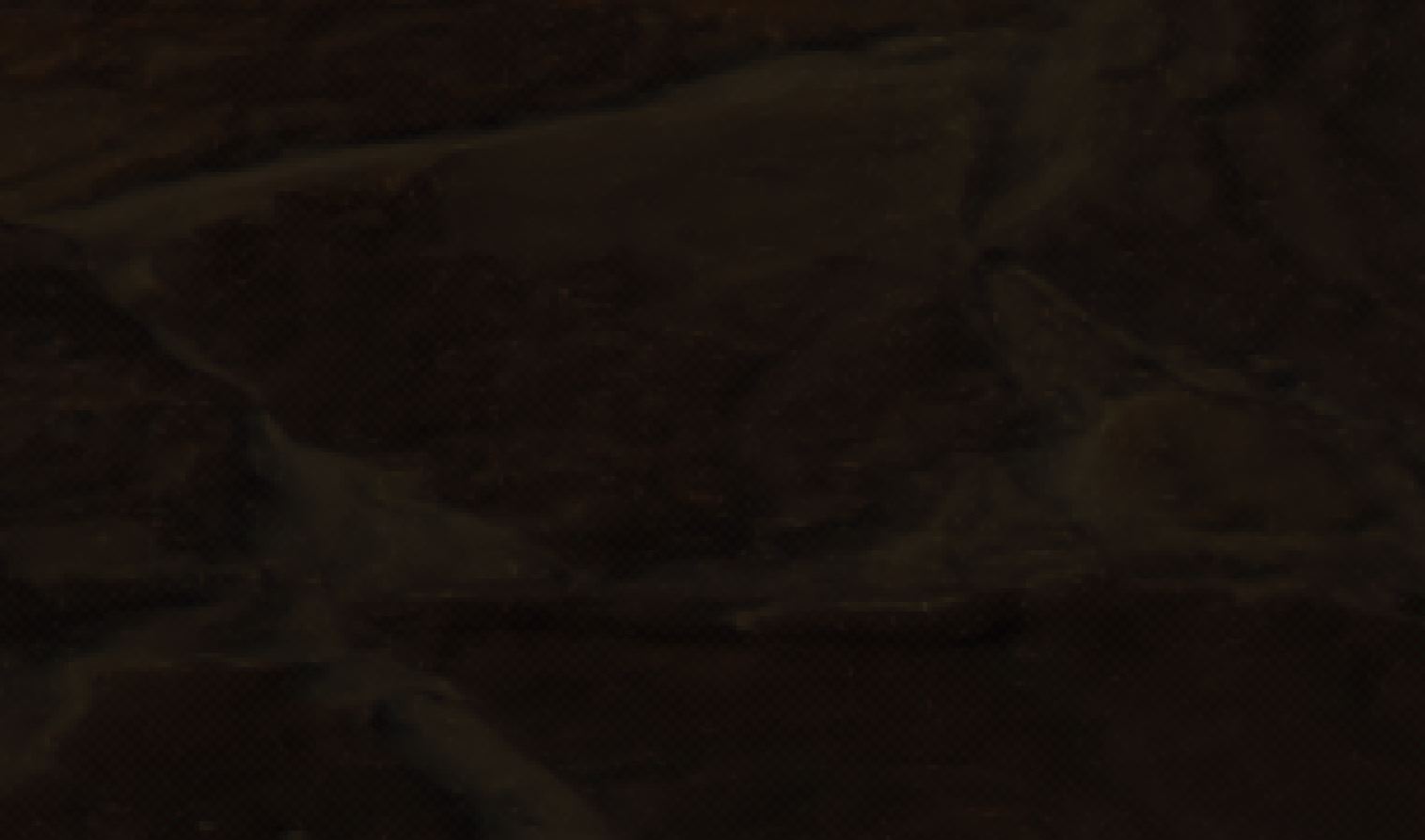After rendering my scene in cycles with a transparent background, I saved the image as a PNG with alpha with 0 compression. I thought everything was fine until I examined it very closely. Certain parts, mostly the darker areas, appear to be about 5-10% transparent, barely noticeable. They SHOULD be 100% opaque. The only thing that tipped me off is that I have my Photoshop transparency set to a Pink/white checkerboard. Some areas I can barely make out the checkerboard underneath.
I've checked the materials, and there is no transparency set, no alpha mask/layer, nothing. Other areas of the same object seem fine, although maybe I just cant see it in the brighter areas. It also happens on other objects in the scene with different materials.
I can workaround by duplicating the layer in photoshop, but I'm really curious If anyone seen something similar, and what could be causing it.
Here are links to the blend file(s), I don't know why there are 2 but I included both.
http://www.mediafire.com/file/1xlinwk8xok1sif/stackexchange.blend/file http://www.mediafire.com/file/ghc2f5zhdp8672w/stackexchange.blend1/file