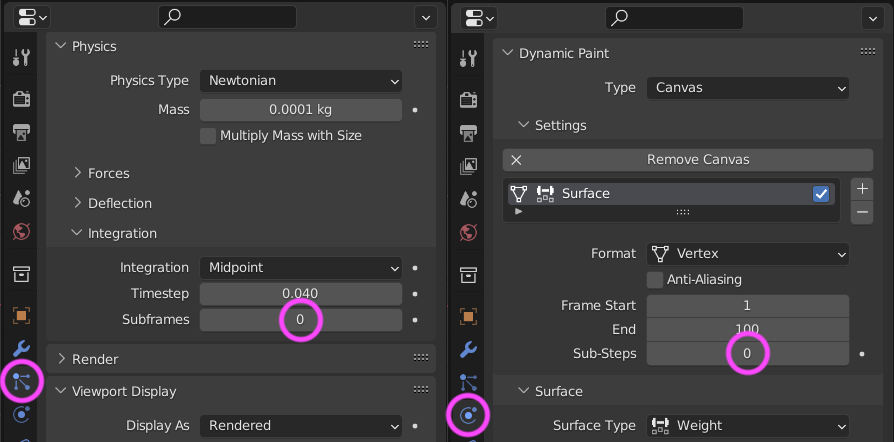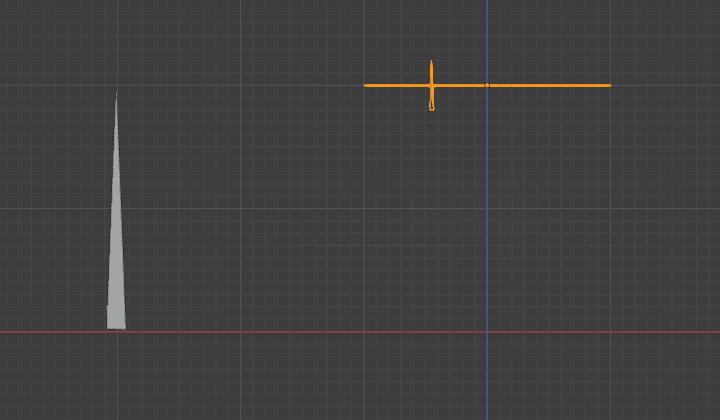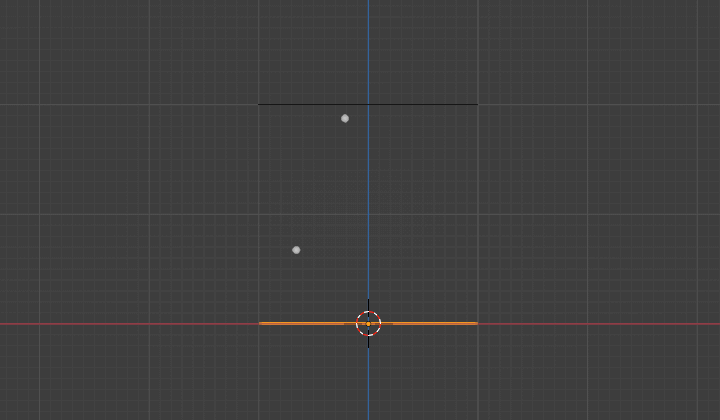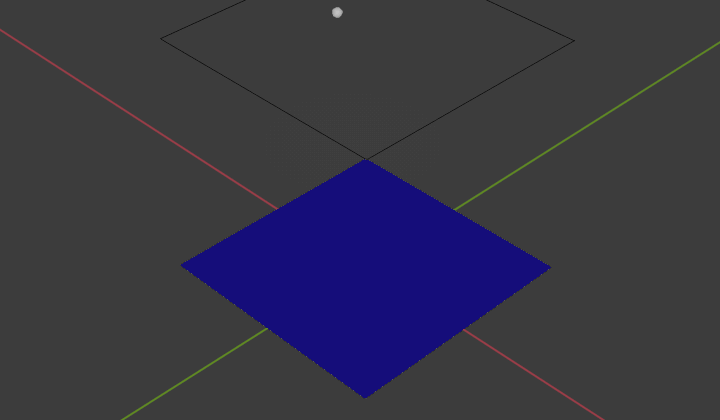I'm leaving this message to the time-travellers ... frustrated as me as well.
versio 01
The issue here is moving particle, that appears on one frame above ground and at next frame bellow ground. You need to increase Subframes of particle emitter object (left image) to increase chance the particle to be noticed by Dynamic Paint's Canvas object. I assume you increased Sub-Steps of Canvas (right image).
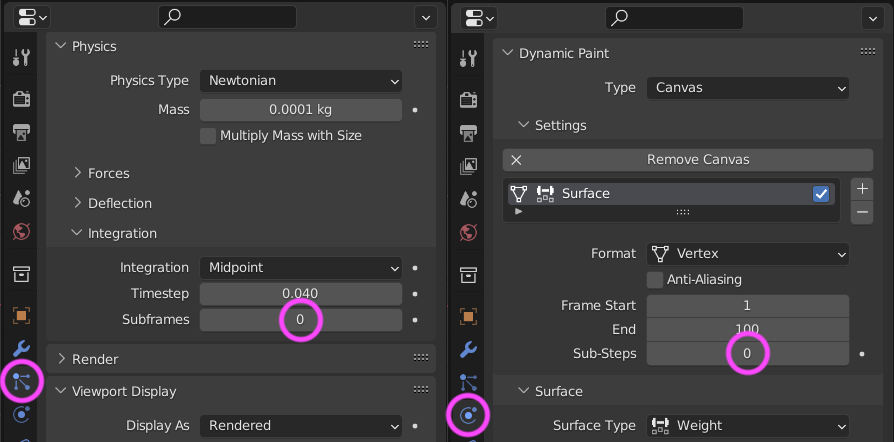 I used Weight in this example, but it is the same for Image Sequence output.
I used Weight in this example, but it is the same for Image Sequence output.
Even with high Subframes it can be hard to match all small particles at contact location per frame. For that people are using rain drop as a stick (basically 3 sided Cone), that increase drastically chance for DP. Reason for such drop shape is visual similarity with Motion Blur effect (so in animation at normal speed it is not noticeable).
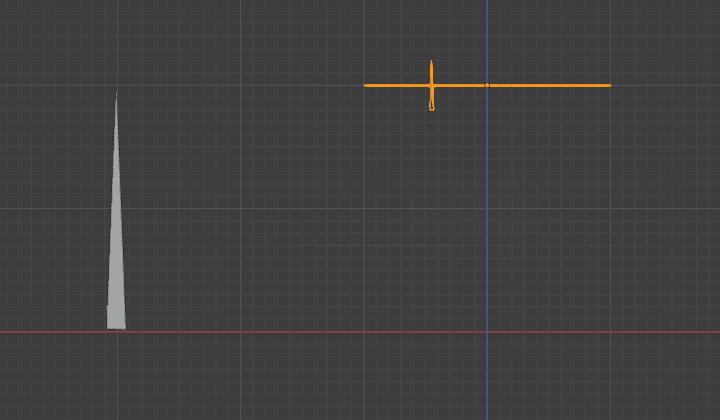
Note: Subdivision of particle object doesn't make difference since Brush object is using its Volume.
versio 02
Anyway ... at my example with just particles (as Halo) I set ground Plane as Collider with Damp 0 so particles looks like Die on Hit or Killed, but like now I can control affecting Canvas by set particles Life-Time ...
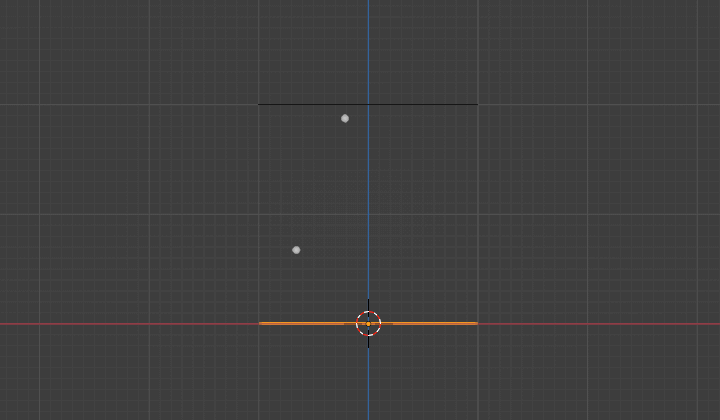
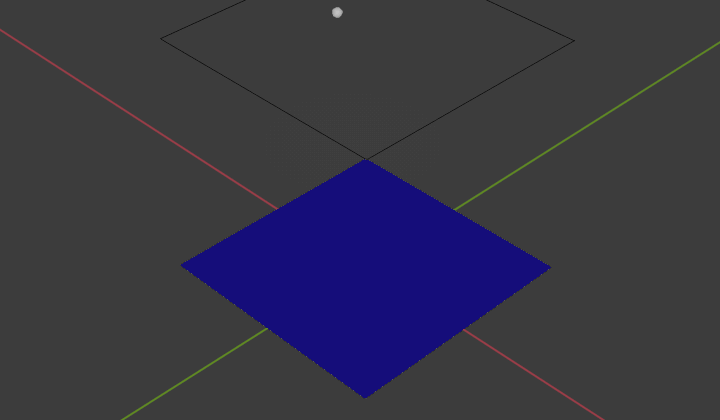 Here also noticeable bug ... at Weight Paint mode particles doesn't respect collider object in viewport, but they are taken into account, don't worry.
Here also noticeable bug ... at Weight Paint mode particles doesn't respect collider object in viewport, but they are taken into account, don't worry.
Sure ... this works only for flat emitter and ground to all particles have the same time to reach distance from emitter to ground at the same frame amount. Sounds limited but usual case is flat road or street, so not a big deal.