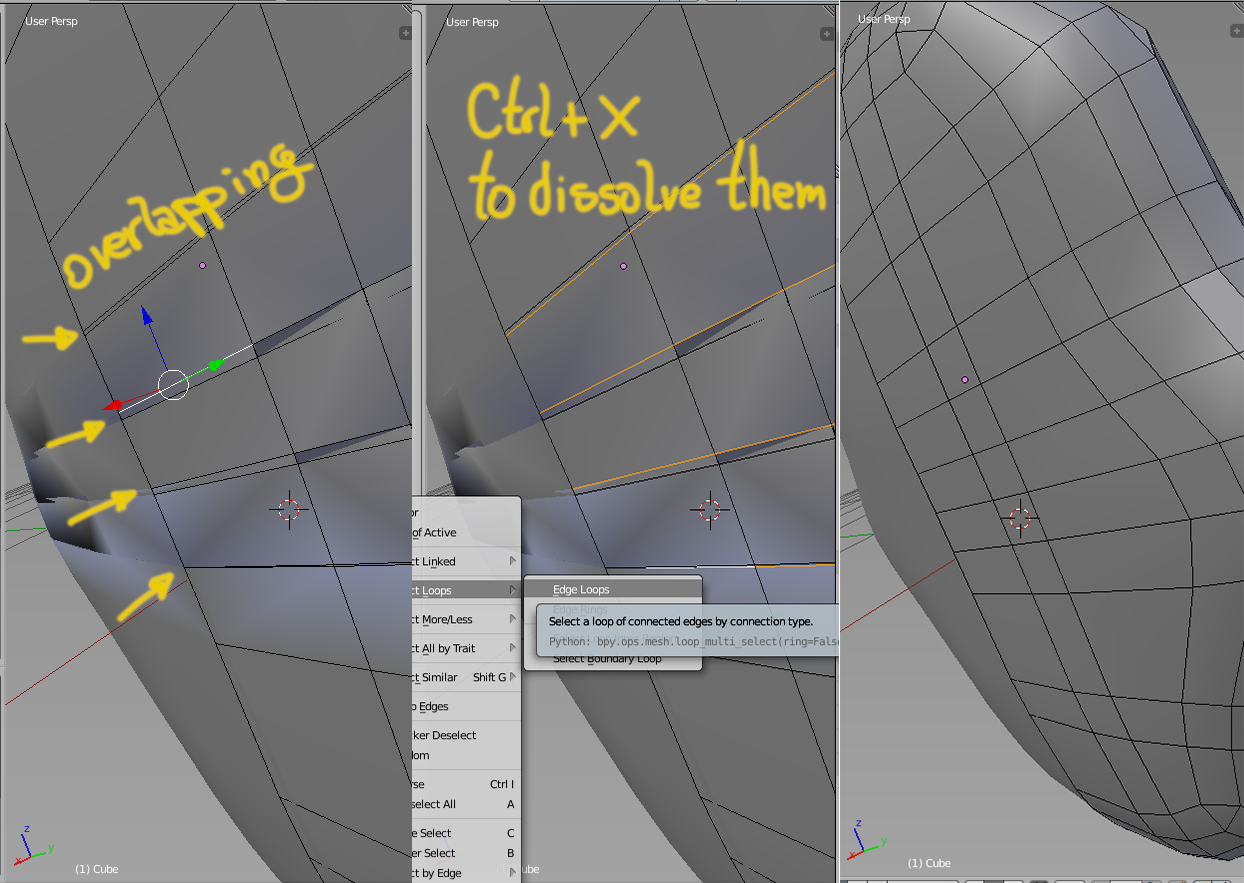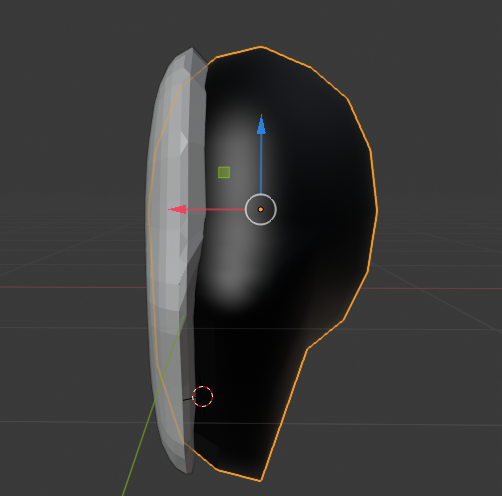
It's my first time using Blender and I'm not that good, however I'm doing pretty well. I make FNAF meshes and I made a bevel on this part, and when I try to smooth the surface it makes these weird markings you see in the image
I try my hardest to try to fix this and nothing is working. Now you may ask why I want to smooth this part, and that is I am exporting this Blender project, and in the the program I'm gonna import it in, there is a limit of polygons, so I obviously need to smooth this one part.


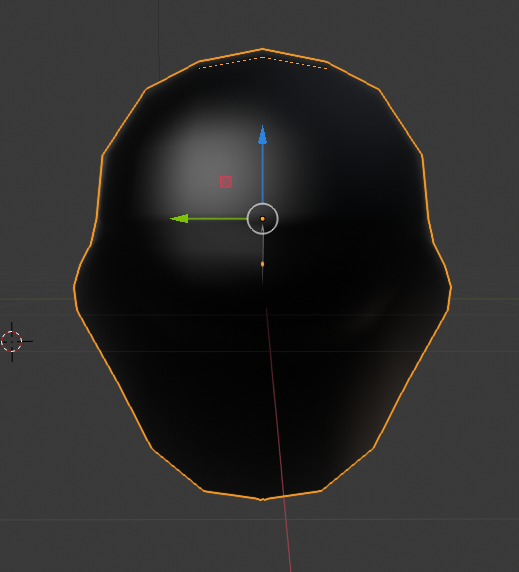
![[2]: https://i.sstatic.net/rIzUa.png](https://i.sstatic.net/2WW5e.png)