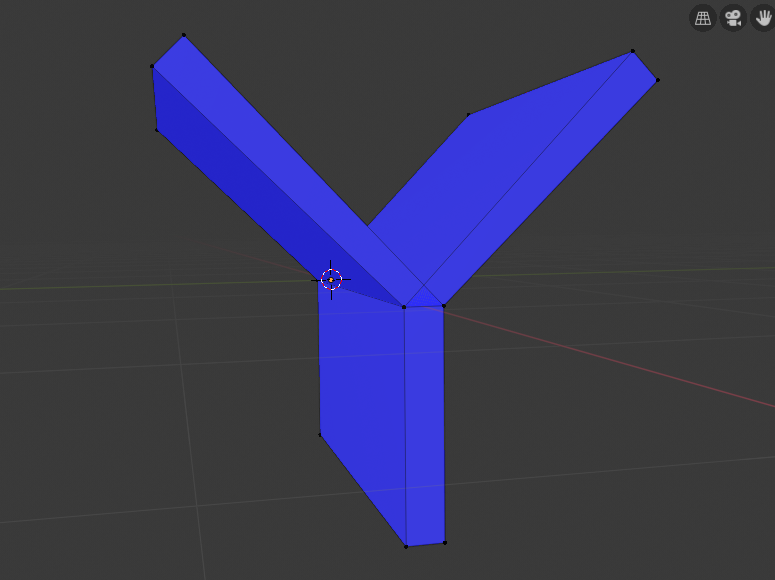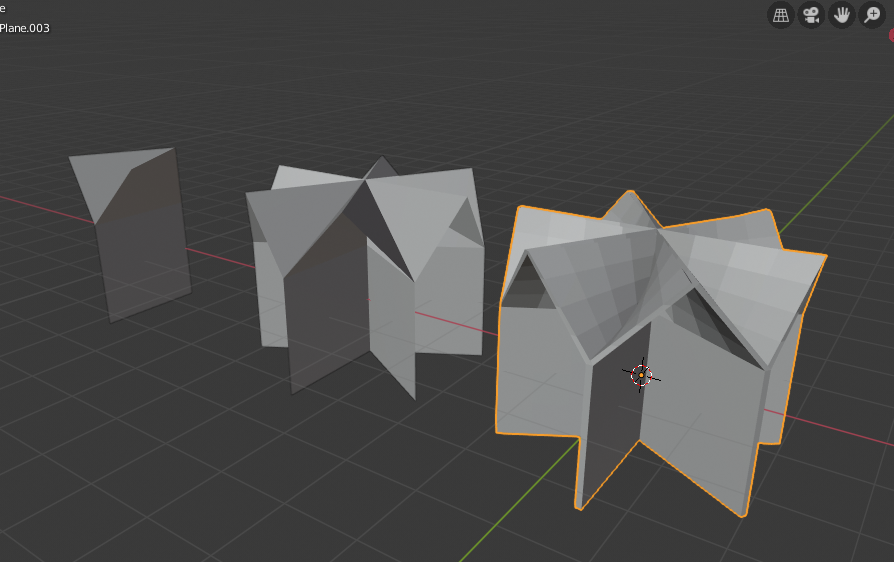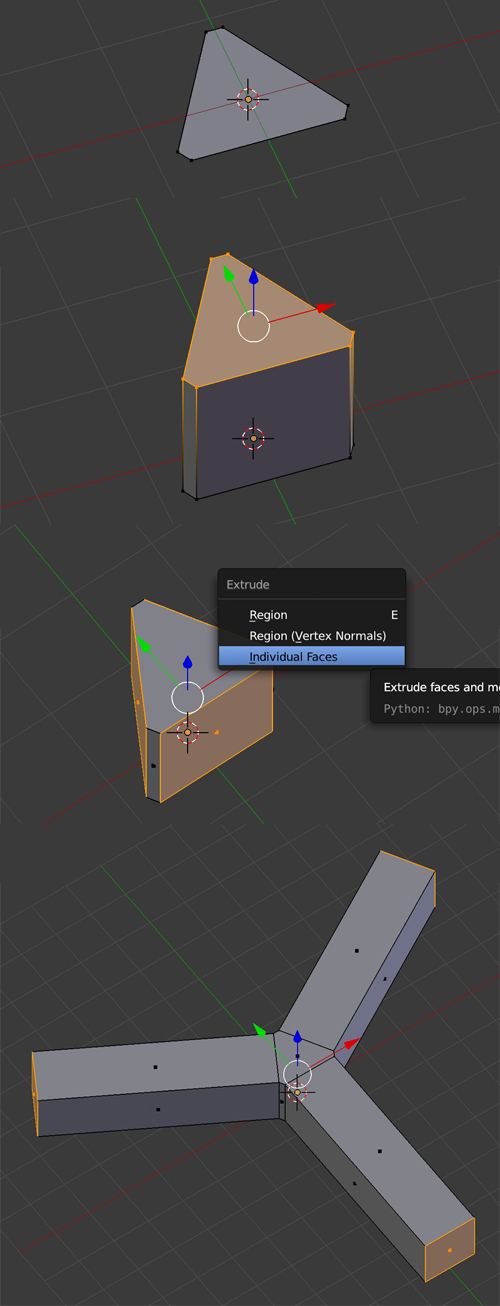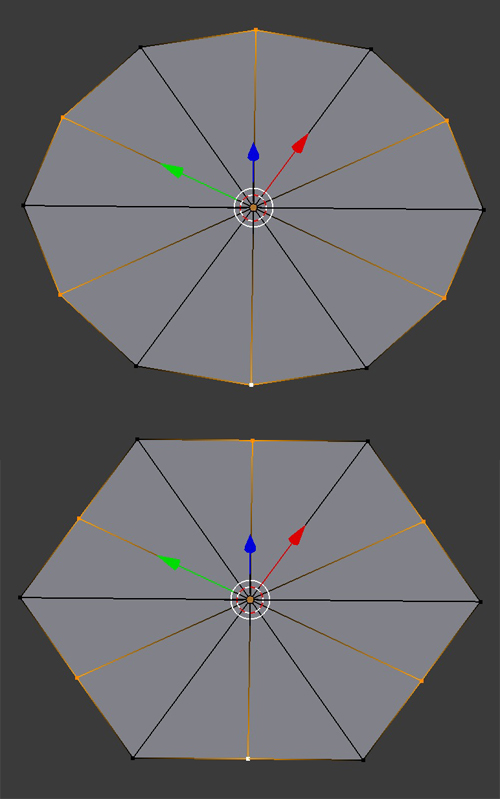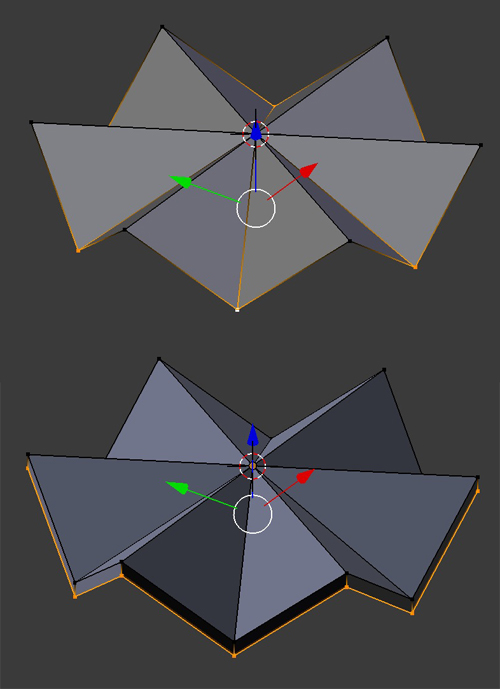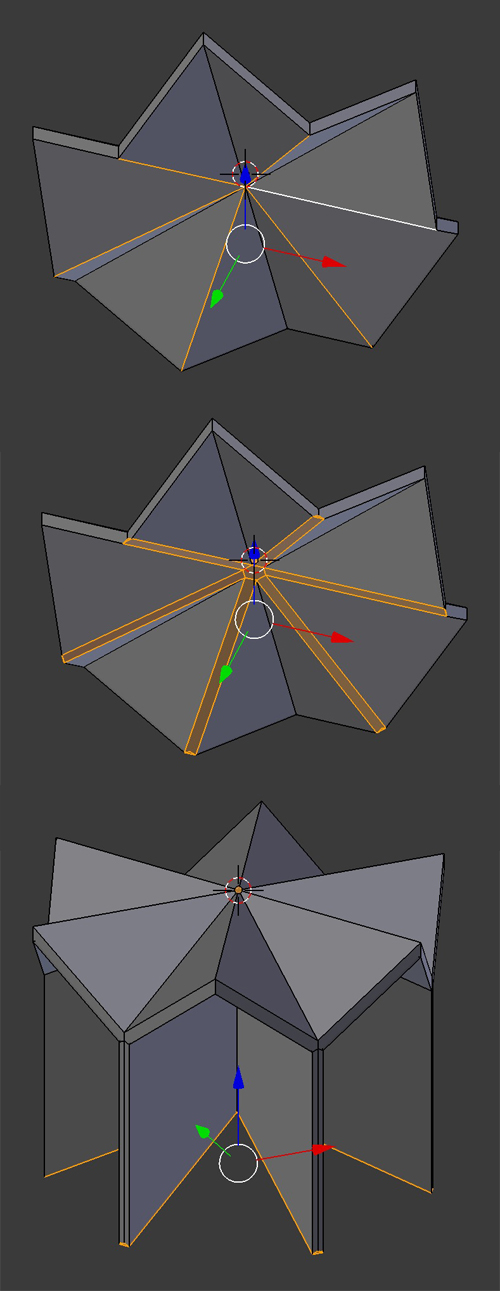I'm currently trying to build grid structures by using planes and solidifying them. Problem is, when I use this to create hexagonal grids, the solidifying modifier does this in a way that faces of the same mesh intersect each other:
Above object started out as three planes which were joined to a Y-shape, then solidified.
You can see that in the middle, the upper faces actually cross each other.
Is there an easy way to clean this up in a way that…
a) …where the faces intersect each other, edges and vertices are created b) …the inner parts of the faces are removed?
To clarify, I am working with planes, because I am warping them, which works far easier than dealing with already solid meshes (hard to explain I guess… My point is that I really don't want to change my underlying workflow, if I can help it). And since I'm working on grids, where this phenomenon occurs often, having a way to automate this would be really helpfuL.
Here is a picture that better illustrates what I want to achieve (right), as well as my current workflow(File is in a comment below):