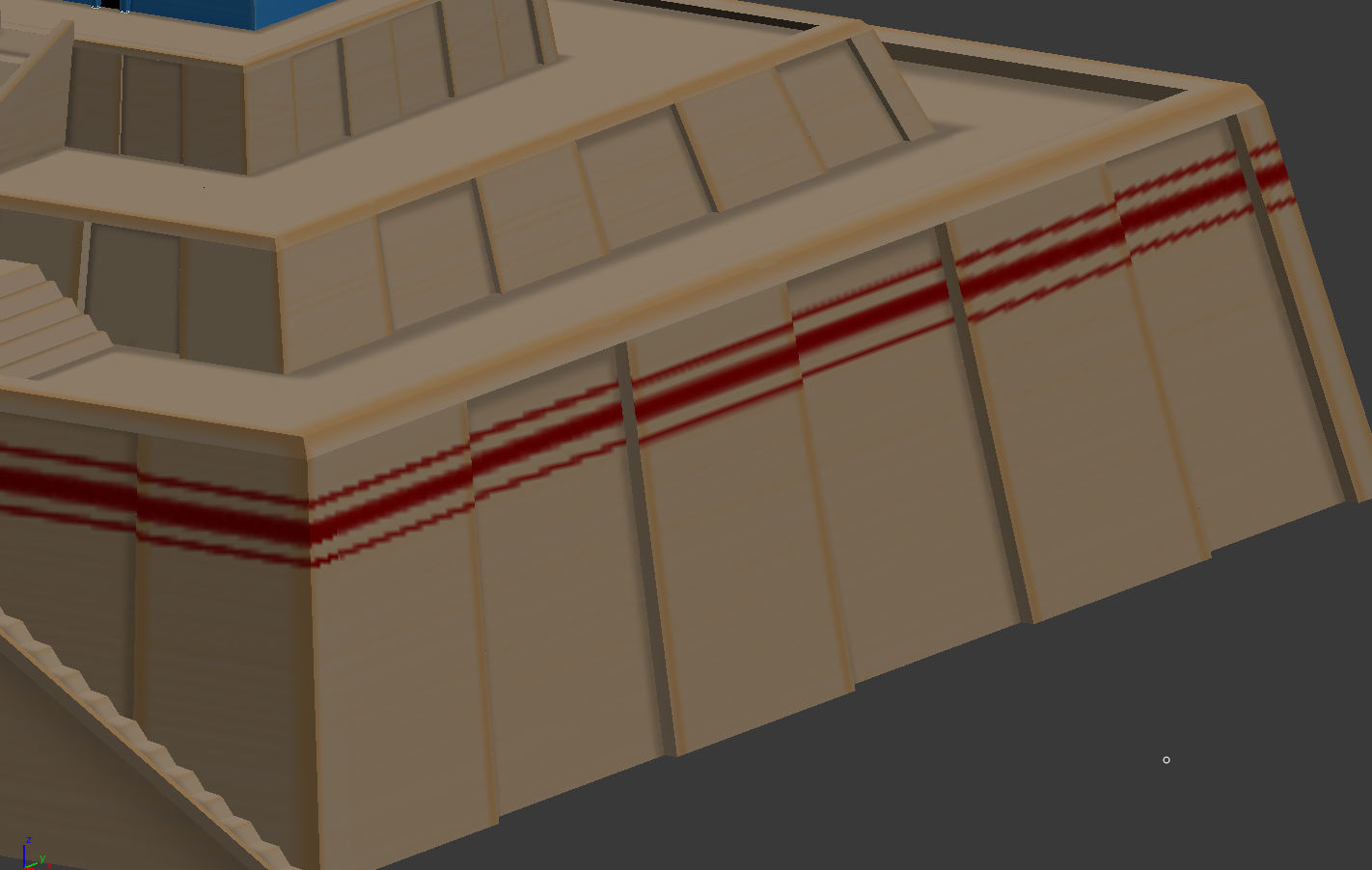I'm doing texture painting. I get these horrible jagged lines when painting, I want straight lines, what am I doing wrong? How can I do it better, if I can?
Here's some info to help you out:
1. I let the blender handle UV the mesh, so you can consider it auto-uv'ed.
2. I paint straight from a side view but the line goes jagged anyway.
3. Smearing or softening doesn't help.
4. Playing around with "Project Paint" settings didn't help. IE. Occlude, Cull and such.
Can this be a UV issue where the islands are distorted so the paint doesn't go straight?