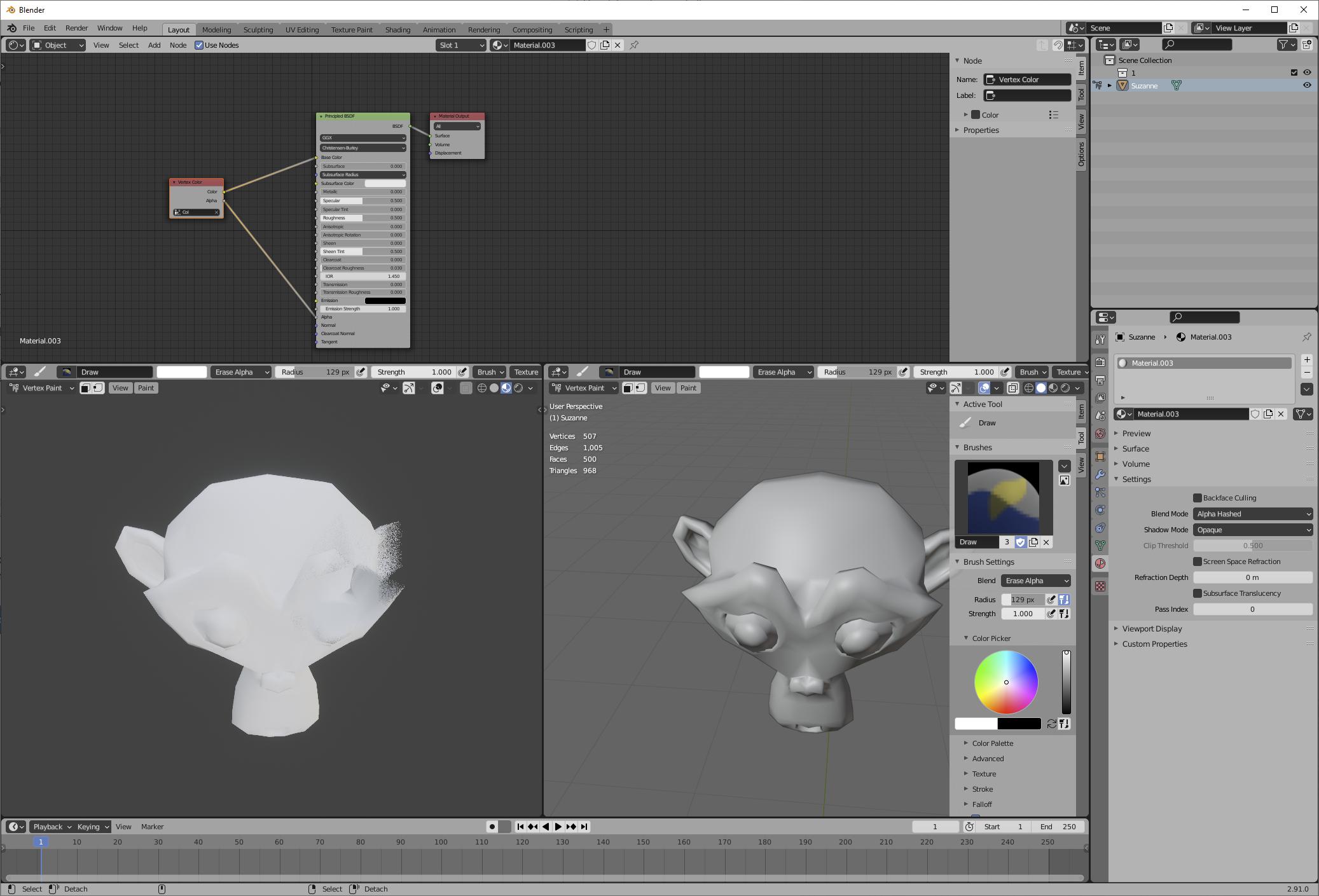How can I see vertex alpha as I paint it in Vertex Paint mode in 2.8? I get how to see vertex colors, via the node system, in LookDev, but I can't seem to figure how to see vertex alpha as I go to add and erase it...
1 Answer
$\begingroup$
$\endgroup$
It's often wise to set up your material and open up a material or rendered preview viewport. You can have multiple viewports open.
You can paint in either window. For alpha in a material preview, you'll need to set an appropriate alpha blend mode for your material, and to set that, you'll have to temporarily switch to the Eevee renderer-- material preview is just an Eevee render.