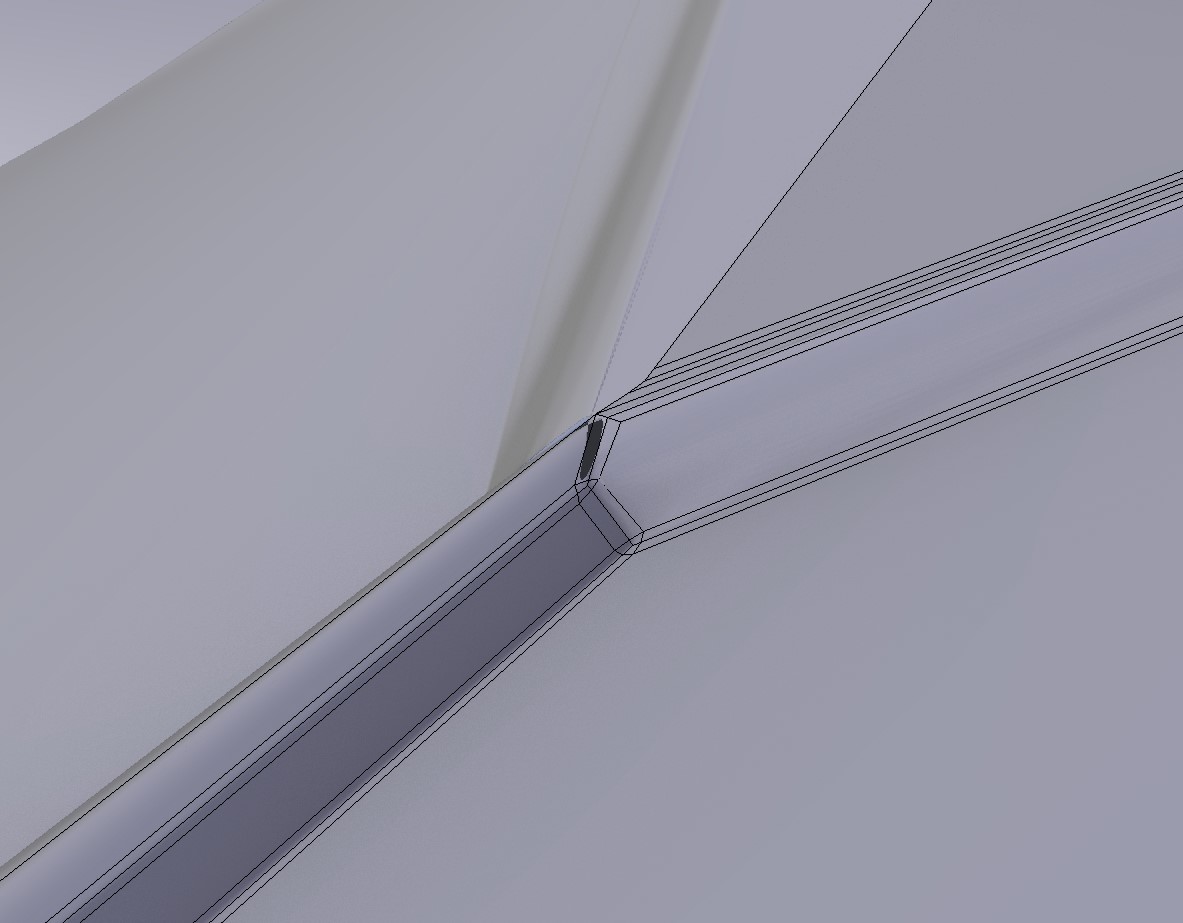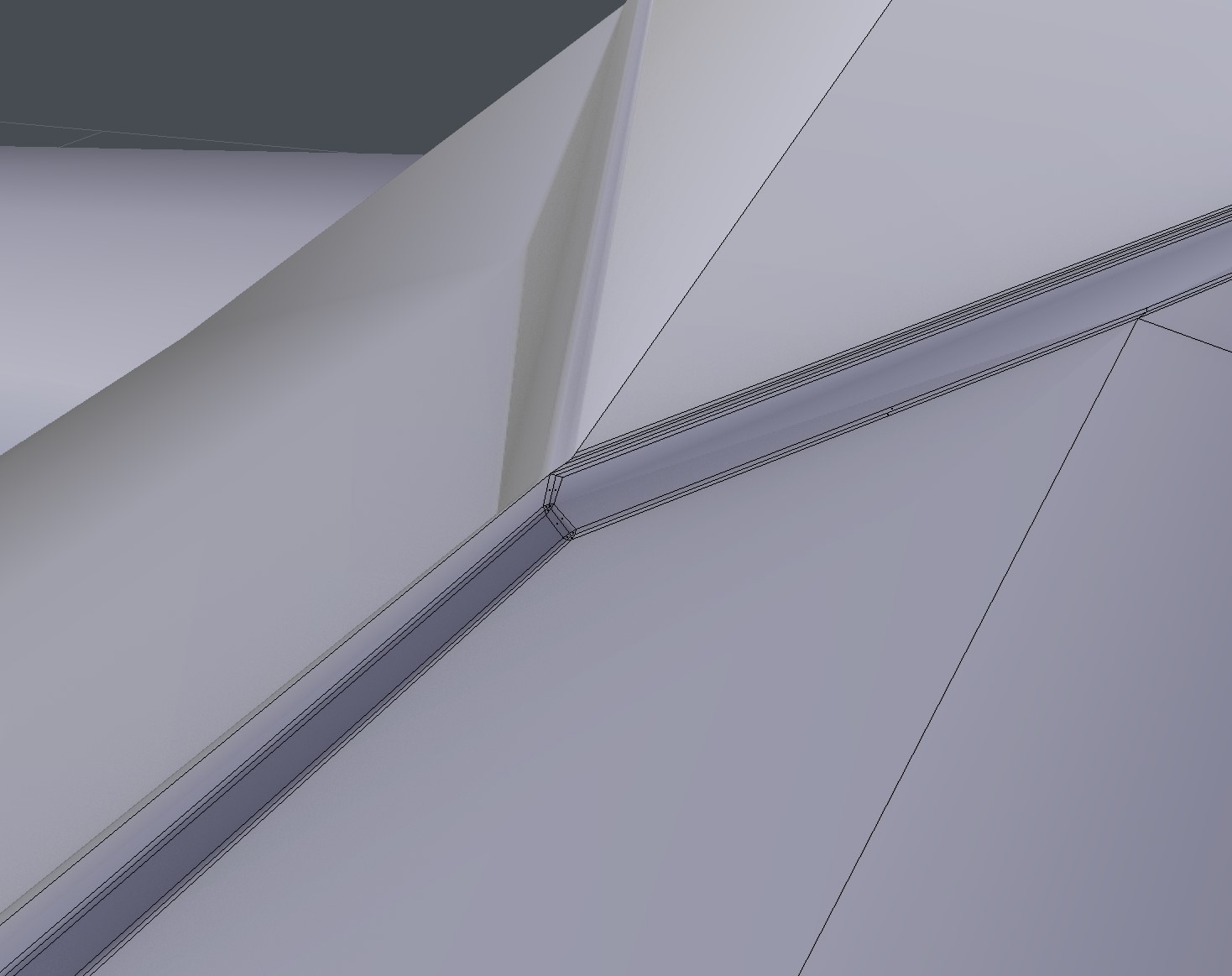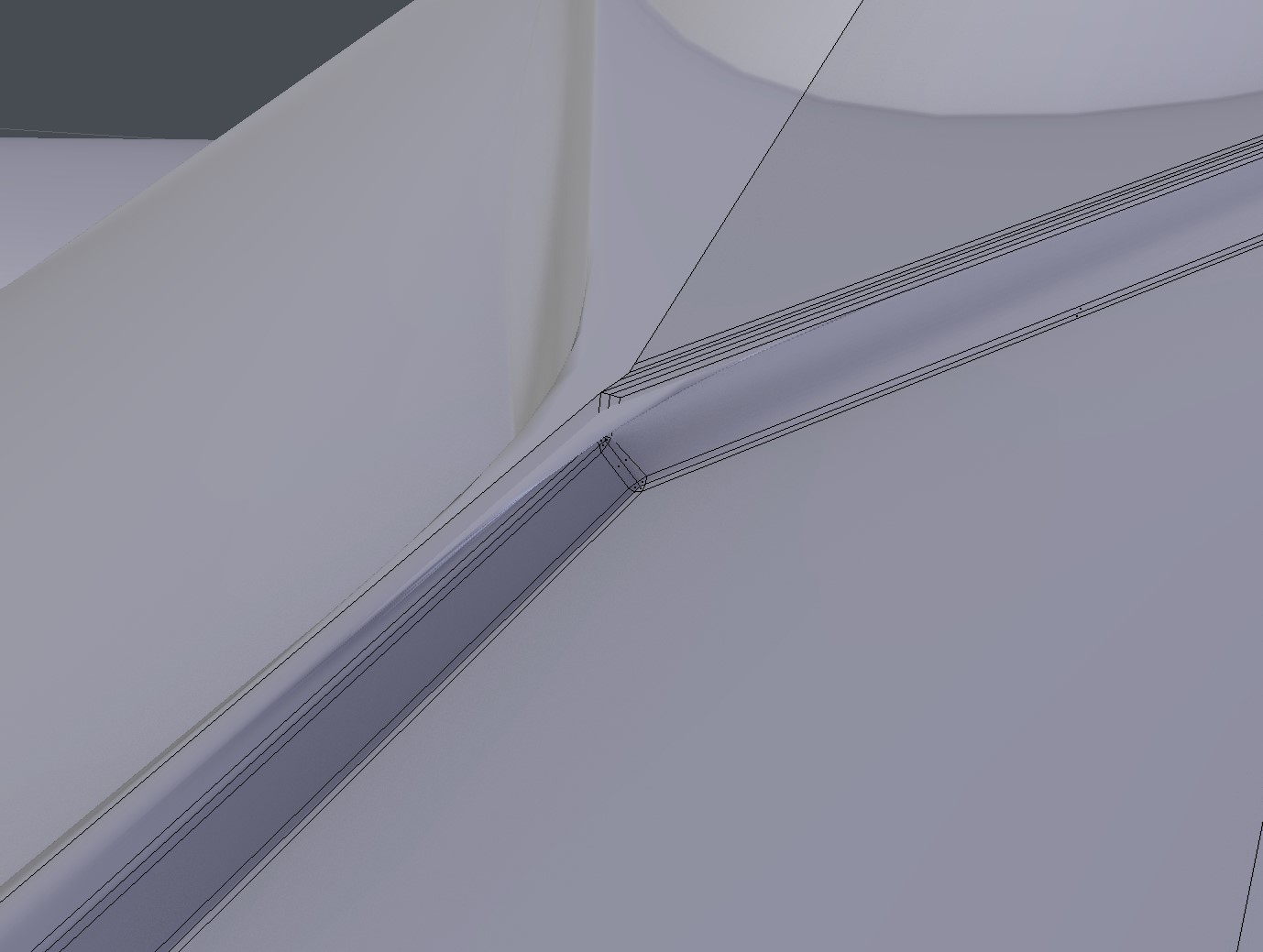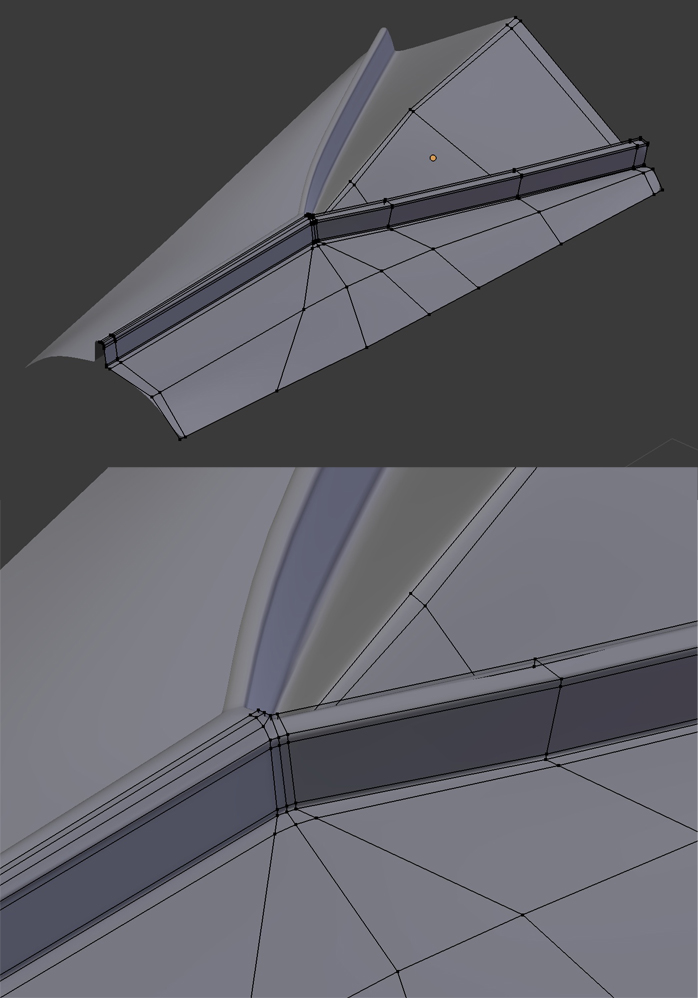I have no idea what is wrong with my model after beveling the edges and using the subsurf modifier (not applied). For some reason the subsurf creates an odd deformity. I've located the source to a certain face shown below, however I do not know how to fix it.
The model with subsurf when the face the causes the problem is deleted: