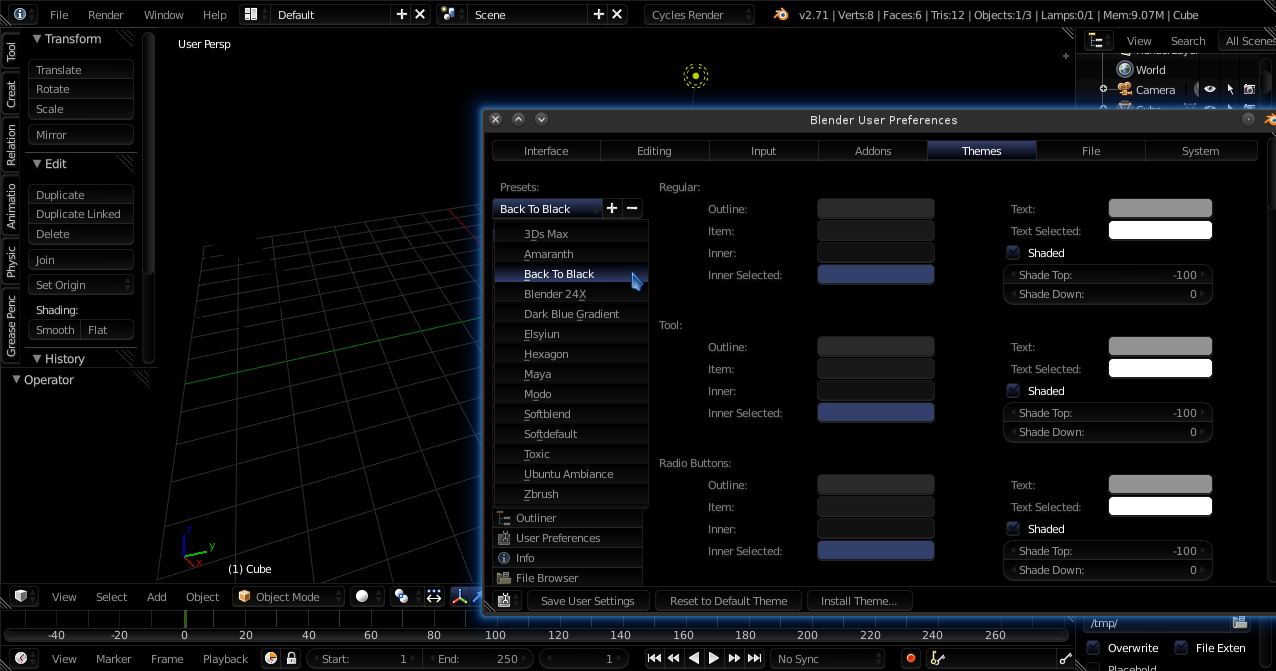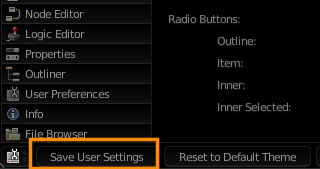I'm not sure what's going on, but today in the morning when I opened blender it had turned gray from black.
I don't think it's affecting any type of performance, but it is not feeling right while working, is there anything I can do to revert this change?
I'm using Blender 2.50