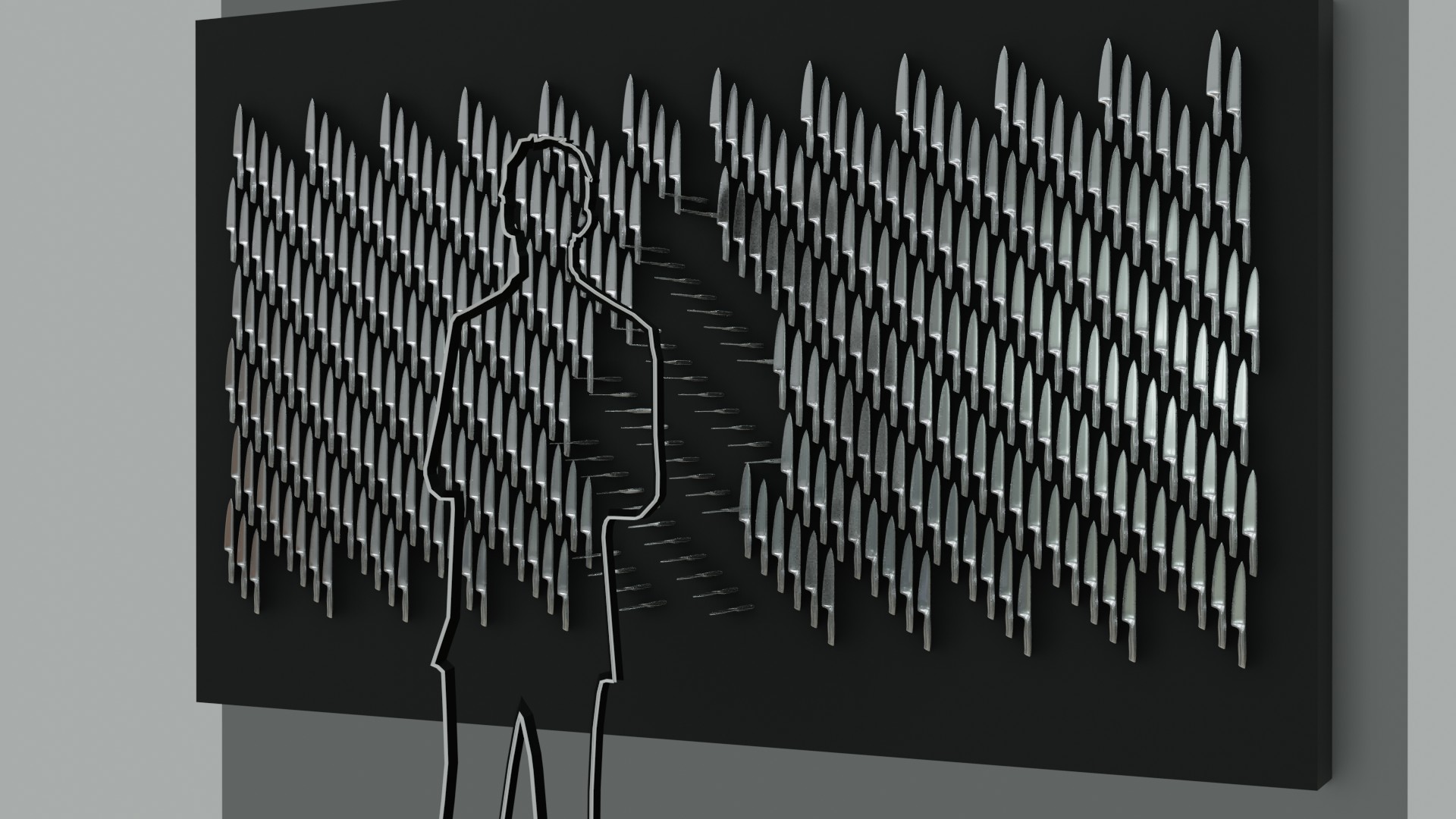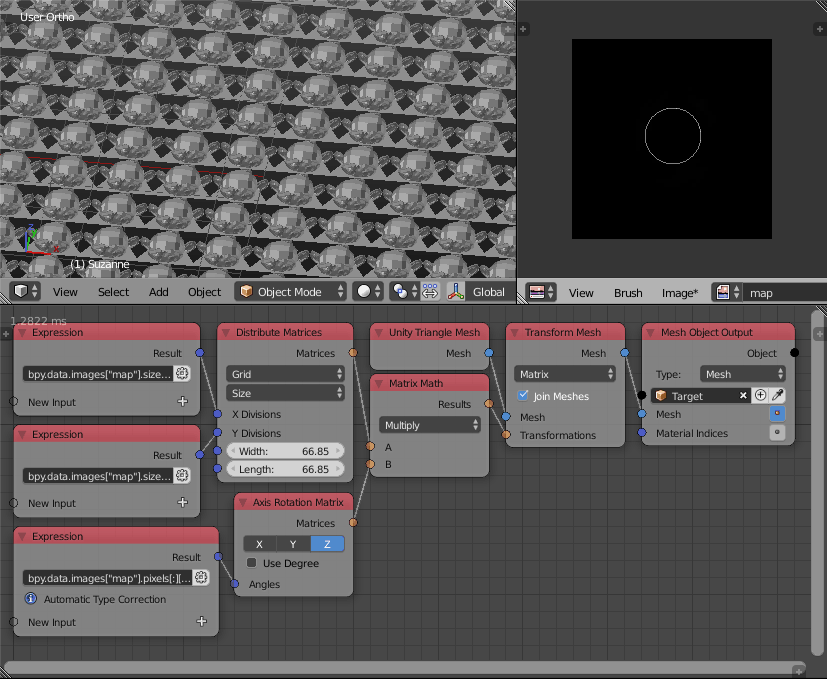I am currently prototyping an art installation in eevee. Based on a persons silhouette I want knives to rotate 90° (towards the viewer), resulting in a 'mirror', where the unrotated knives make up the bright parts of the wall and the rotated knives reveal a black background.
How can I animate this concept based on green screen footage?
(just to be clear: the concept doesn't need to be realtime, nor control actual motors. It would serve to try out different knife arrangements and to communicate the idea to donors and technicians)
My first thought was to make a lookup on each frame of the footage, where the individual knife would correspond to a point in UV-space of the video footage. Alpha 0 would leave the knife unrotated, alpha 1 would rotate it 90° on local z. Can I archive this with animation nodes? Or do I need to script? And how could that look like?