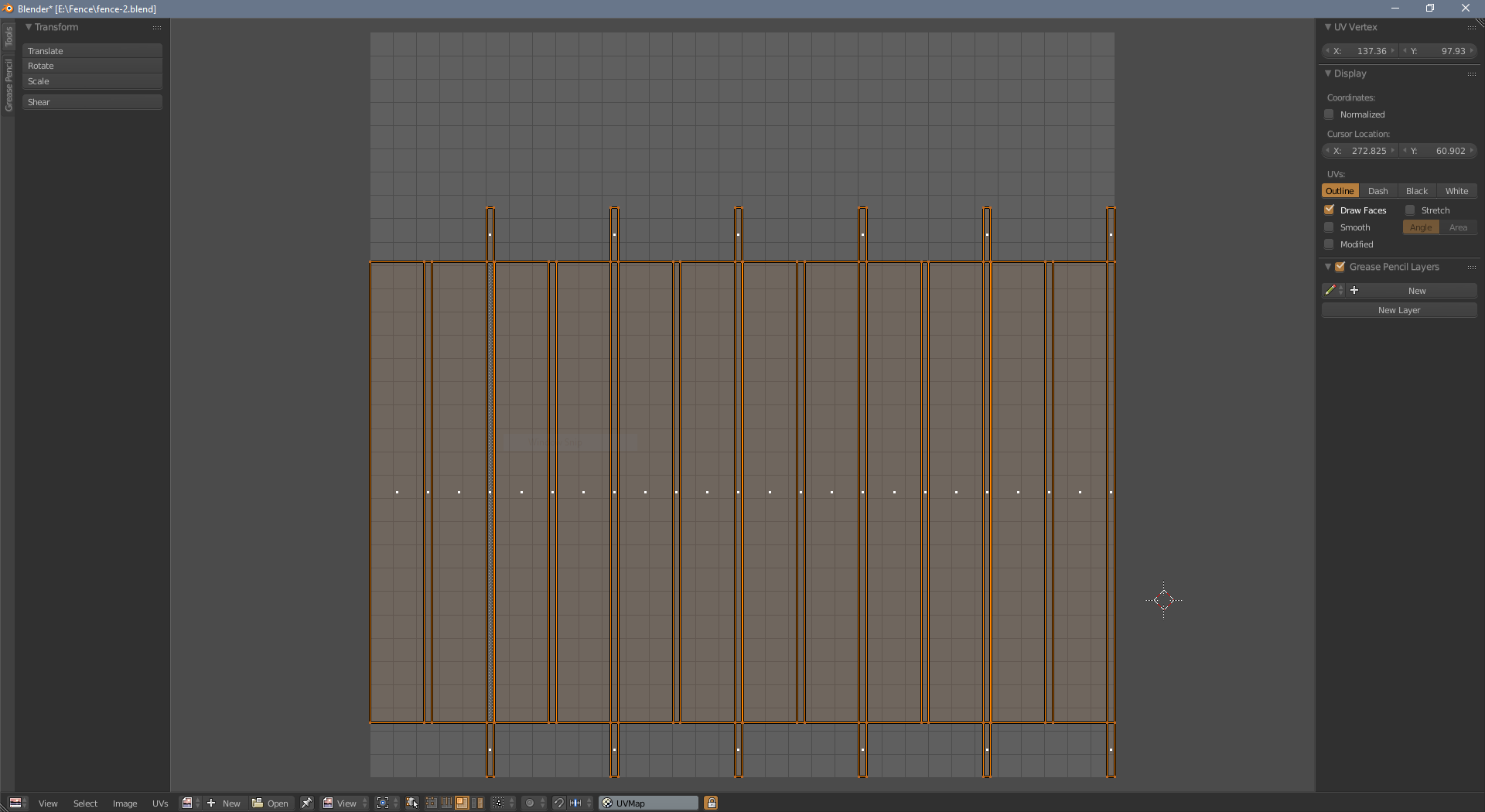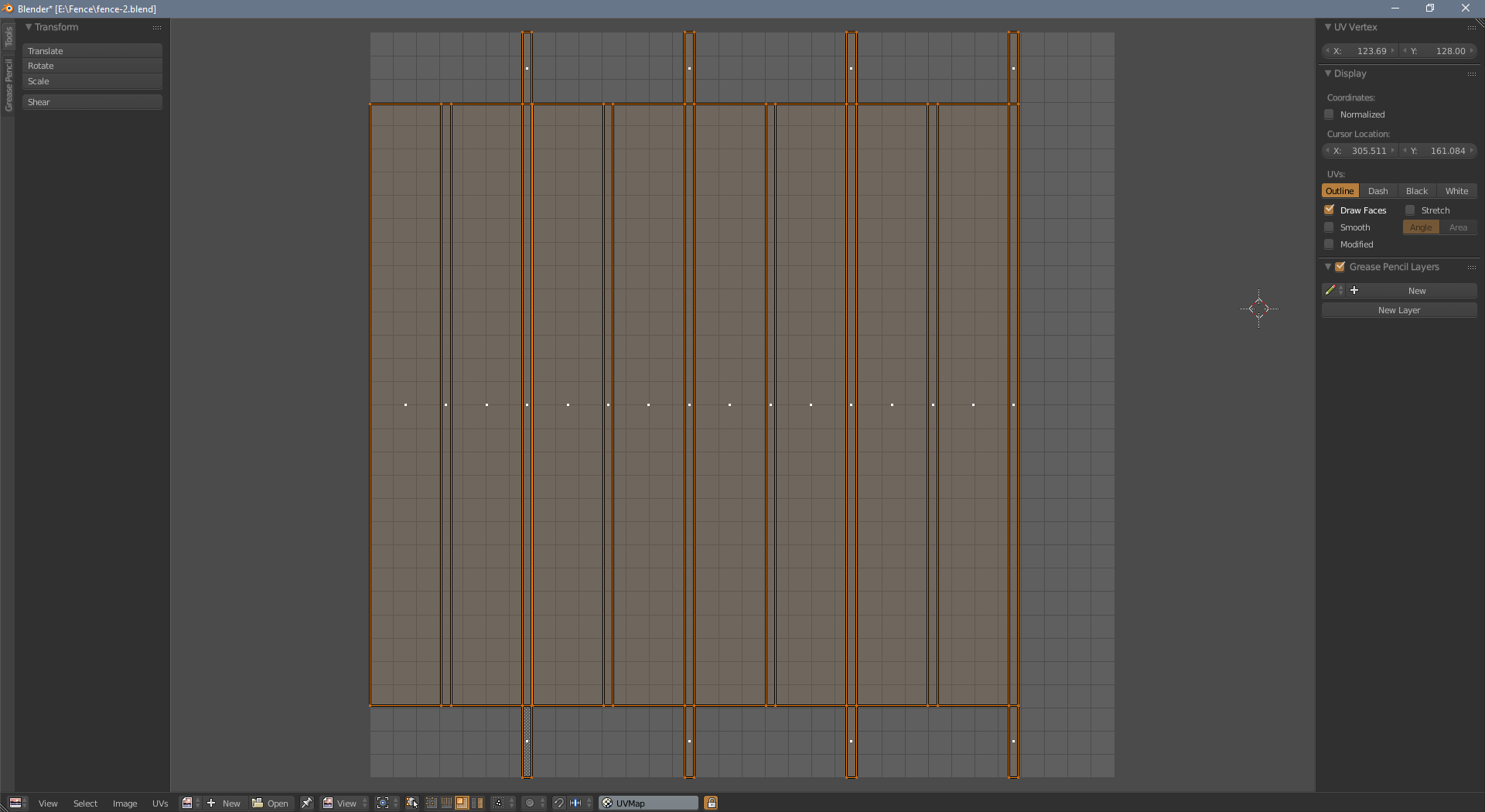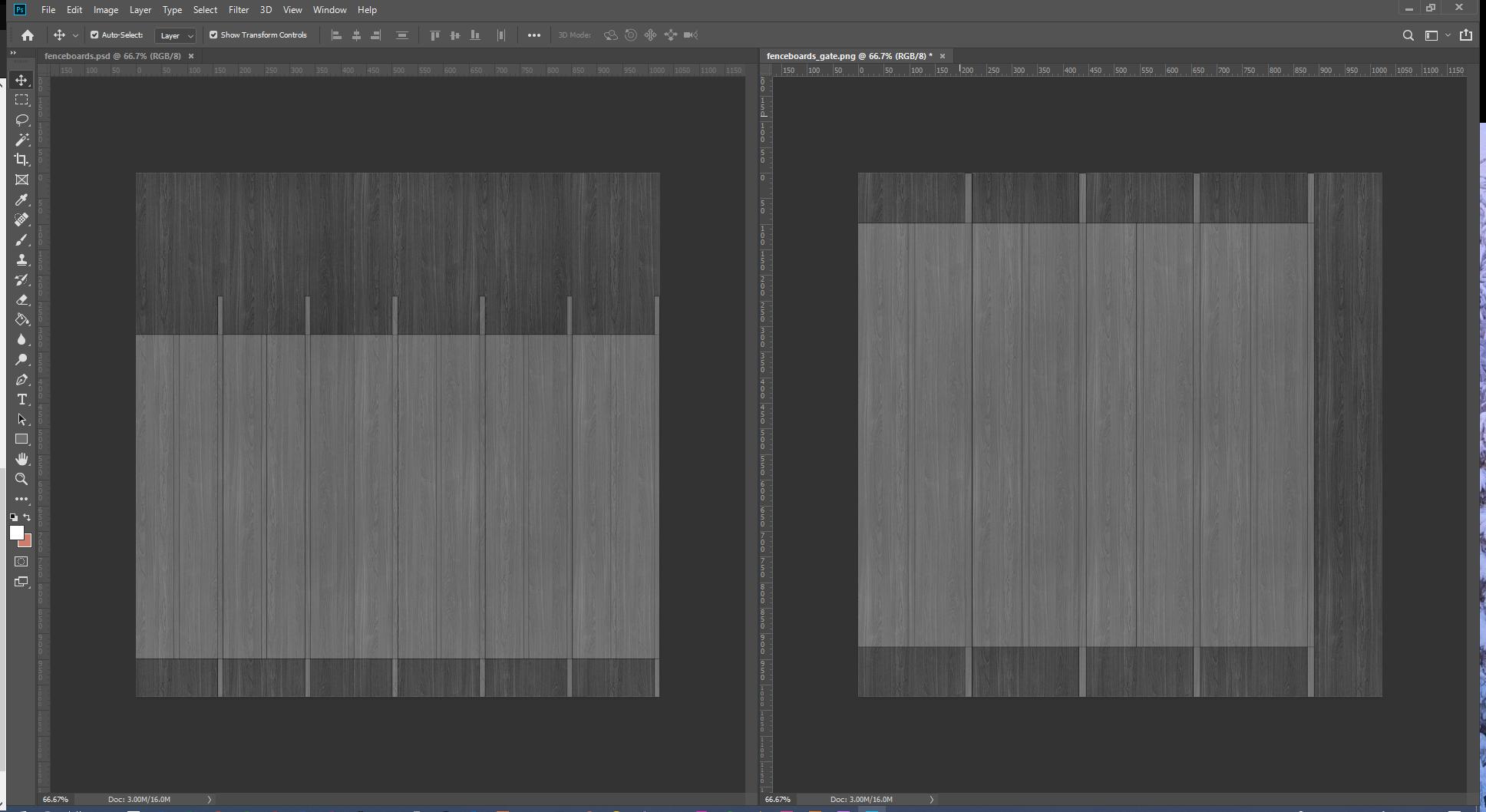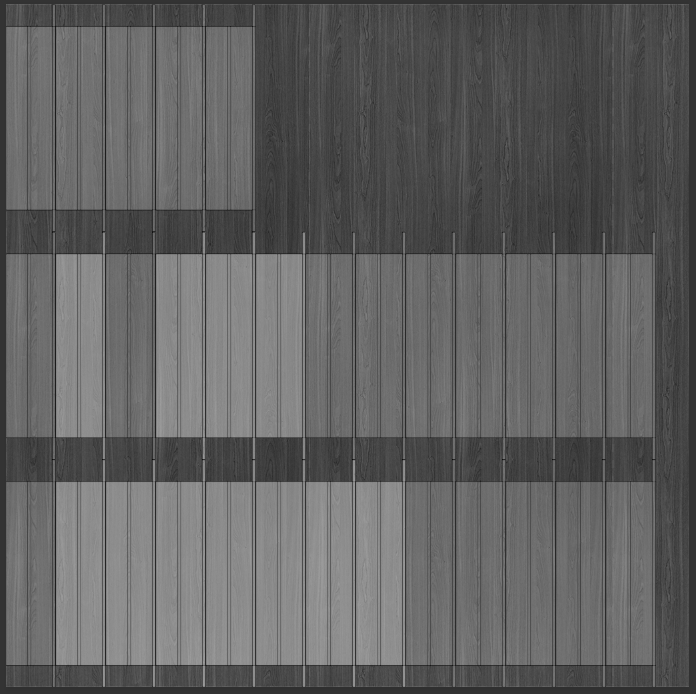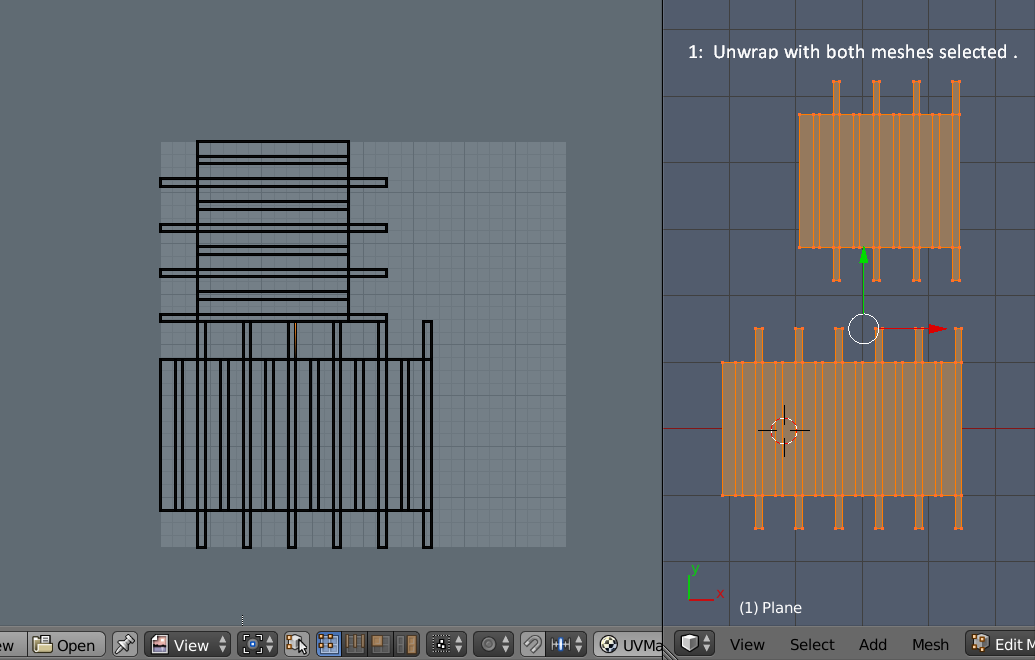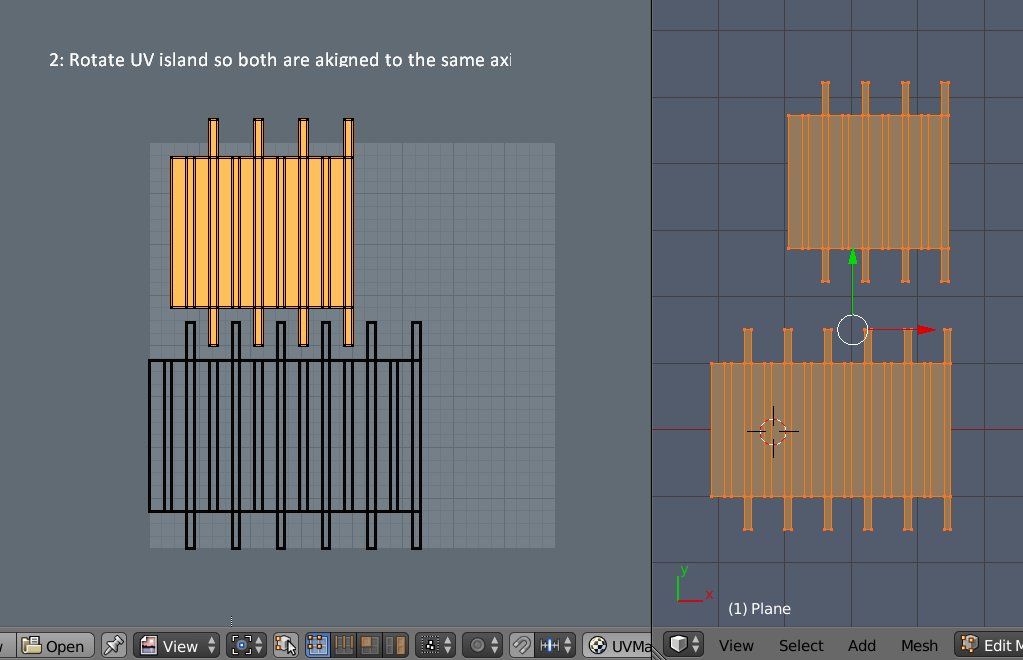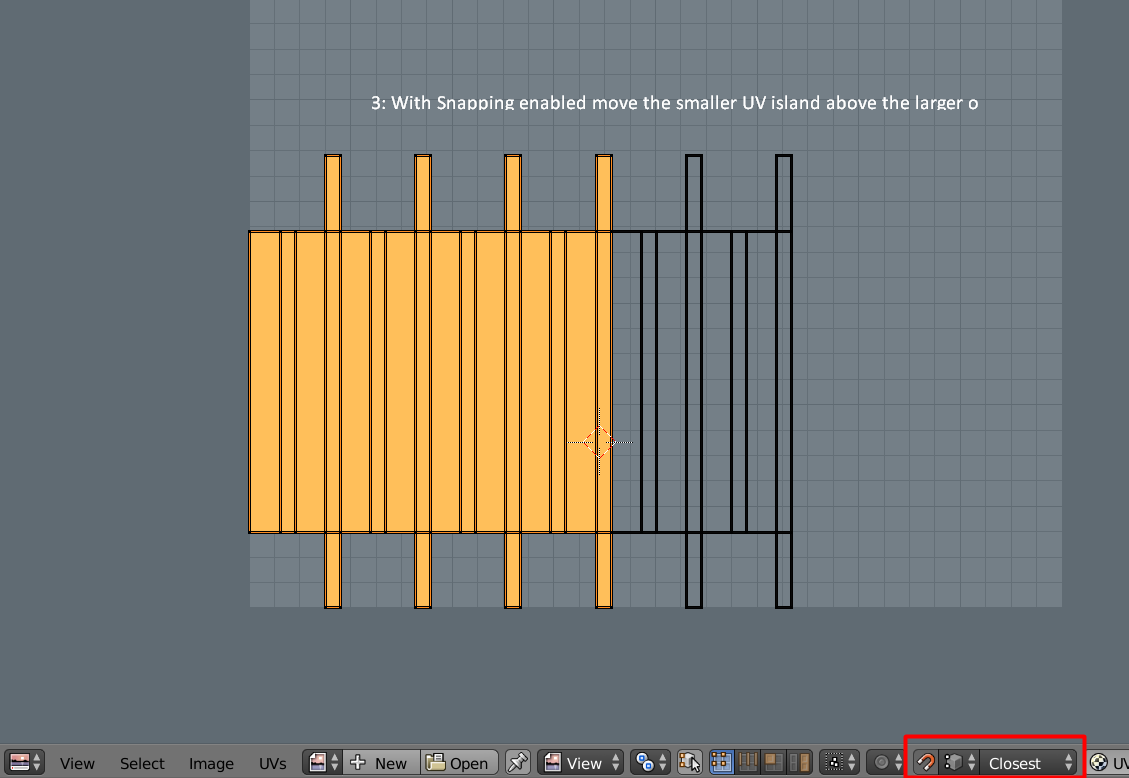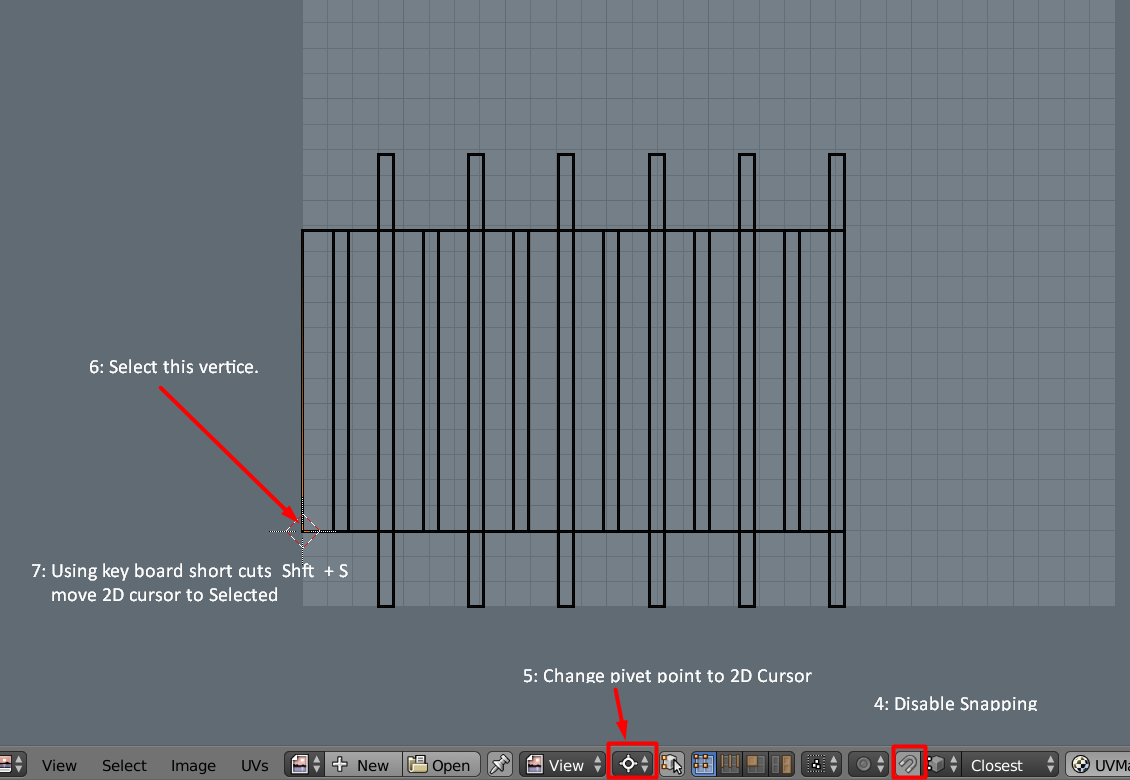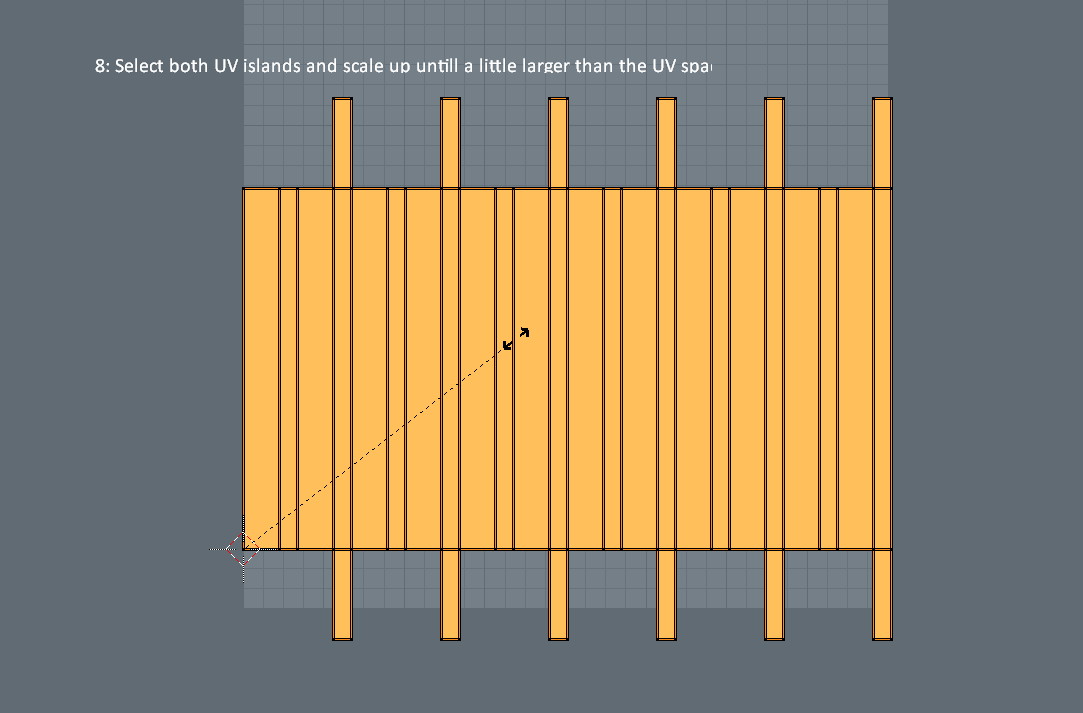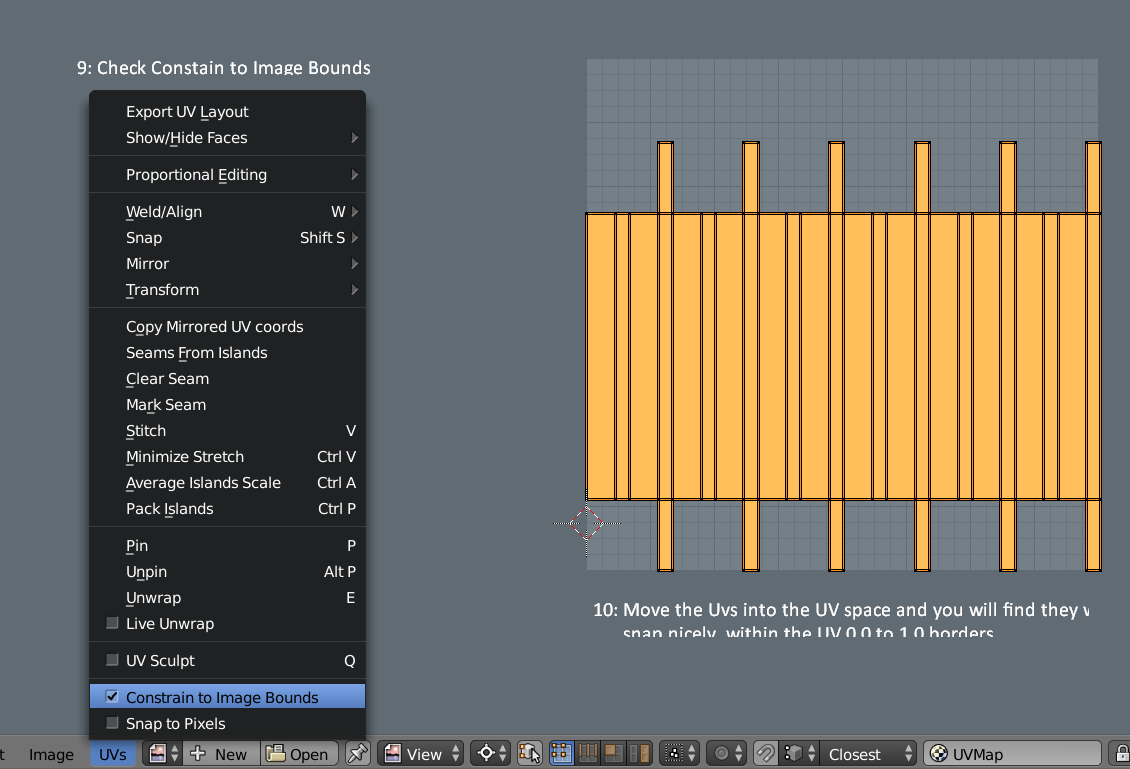When I unwrap an object, the UV Map automatically expands to fit the layout size, 1024 x 1024. Is there a way to unwrap it in proportion to the object size, and not the UV layout size? I need both of the maps to be the same height in pixels when working with them in Photoshop.
This one expands horizontally:
This one expands vertically:
Which is throwing off the texture proportions in PhotoShop. I don't want to resize the image.
Edit: Here's the UV Layout with all three panels joined and unwrapped per answer.