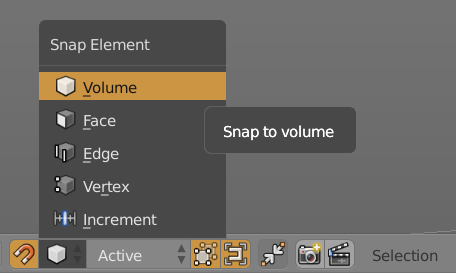By now, I have probably tried every snap-setting that Blender has to offer. I can say that most of them are truly useful. But for the life of me, I cannot figure out a possible use for the Snap to Volume Option. Sure I have read the documentation which tells me that:
Volume Snaps to regions within the volume of the first Object found below the mouse cursor. Unlike the other options, this one controls the depth (i.e. Z coordinates in current view space) of the transformed element. By toggling the button that appears to the right of the snap target menu (see below), target objects will be considered as a whole when determining the volume center.
Still, what could that possibly be good for? I am completely stumped! If you know, please educate me.