This might be a stupid question, but how to model a shape like this?
Where the up part is roundy, but the down part is boxy.
This might be a stupid question, but how to model a shape like this?
Where the up part is roundy, but the down part is boxy.
You can use a base cube, then in edit mode, subdivide two edges and manually create a curve by moving the nodes with the "G" key. You can use the subdivision modifyer to smooth it and sculpt mode to create small irregularities in the bread. That is how I would go about this. Try looking up basic Blender tutorials on youtube to learn to use the program more effectively.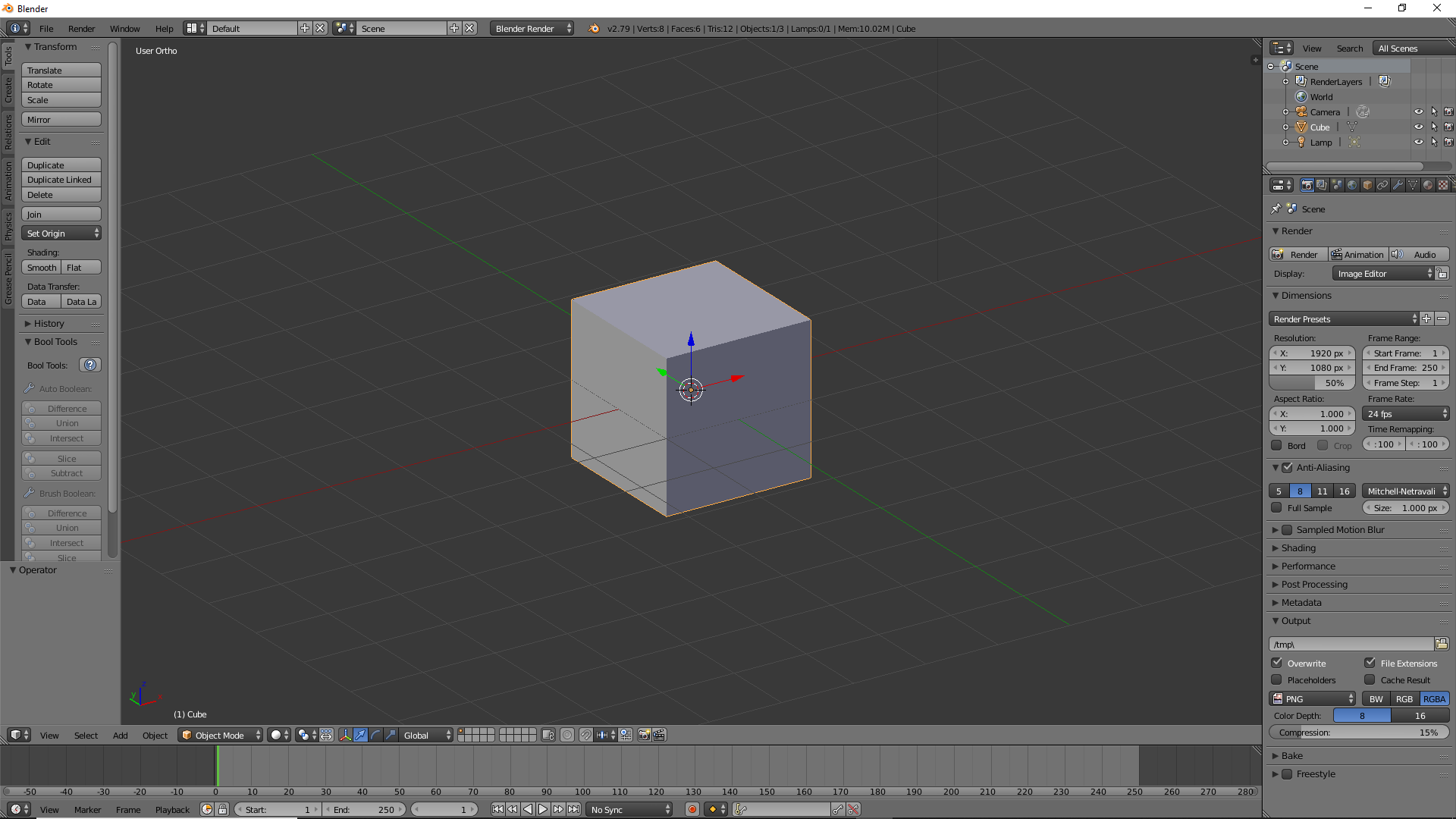
Add a cube into your scene, select it, and go into edit mode.
Now, select any two edges on the top that are parallel to each other. Use the Bevel tool (Ctrl B) to bevel them inwards. You may also want to change the number of segments by scrolling your mouse wheel.
When you are done, left-click.