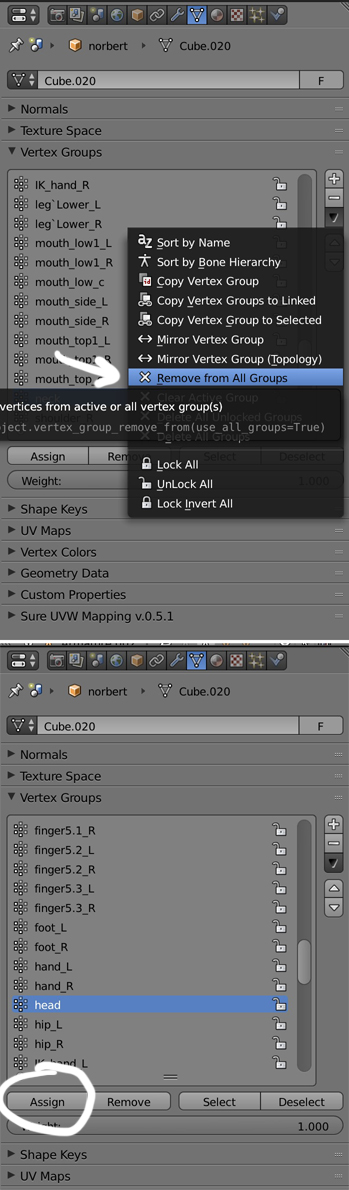I have a question, when I made a skull for a bird and made it hollow, it warps when I try to animate the thing, look-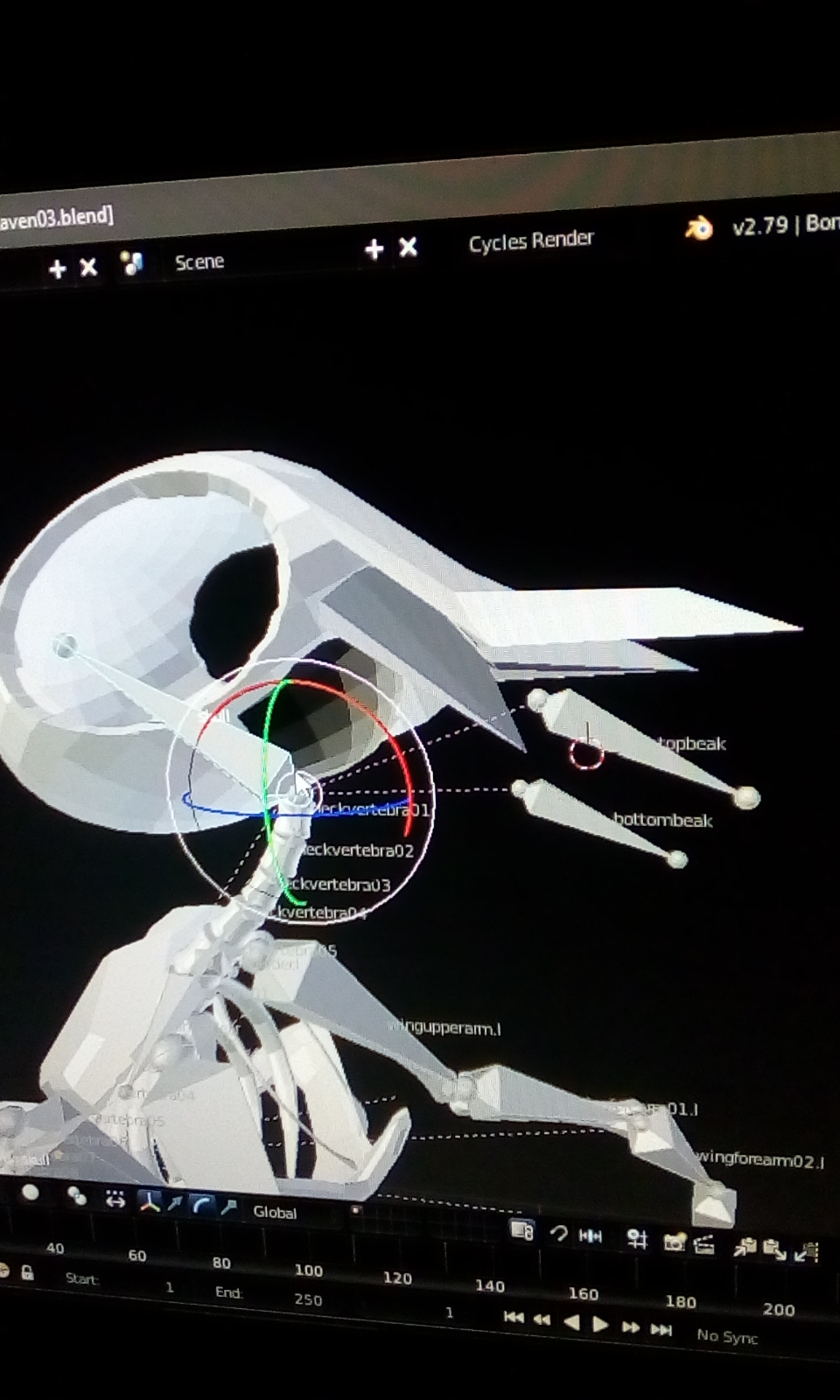
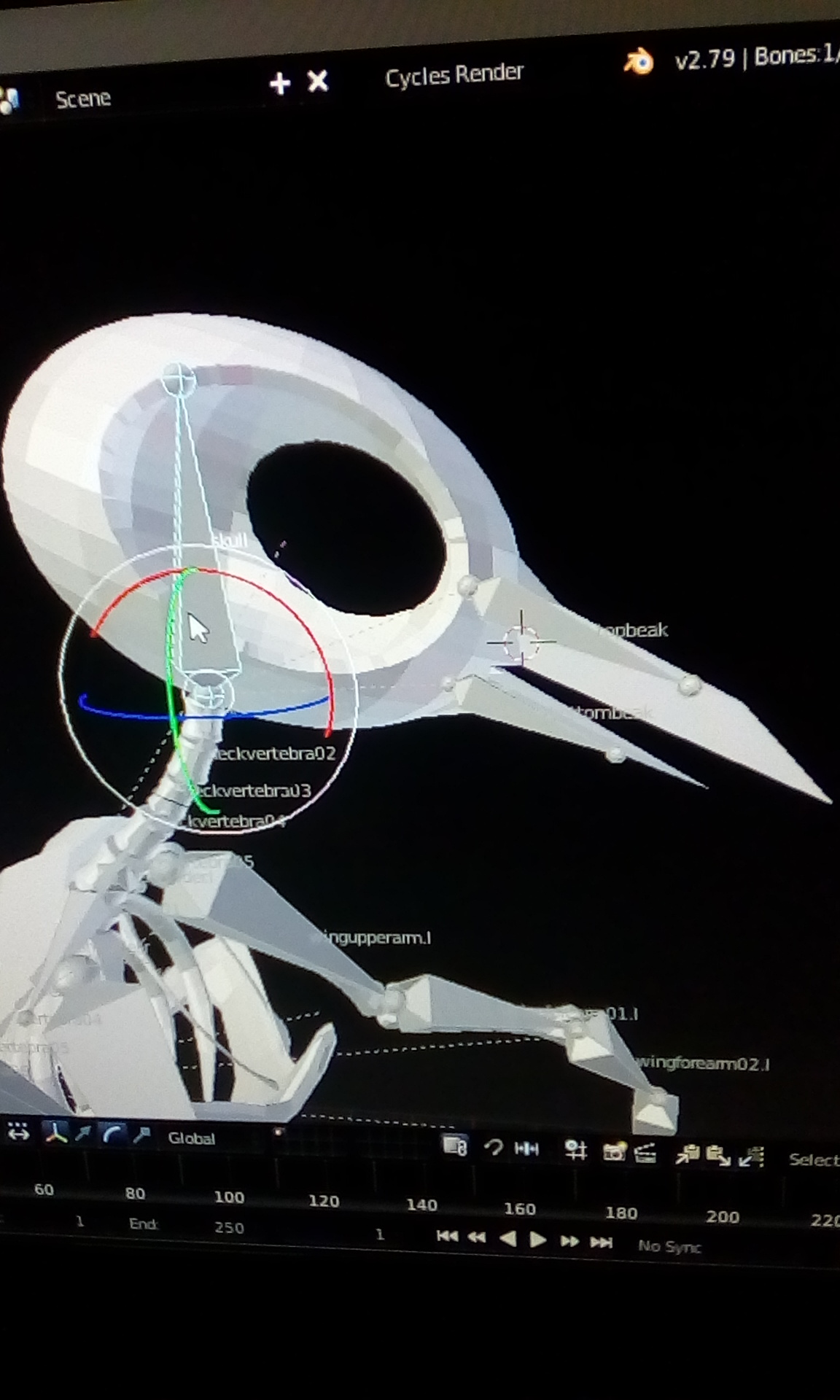 Is there a way to animate it so the whole thing rotates when I move it in pose mode? I tried painting the whole skull with maximum weight painting and yet it still deforms, is there no way to fix this? Thankyou in advance for any help.
Is there a way to animate it so the whole thing rotates when I move it in pose mode? I tried painting the whole skull with maximum weight painting and yet it still deforms, is there no way to fix this? Thankyou in advance for any help.
-
2$\begingroup$ Its highly likely you have vertex points on the skull attached to other bones rather than just the top one. So you'll have to remove the influence of the other bones from the skull. If it's not that, then it's probably better to take a look at the file, unless someone else can diagnose. $\endgroup$– ACopeLanCommented Dec 24, 2018 at 0:31
1 Answer
As Monolith said, it means than some other bones have influence on this part of the mesh.
The easiest way to fix it is to select this part of the mesh in Edit mode, then go in the Properties panel > Data > Vertex Groups, and in the menu on the right of the vertex groups list, click on Remove From All Groups so that the vertices you've selected won't be part of any group anymore, and won't be controlled by any bone.
Now keep the vertices selected, in the vertex groups list select the group these vertices are supposed to be part of (i.e. group that has the name of the head bone) and click on the Assign Button.
Or to assign you can also switch your armature to Pose mode, select the object, switch to Weight Paint mode, select the head bone (it should be blueish), then paint with the brush (Mix option).
-
$\begingroup$ Thank you so much guys, this will definitely help me out. I'm so glad I asked, this is the best advice I've gotten in a good while. You guys are the best! $\endgroup$ Commented Dec 25, 2018 at 1:17