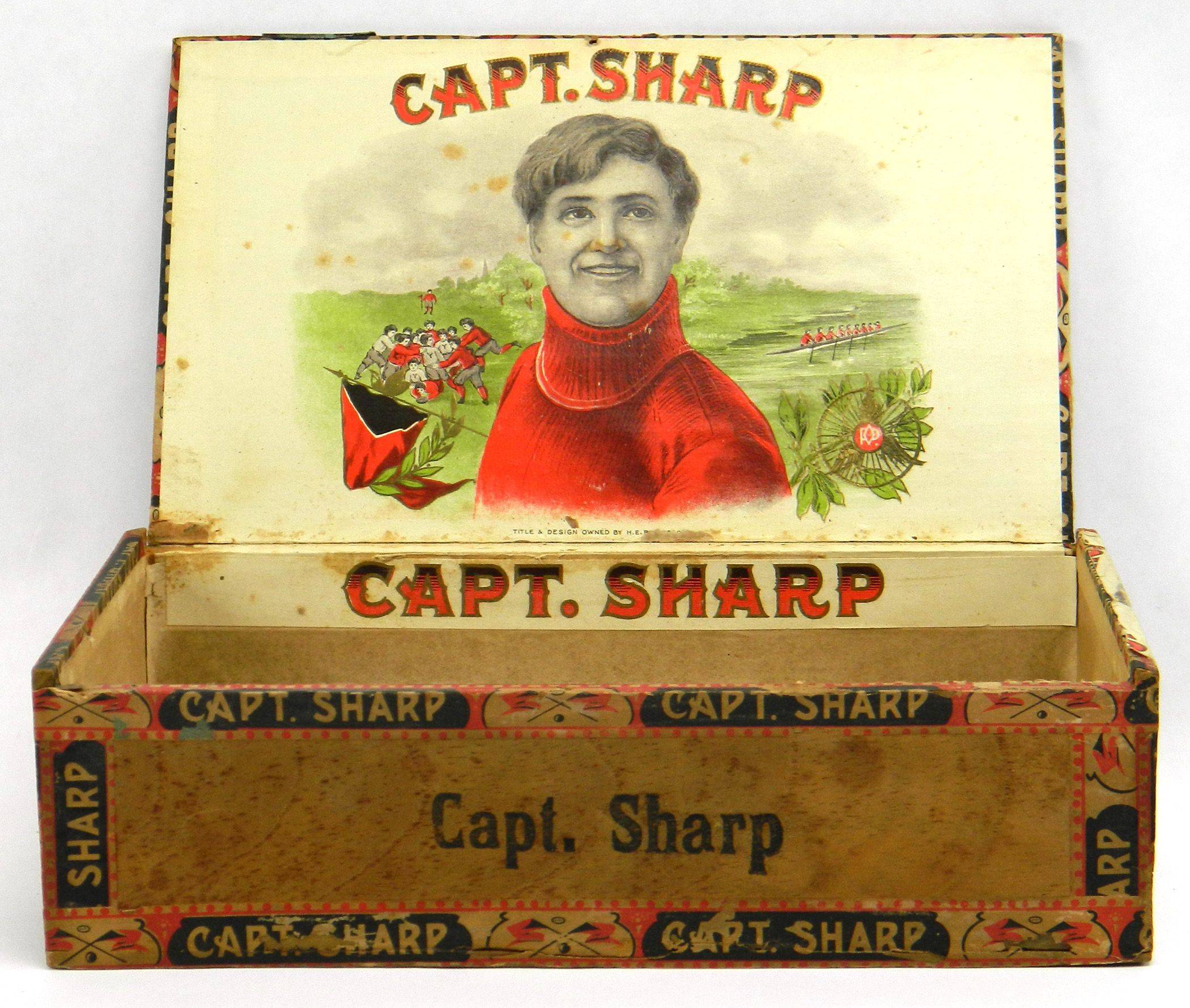beginner here.
I'm trying to import some of my Blender models into Unity. I export as .fbx but the texture apparently must be imported separately.
The problem is that for a lot of my models, different faces have textures that I pulled from different images, or different parts of one image. So if I model a cube, for example, that's 6 different images for each face of the cube.
Is there a way to snapshot a texture map directly from the model? Meaning, if I had a cube with 6 different images for each face, is there a way to save or export the texture as it appears on the model? Or do I really have to go into Photoshop and painstakingly re-create an image texture map by hand?
Below: First image is the model. Second image is the real thing. I spent a lot of time applying different parts of the image to different faces to create a nice looking result, but if I simply import the image into Unity as-is, it won't look the same at all. :-(