Whenever I try to create a new object and scale/transform it in object mode, it automatically selects another object and scales that object too without me selecting that object.
I think this has something to do with the origin of the object that is automatically selected given that it has the same origin as the new object created.
Note: The object that is automatically selected is not highlighted in the scene section and I cannot deselect it.
Any idea how I can fix this problem? Thanks!
$\begingroup$
$\endgroup$
2
-
$\begingroup$ Could you upload your .blend and/or some screenshots? $\endgroup$– gandalf3Commented Jun 11, 2014 at 20:01
-
$\begingroup$ Related: blender.stackexchange.com/q/1495/599 $\endgroup$– gandalf3Commented Jun 12, 2014 at 8:19
Add a comment
|
1 Answer
$\begingroup$
$\endgroup$
1
Sounds like you added you new object in Edit mode. Press tab to toggle between edit mode and object mode.
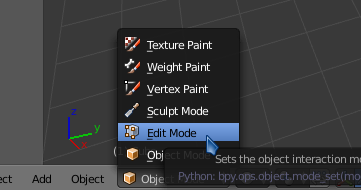
If in fact you have one object, then in edit press P then choose loose parts. That will split the object in to multiple pieces.
-
$\begingroup$ I created the object in object mode, not edit mode. $\endgroup$– ToshiCommented Jun 9, 2014 at 21:06
