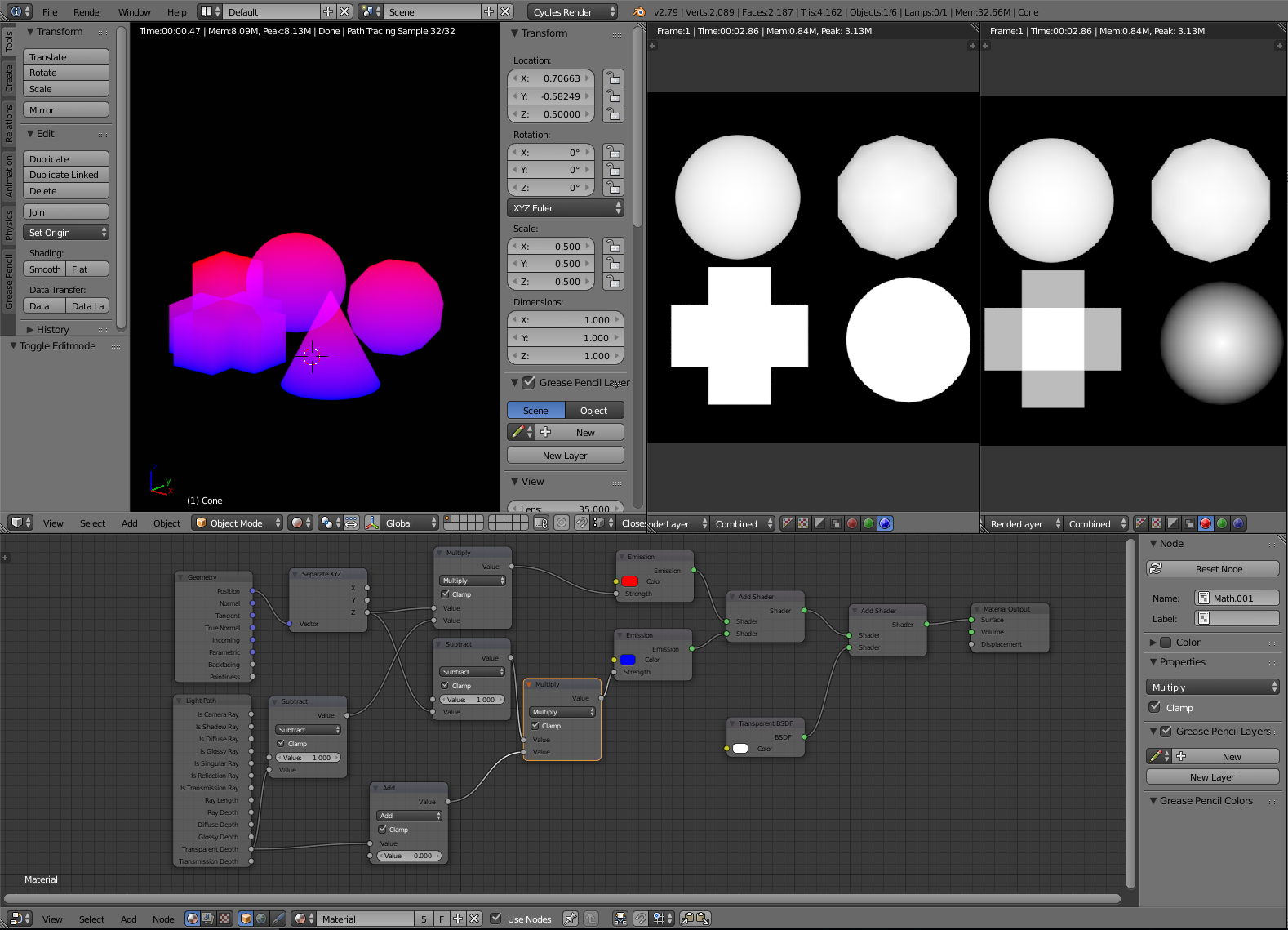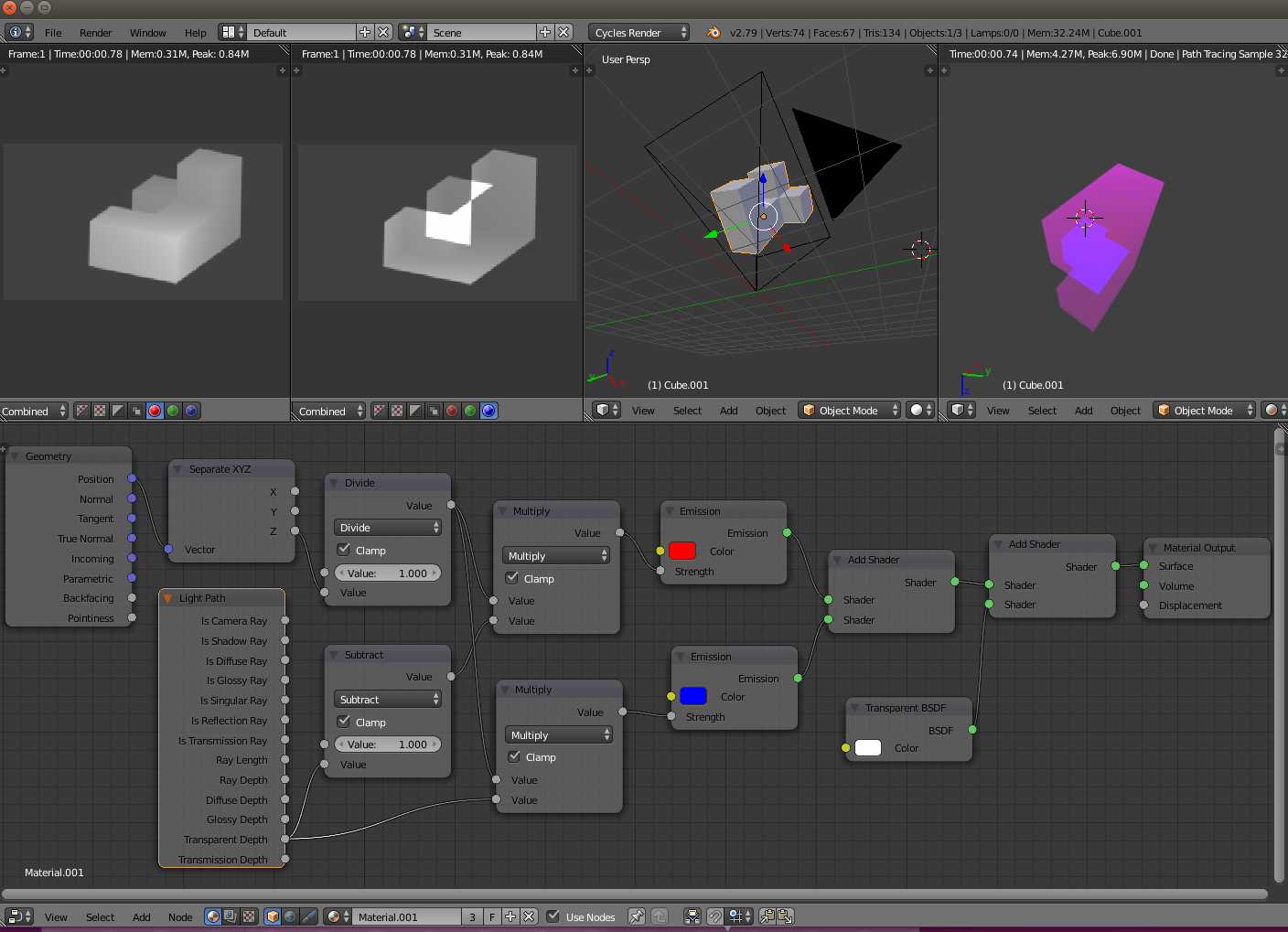I have a particular request:
For each pixel of an image, I would like to know at what distance the ray first entered the mesh and at what distance the ray last exited the mesh of an object.
In fact, I need to generate not only the "visible" depth map of an image, but also the "invisible" depth map. Those would consist in two point clouds that would act like a "mould" for my object.
Would it be possible to solve this with a Python script? Should I loop over each pixel and call the ray_casting function? I'm afraid it would take a long time to compute (I have many images to generate).
What functions would you use? Any help on how to code this is welcomed, I am Blender beginner.
Thanks