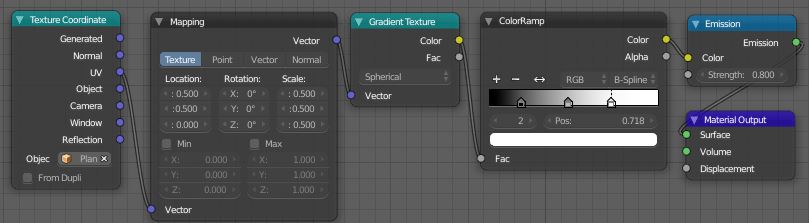I'm trying to make a radial gradient to put a sunburst on this guitar body similar to this:
What I have so far is this node set up: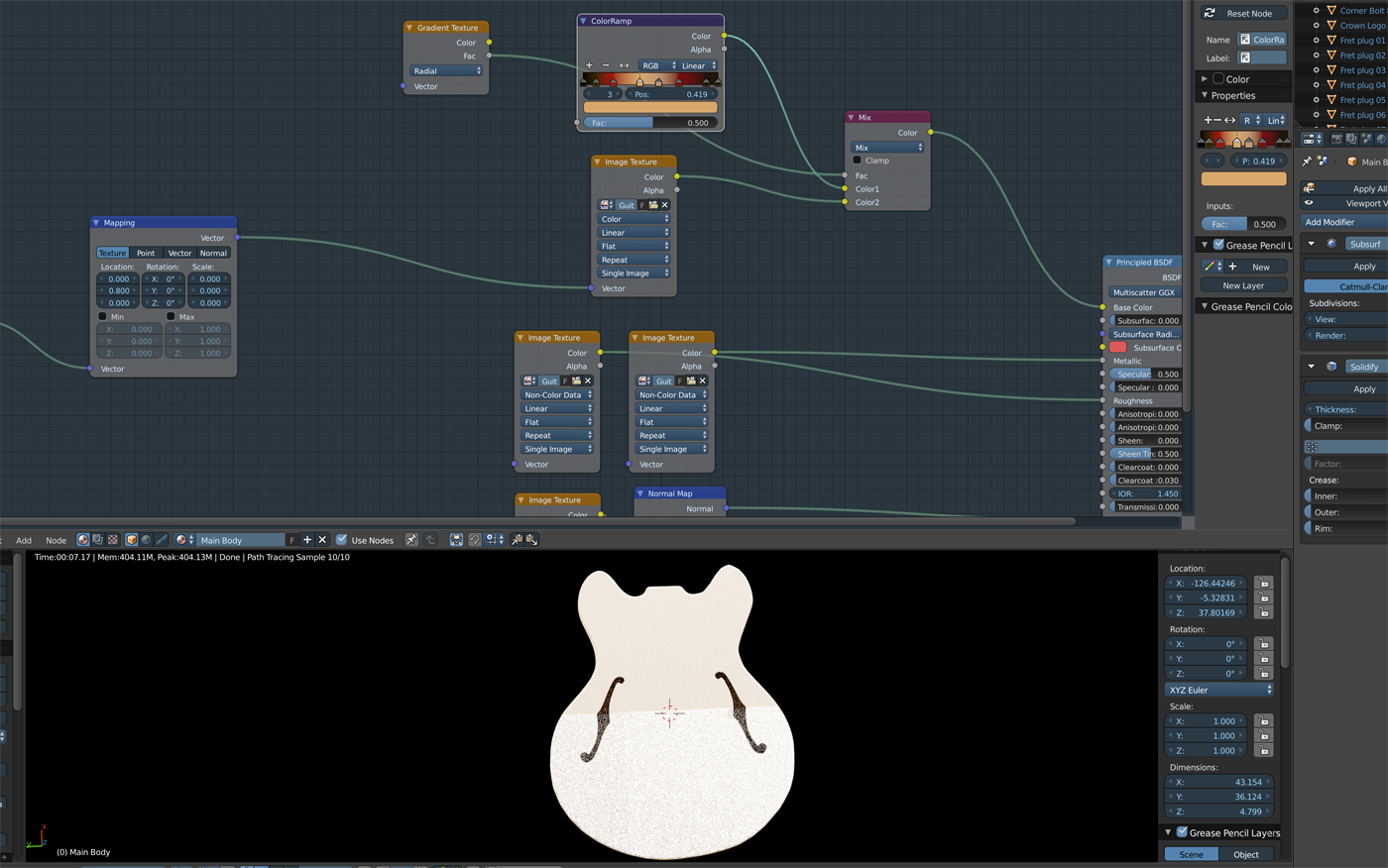
EDIT
So.....according to this reasoning if I set this up like this I should be able to get a blend between black pink and white in a radial pattern which still isn't even close to happening......any other thoughts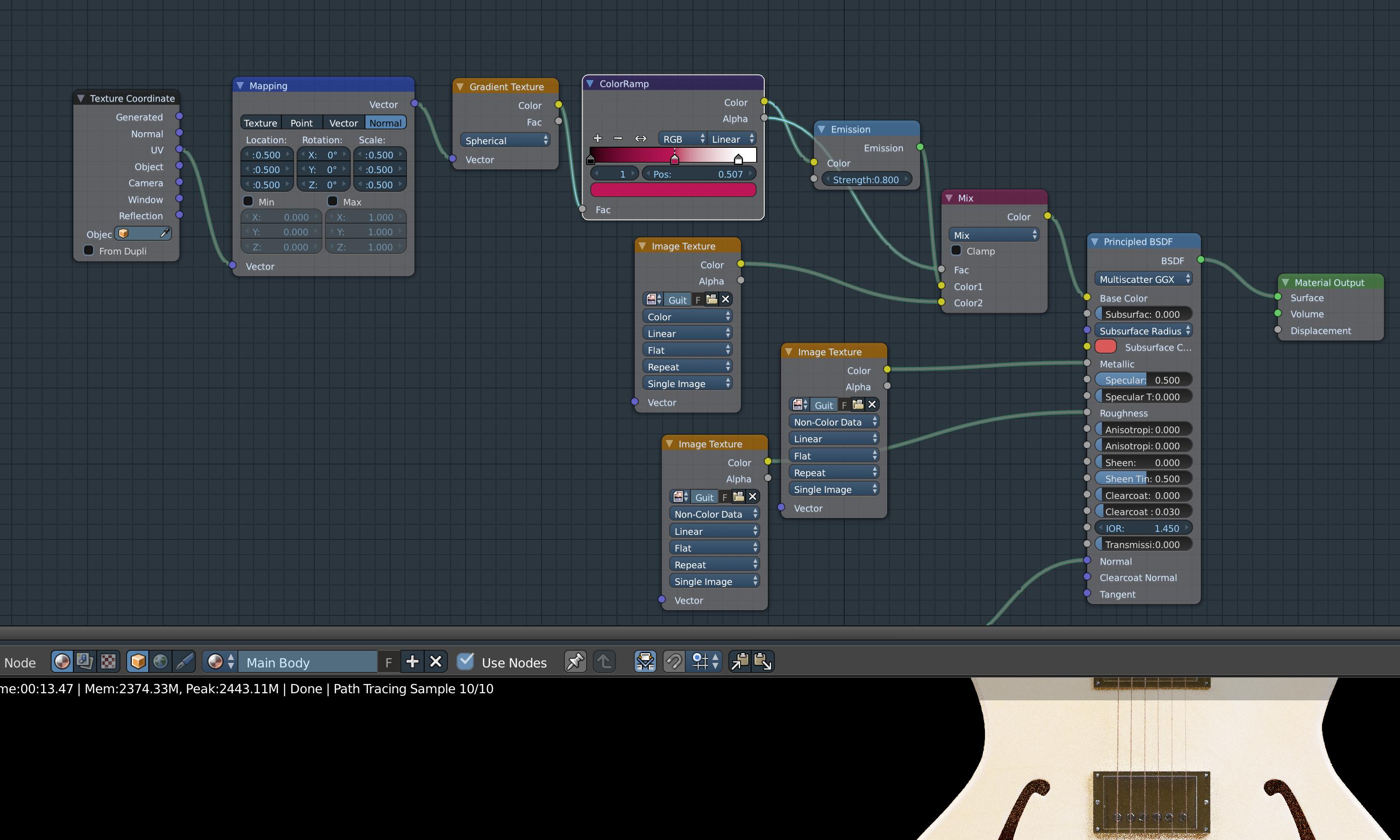 Worse still is I did find a clear shot of a sunburst guitar to do a UV projection but its the back and so the s curves are completly ragged and thats not going to get it.......sorry, had to use the answer section because the comments don't seem to have a way to post a picture.
Worse still is I did find a clear shot of a sunburst guitar to do a UV projection but its the back and so the s curves are completly ragged and thats not going to get it.......sorry, had to use the answer section because the comments don't seem to have a way to post a picture.