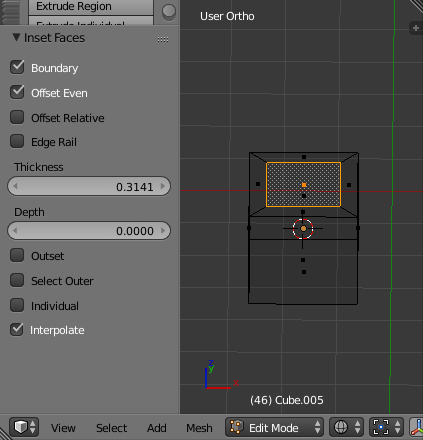I used Inset Faces I, Ctrl to tweak but I cannot use the numlock key to make it 0.1. When I do that the thickness changes, not the tweak. Is there a different way to do it, or can I use a certain shortcut that I don't know about? I cannot find any other way to do this.
2 Answers
$\begingroup$
$\endgroup$
To change multiple parameters for an Operator numericaly, use the Tab key:
- Press I to inset
- (Optional) Enter numeric value for the Thickness
- Press Tab to switch over to Depth
- Enter numeric value for the Depth
- Confirm operator with Enter
$\begingroup$
$\endgroup$
1
Another way of doing this is to simply inset with any values and then use the redo panel to the left to manipulate settings like depth:
The tweak value is a myth...
-
$\begingroup$ Yeah you right, just occurred to me there is no tweak and it is named Depth. I got carried by the original wording of the question:) $\endgroup$ Commented Mar 16, 2018 at 15:48