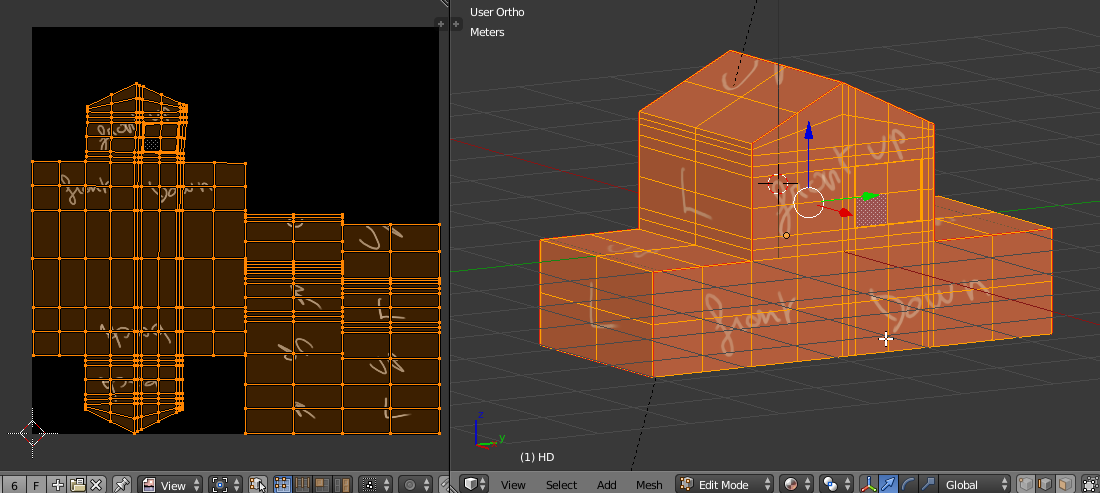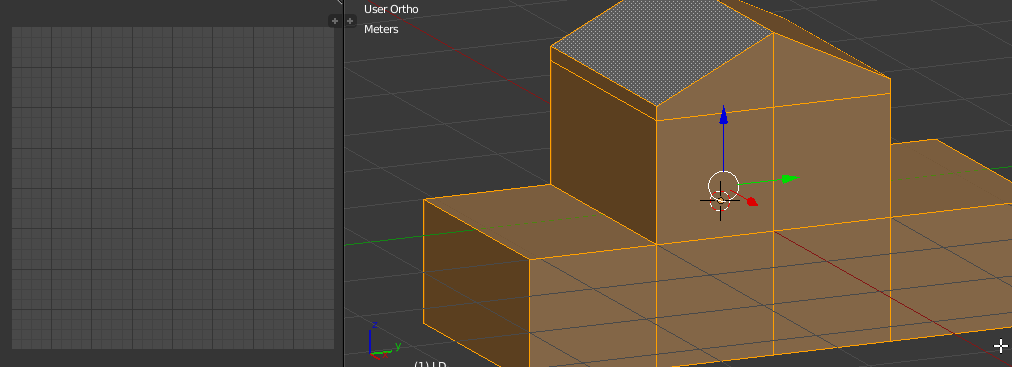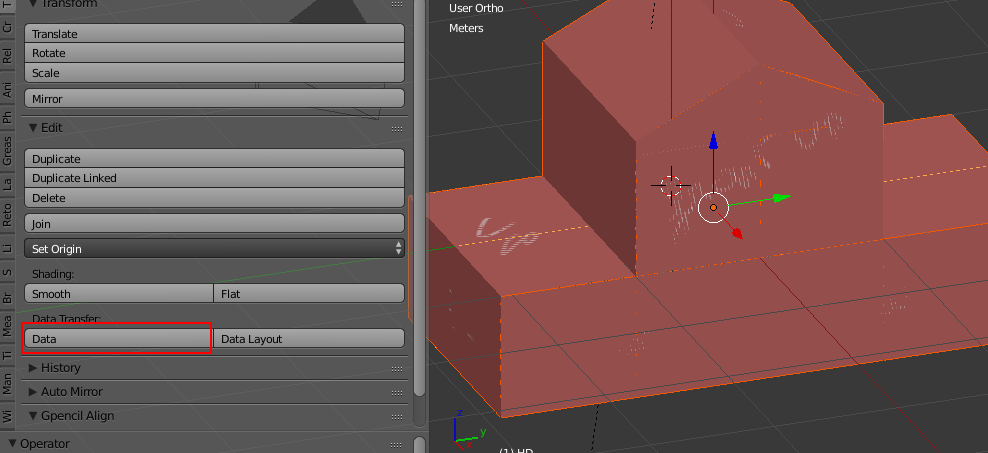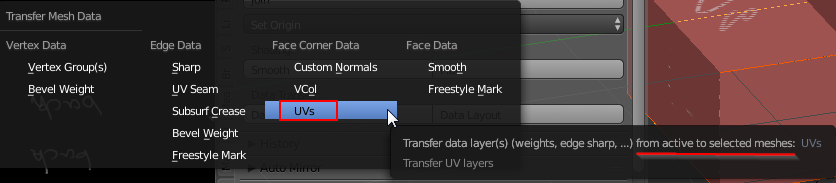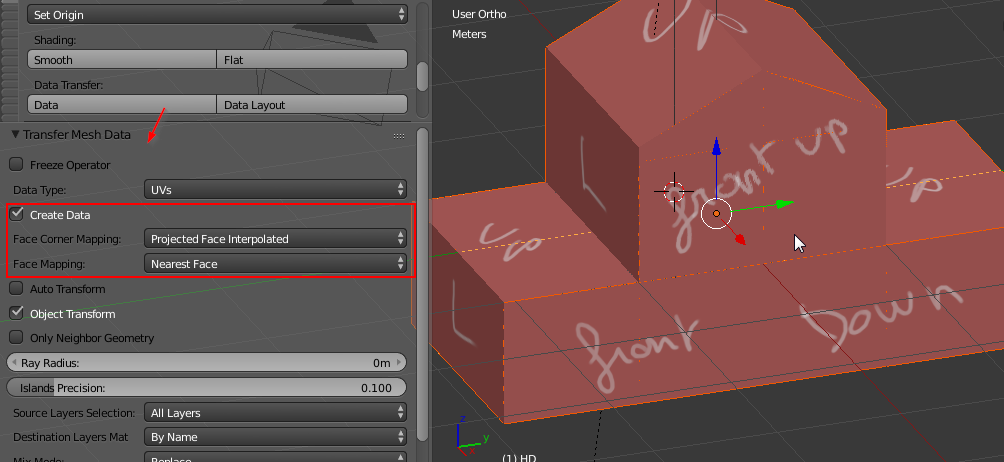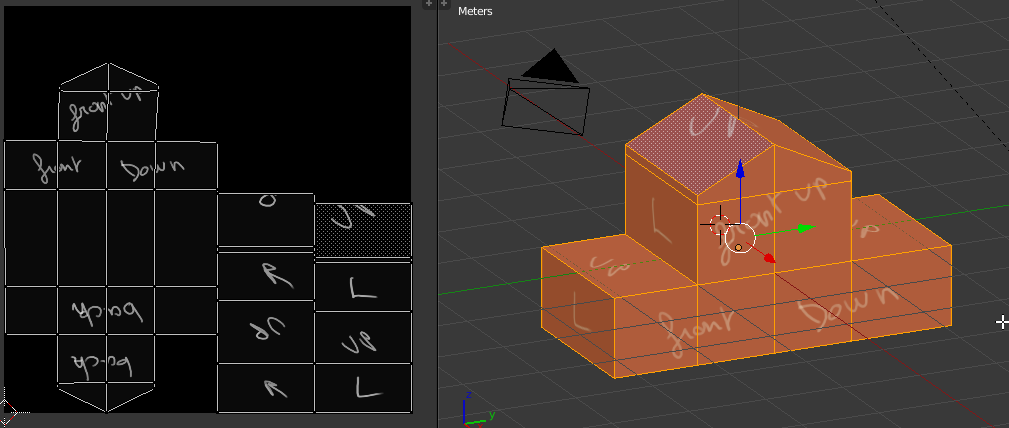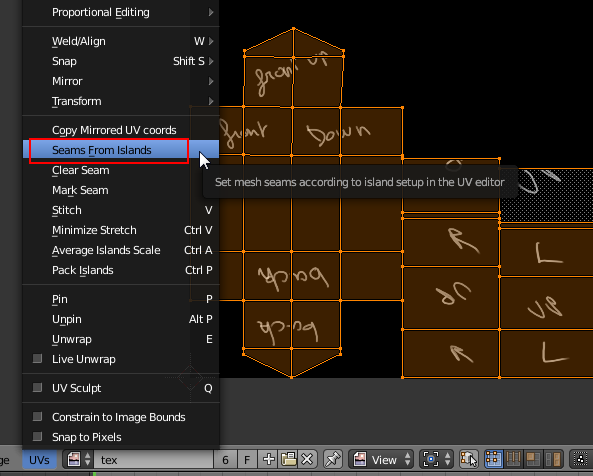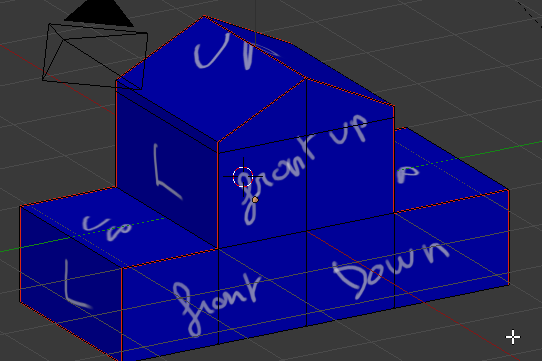I am working on several projects where each mesh has 3 LOD levels.
Originally I completed the Highest poly model, applied materials, uv mapped each mesh, duplicated the object and then optimized the duplicate. This worked fine and the material and UVs were set the same on all LODs.
Now I have been told that each object should only have one material and UV map. If I was simply to remove the materials the end result would be overlapping UVs, which is not acceptable obviously.
So I now face trying to match up the UVs from all the object LODs.Is there a way to copy the UVs from one object to another that has a different number of poly?