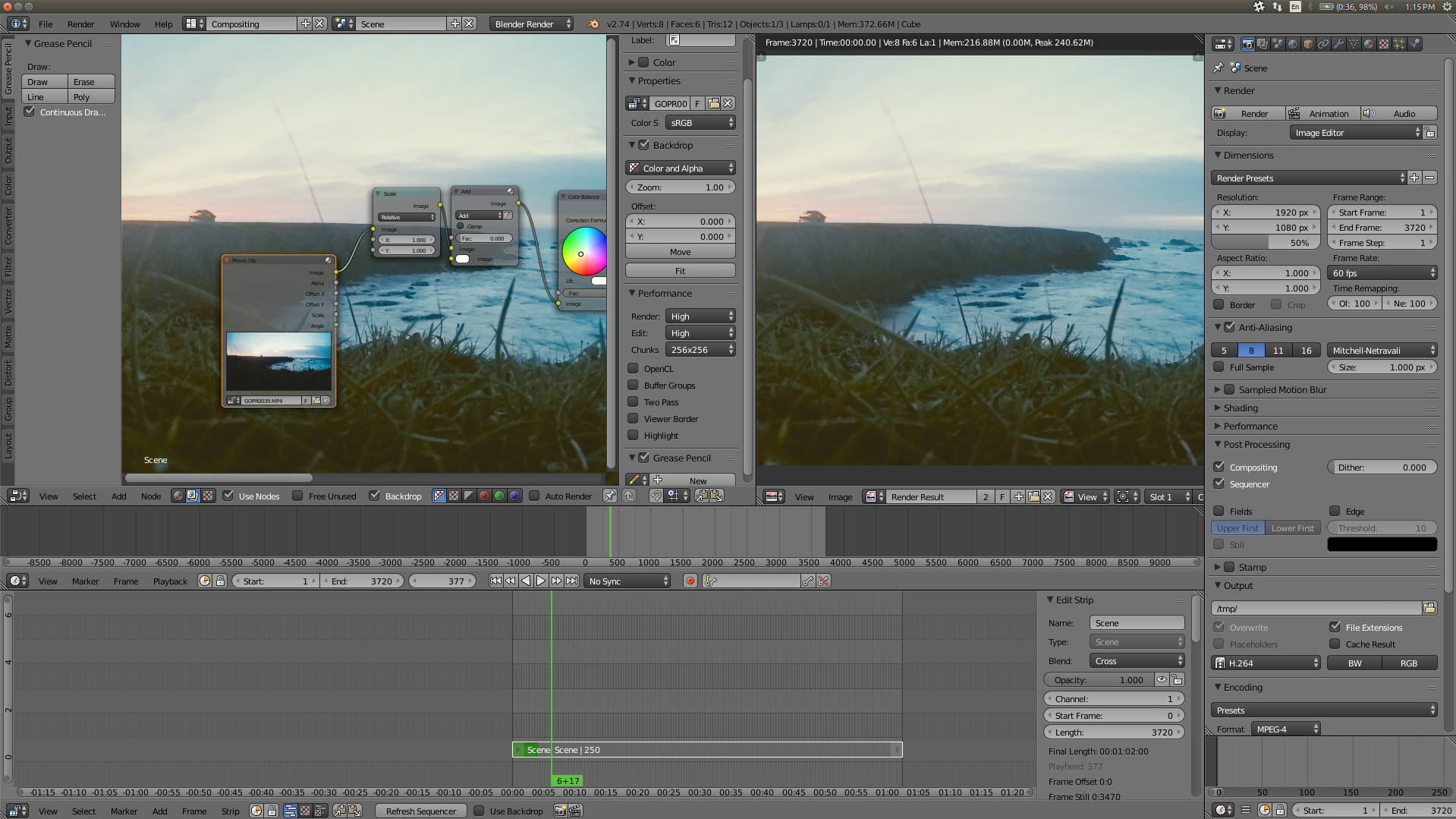I've got a video node that I've applied some coloring nodes to for effects; output nodes to both composite and view; and I've added the scene into my VSE. Once I had this all configured I then configured my properties so that the End frame was correct and my output was going to mp4 and the my framerate is correct.
For whatever reason the video node is still only outputting the first 250 frames of the video clip. So if I render I get a video with the first few seconds and then the rest of the video is frozen on frame 250.
See in the screenshot how my scene spans the entire length of my video, but as you can see there is a green portion which is the 250 frames.