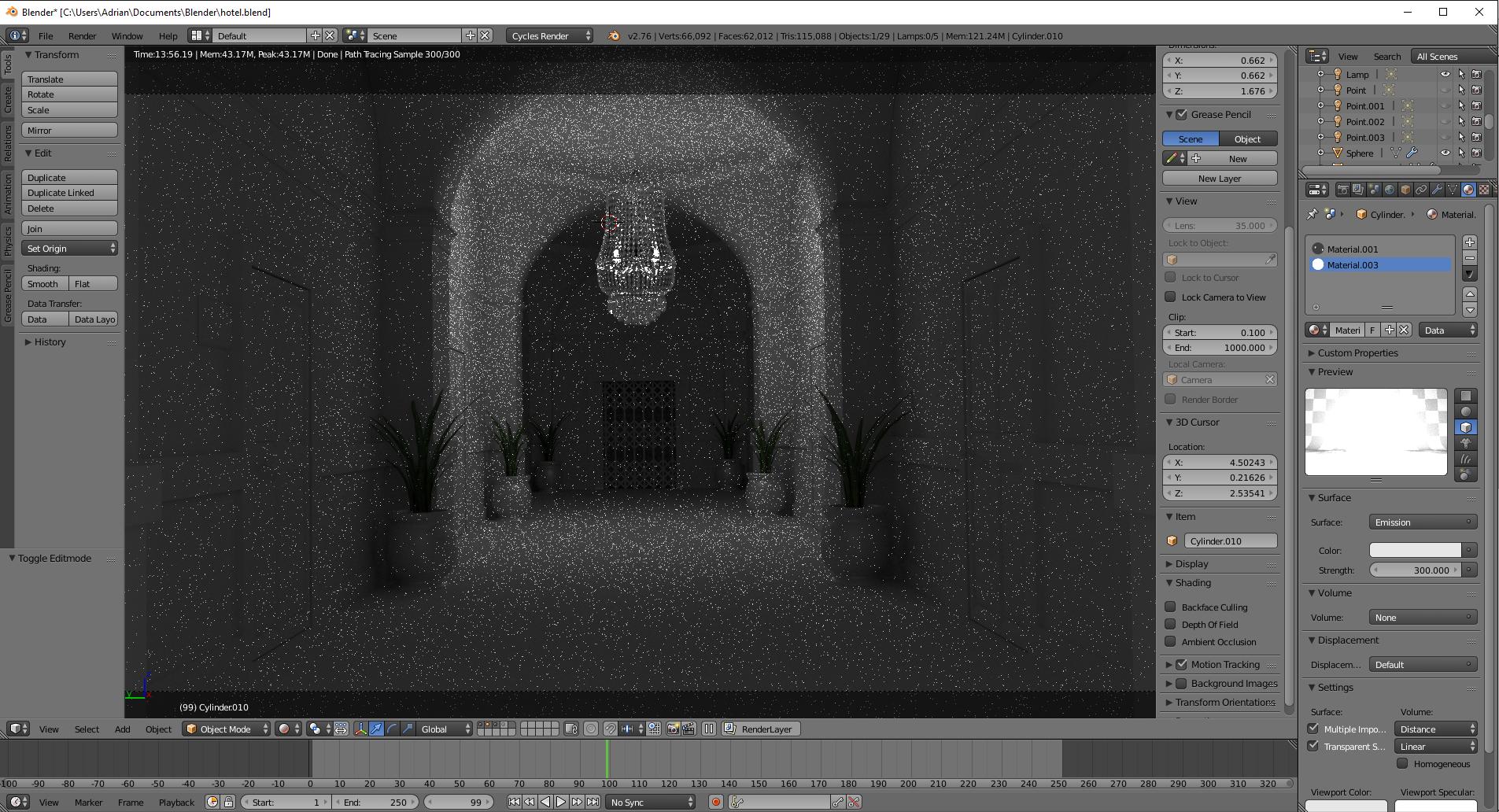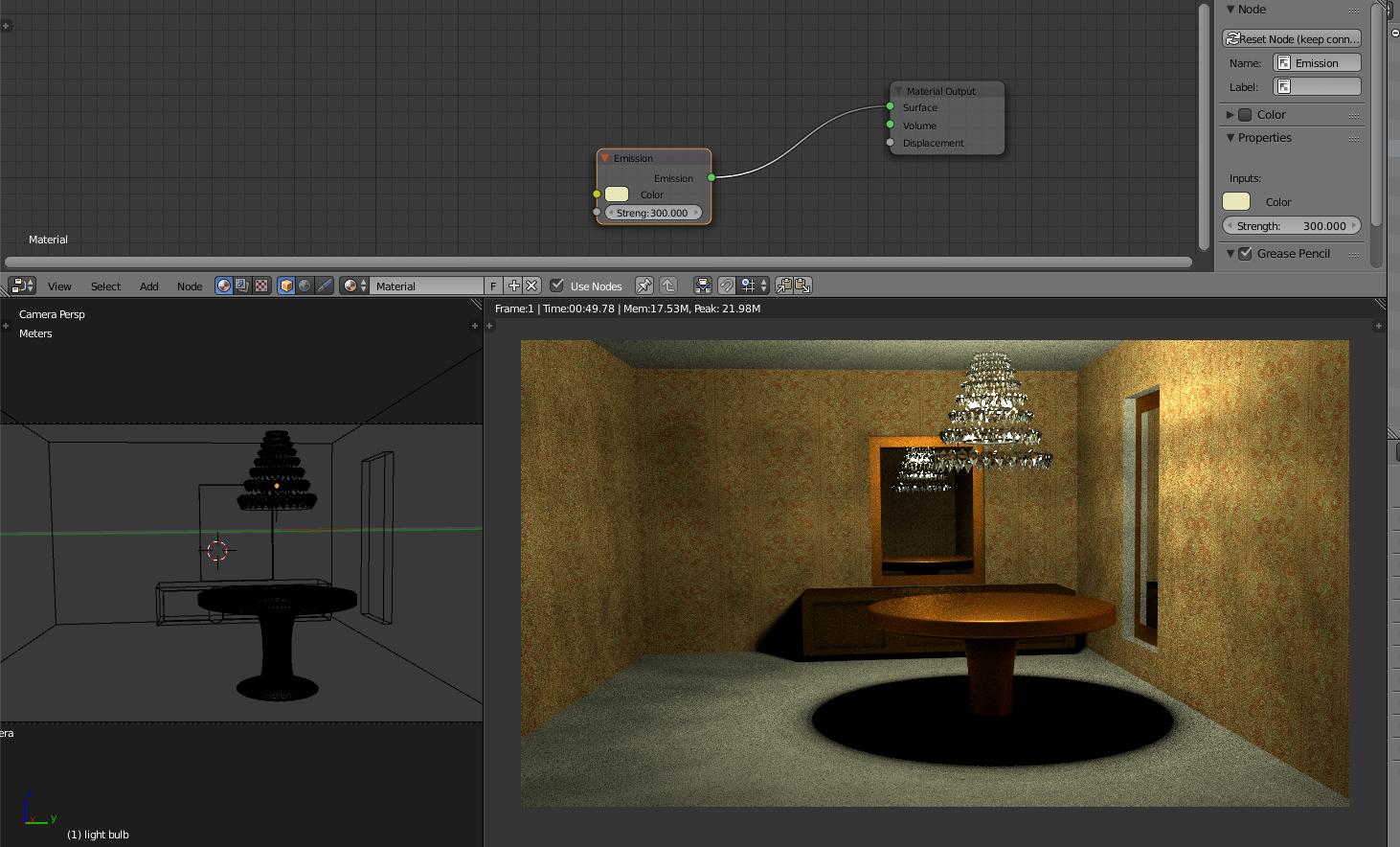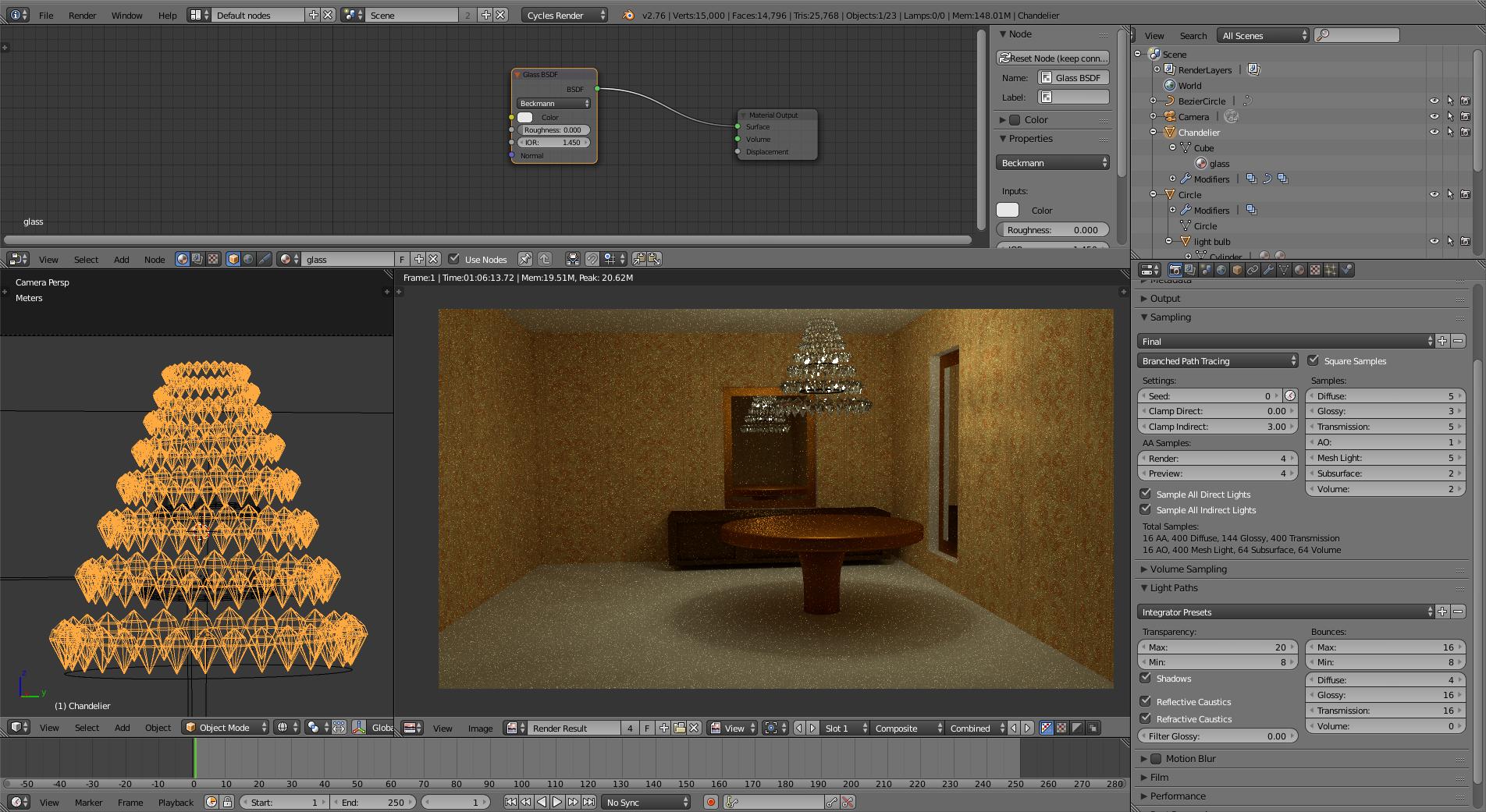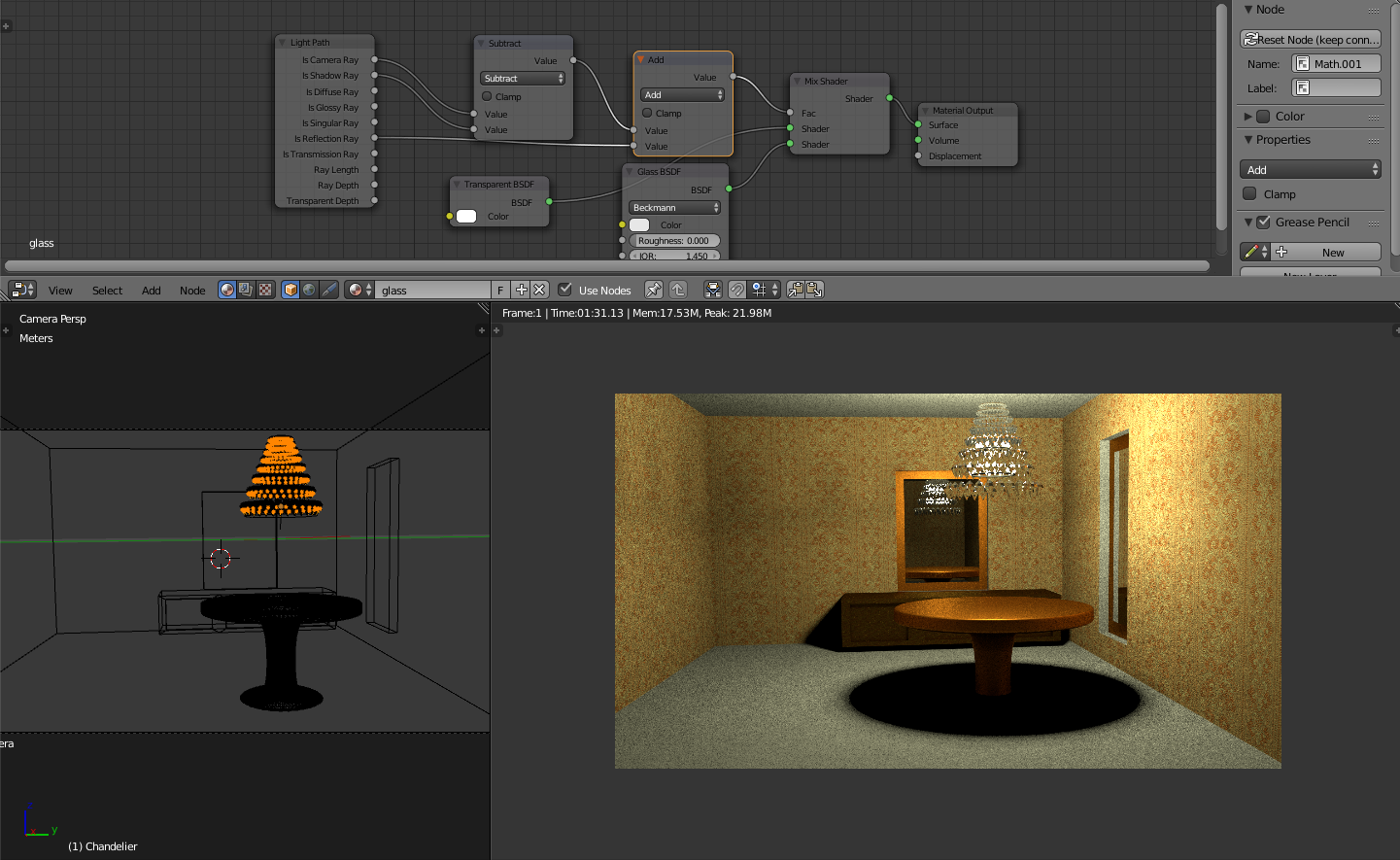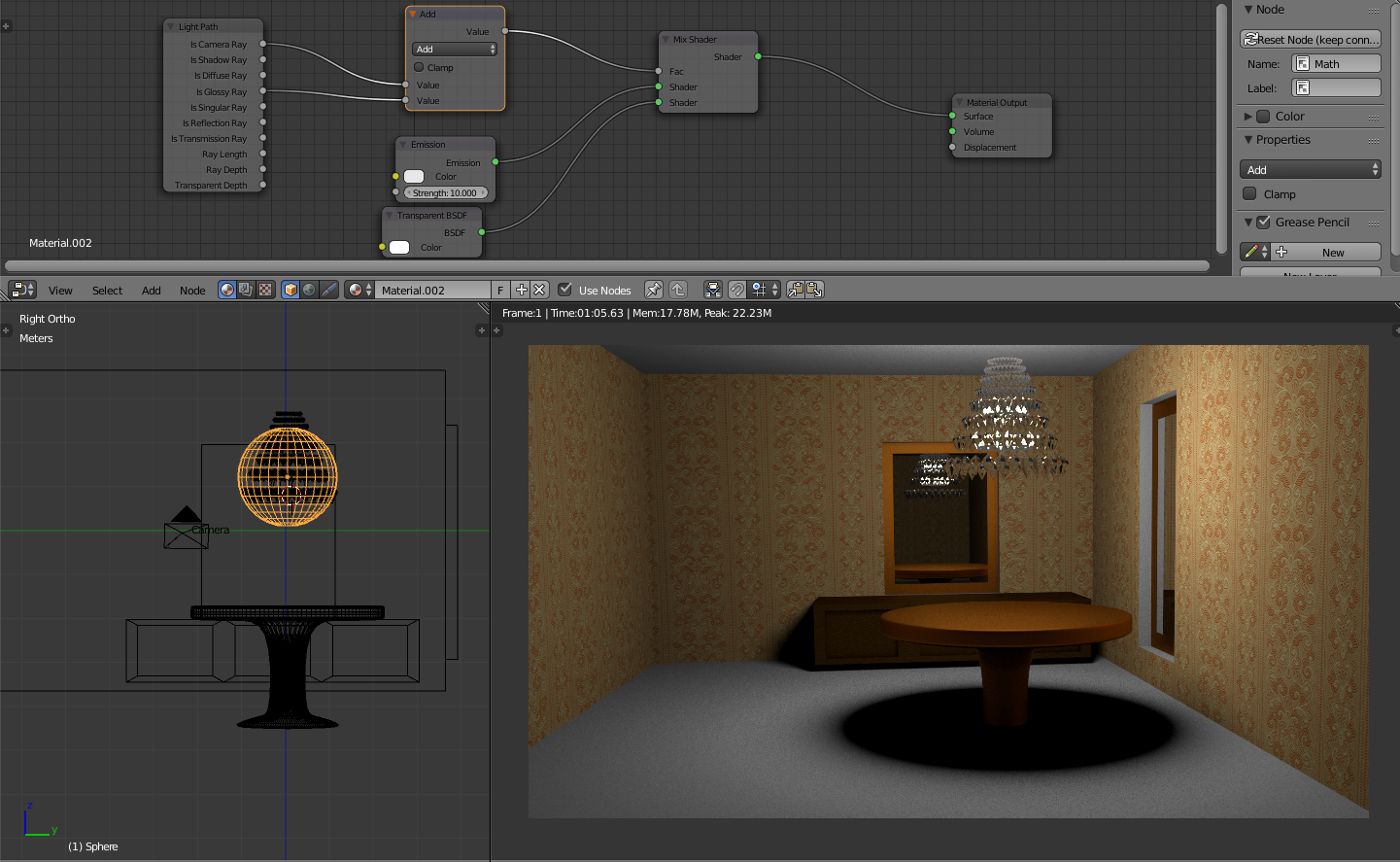I created a crystal chandelier and wanted to use it to light up my scene, but I'm not getting the results I wanted. I want to achieve a more reflective and softer lightning. Now you can see the silhouettes of my lamps right through the chandelier. I am using small parts in the chandelier with emission materials on them. Has anyone got any tips or tricks for softer realistic lightning?
-
4$\begingroup$ It's hard to guess what the "results you wanted" means... Can you edit your question to be more specific and expand on your intentions? Is your question about intensity, fireflies, color? $\endgroup$– user1853Commented Jan 17, 2016 at 16:54
-
$\begingroup$ You can try adding images you can find on google images and describe the effect you are trying to achieve. I suspect what you really need is to create area lights to recreate soft lighting and shadows around your scene. $\endgroup$– hawkenfoxCommented Jan 18, 2016 at 10:11
1 Answer
Given the vagueness of the question I'll ramble a vague answer:
Reproducing light sources in blender (or in any photographic device) is a bit problematic: in order to get the level of brightness that we associate with them perceptually the emitters get so bright that they are just white with no detail.
Or if we want to get the detail on them there is not enough light on the scene
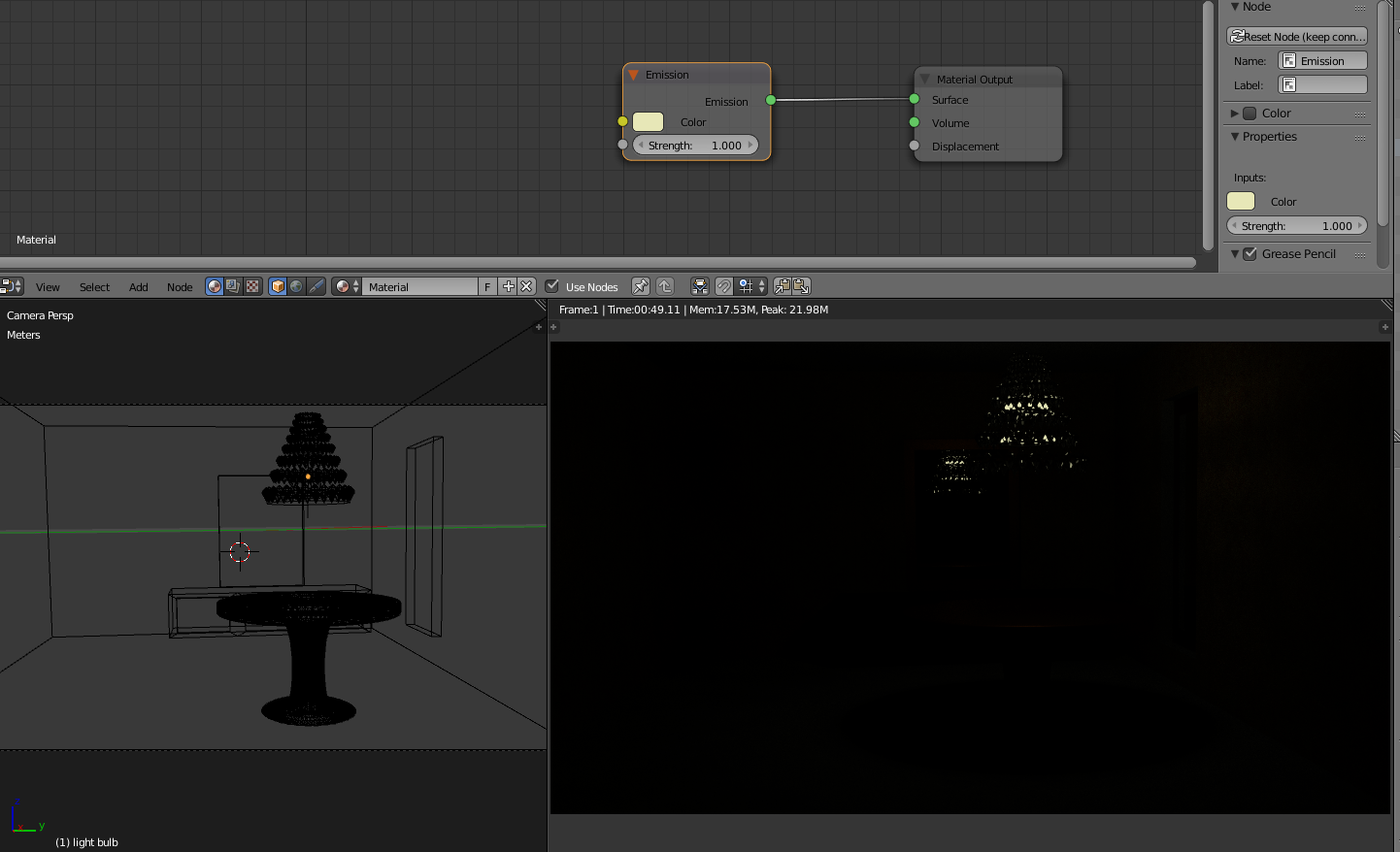
(more on the subject on this question)
The shadows produced by the glass can be less dense if you increase the samples and the number of bounces for transparency and transmission (note that your rendering time will increase dramatically)
Another trick if you don't want to render for such a long time is to have the glass be completely transparent to the light (maybe less realistic but will cut your rendering time)
Yet another option is to add an object that will light the scene but its invisible to the camera and reflections:
(to deal with noise read: How to avoid noisy renders in Cycles? and blender guru's article on how to reduce fireflies)