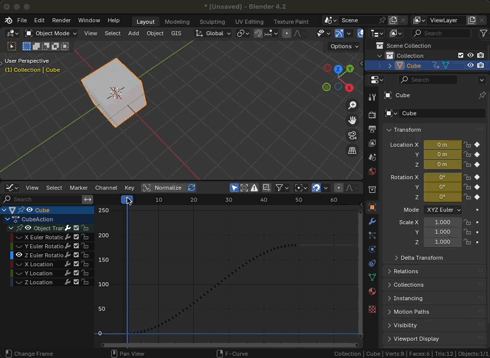I have an idle animation that causes my character's right arm to clip through his pistol holster, and to fix it I manually went through all the keyframes and added the same small adjustment to the shoulder's rotation W. This was quite tedious and I would like to avoid doing this again in the future.
Is there a way to add a rotation 'nudge' to a bone across all keyframes of an existing animation?