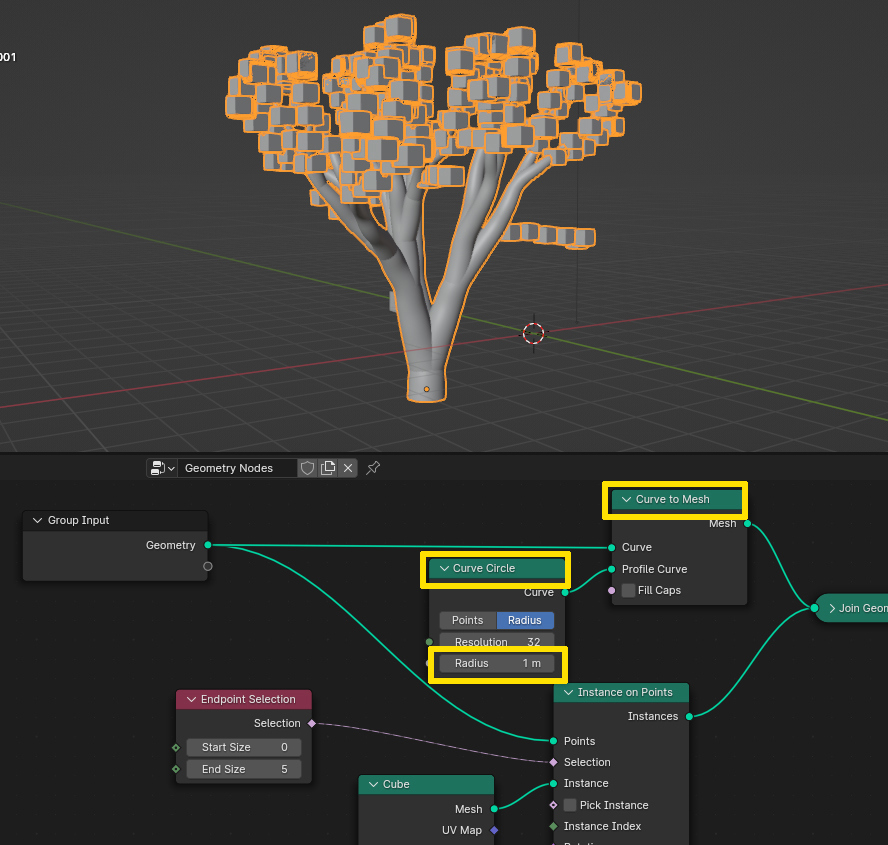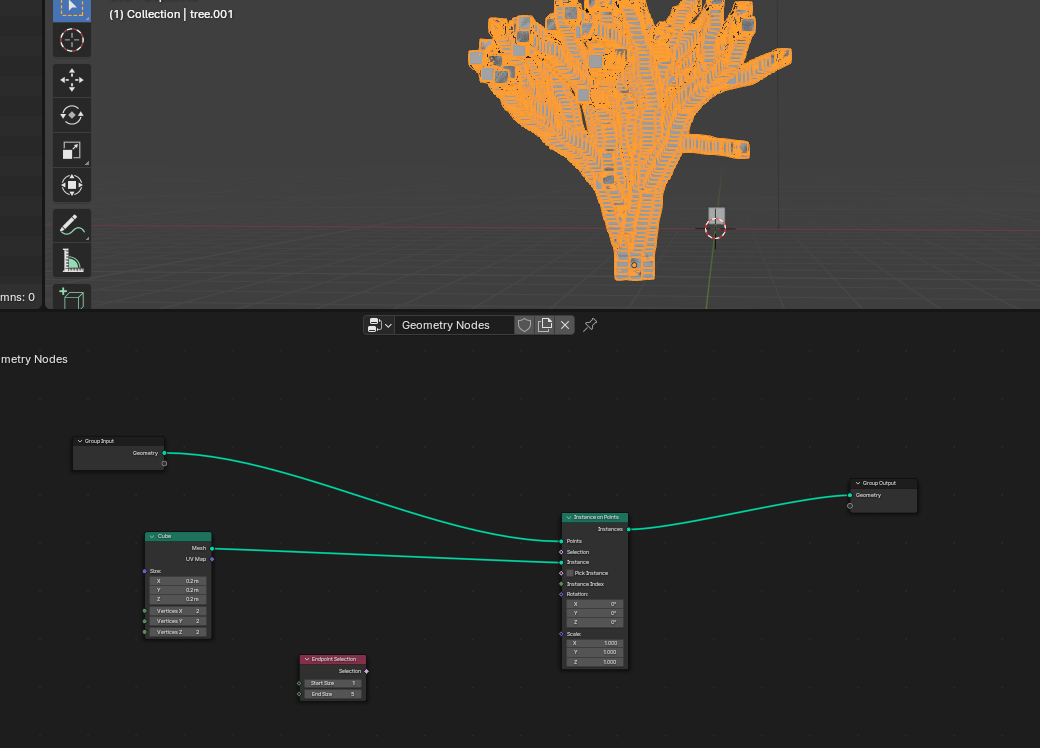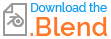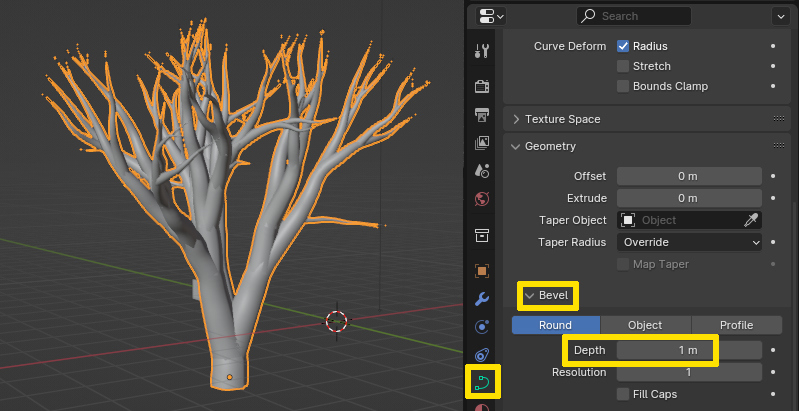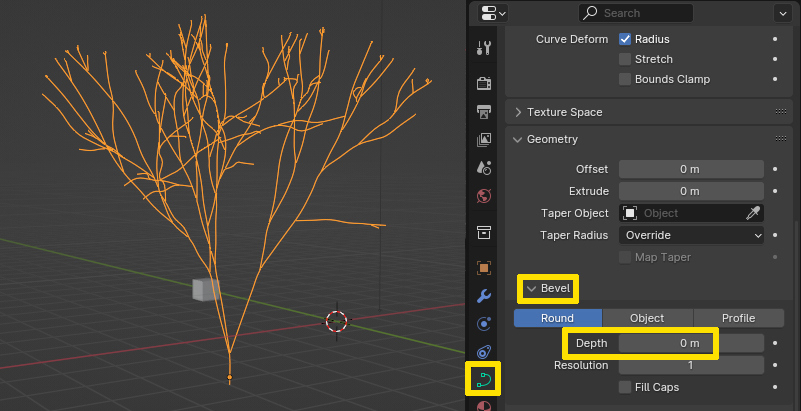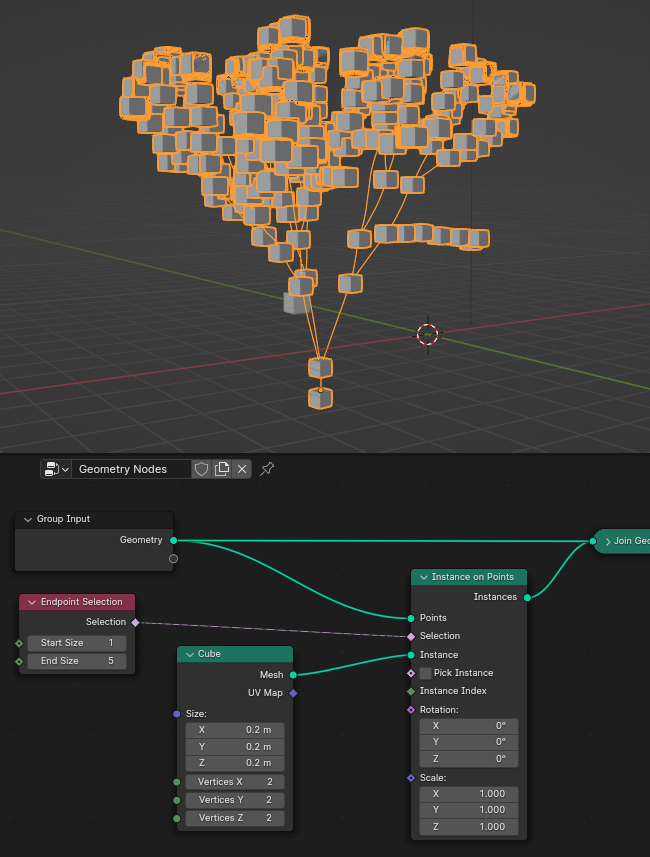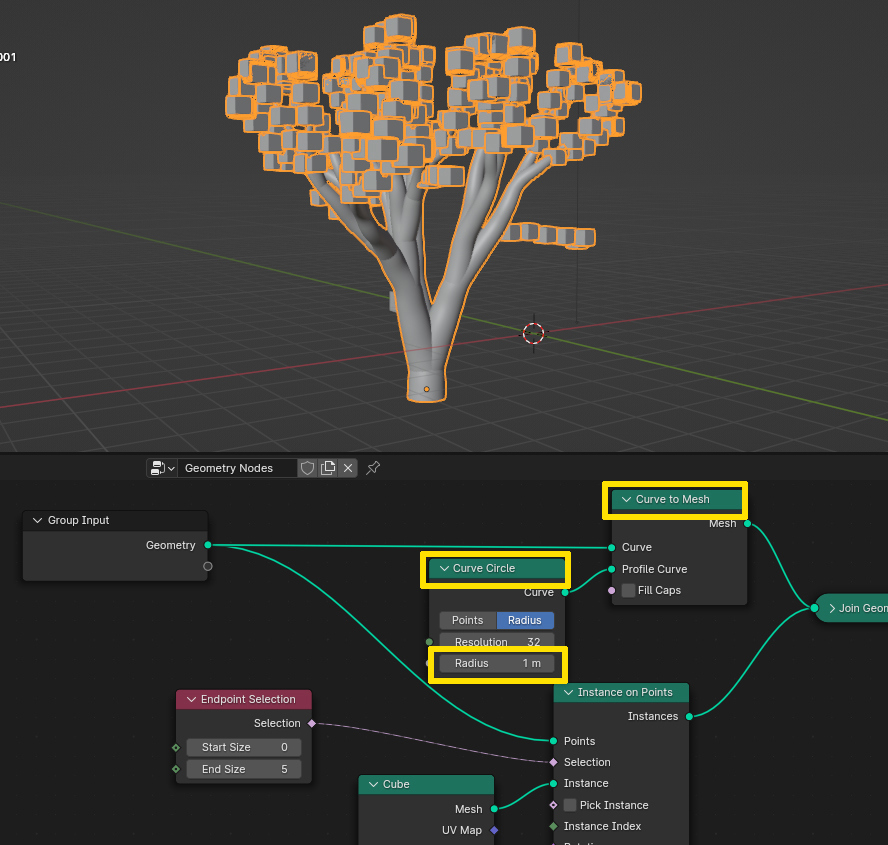I disabled the Geometry Nodes modifier to show you something, this is the tree model - in the Curve Properties under Bevel > Round it has a Depth value of 1 m, to make the trunk and branches visible:
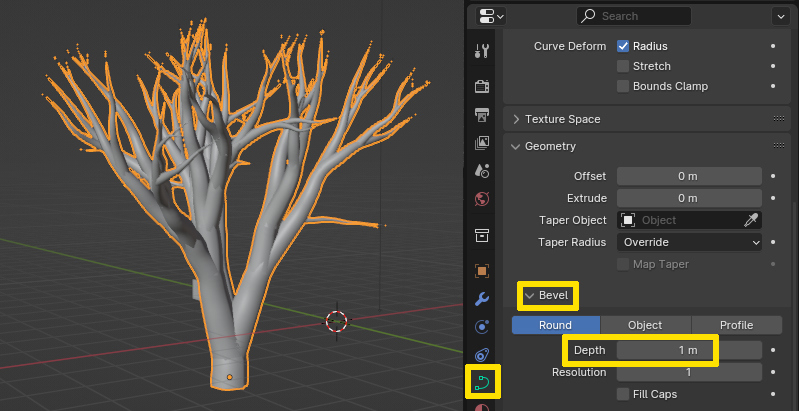
The problem with this is, it is basically the same as if you had a curve in Geometry Nodes and would plug it into a Curve to Mesh node, to convert it with some profile into a mesh. The Bevel > Round does this under the hood with a circle profile.
And the important word here is "mesh": the curve is no longer treated as a curve object, but a mesh object - and as such the Geometry Nodes setup cannot select any curve endpoints, because it is not a curve anymore.
But if you set the Depth to 0, so that the tree is just a curve object without any mesh geometry anymore like this
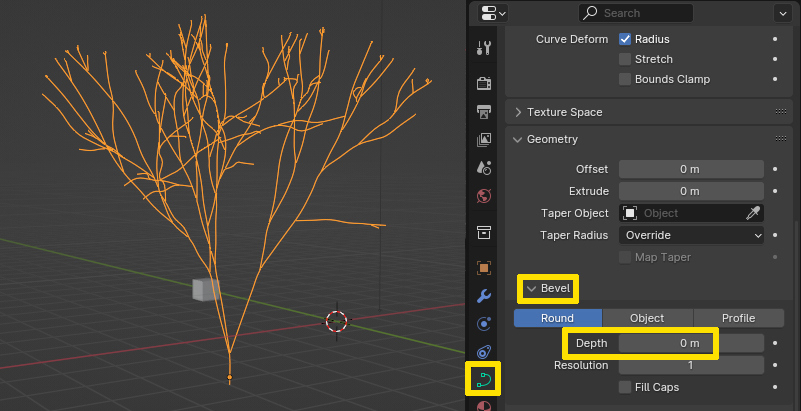
then you can enable the Geometry Nodes modifier again and plug the Endpoint Selection into the Instance on Points node. Here I joined the instances with the curves so that both are visible:
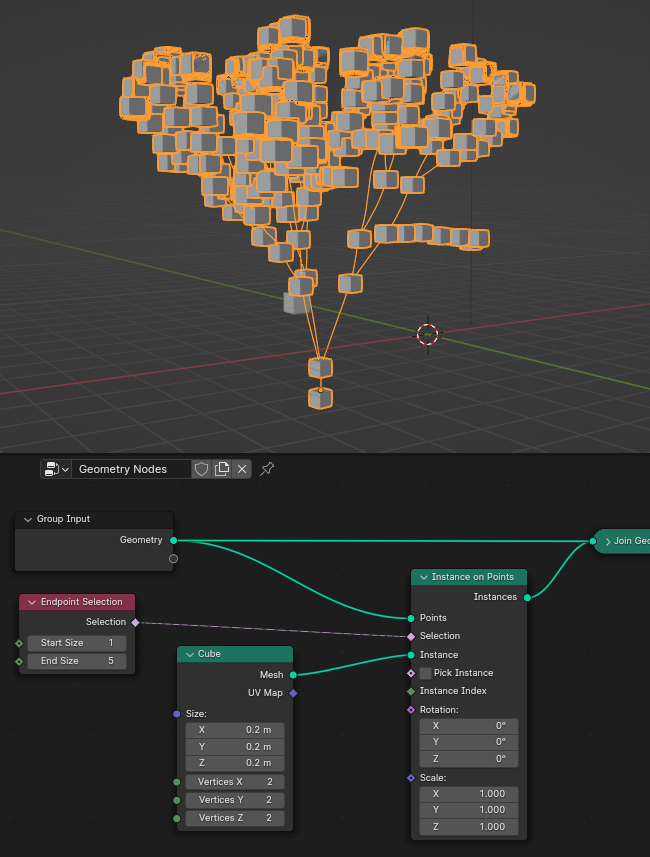
So what I would do instead is leaving the tree be a curve and just use a Curve to Mesh modifier in Geometry Nodes to get the tree trunk and branches. Since the original setting was a Depth of 1 m, you can use this as Radius for the profile's Curve Circle as well. The thickness of the branches is given by the control point radii of the original curve, which are taken into account by Geometry Nodes too: