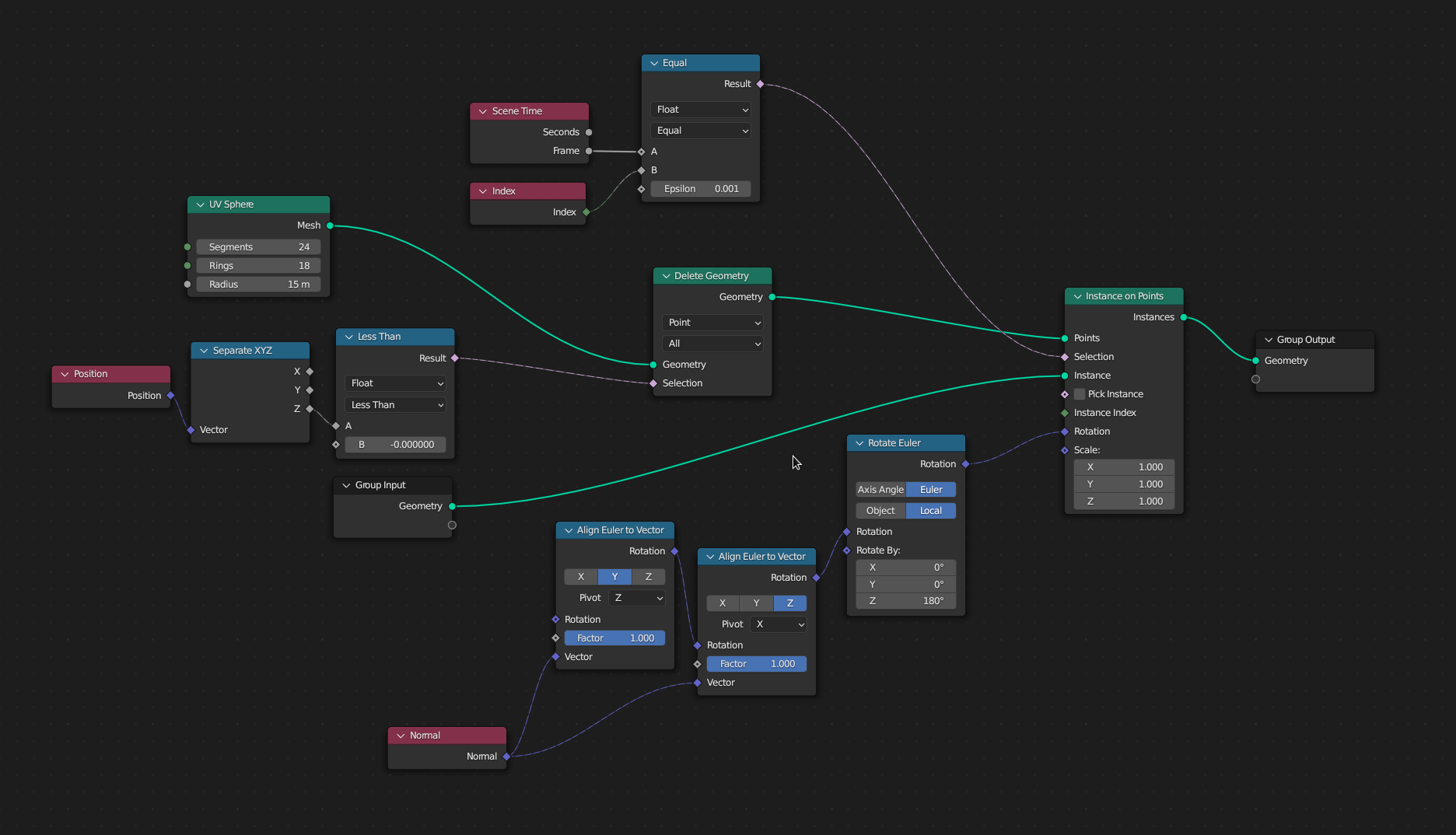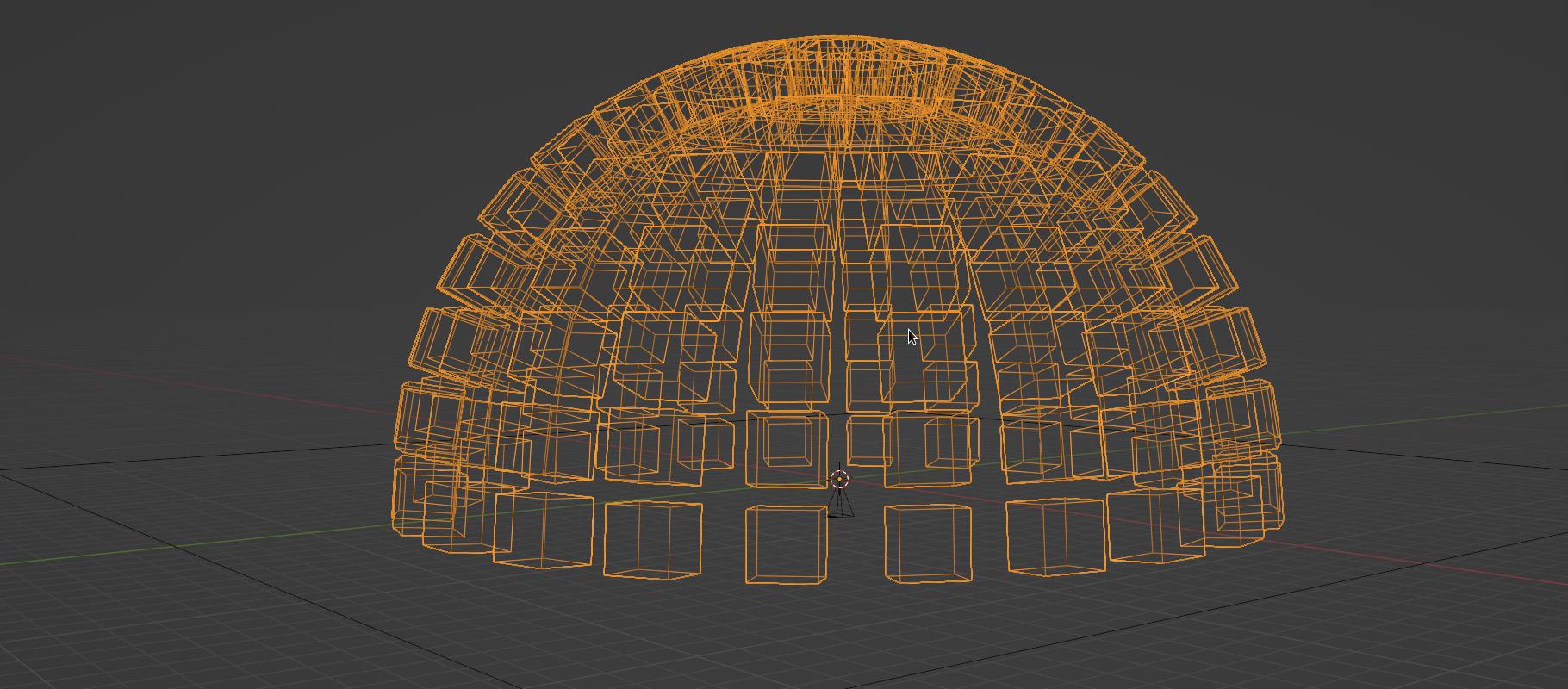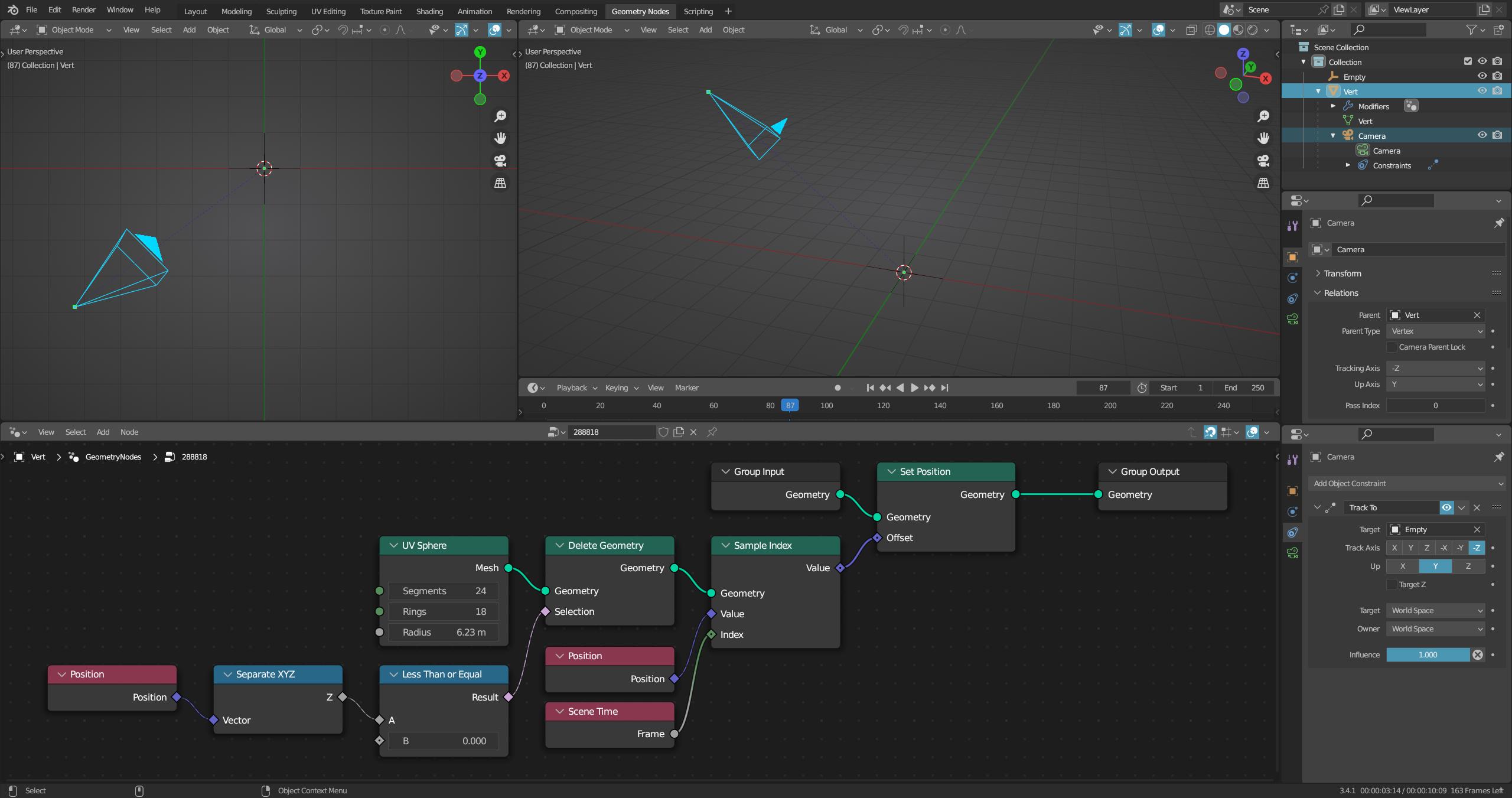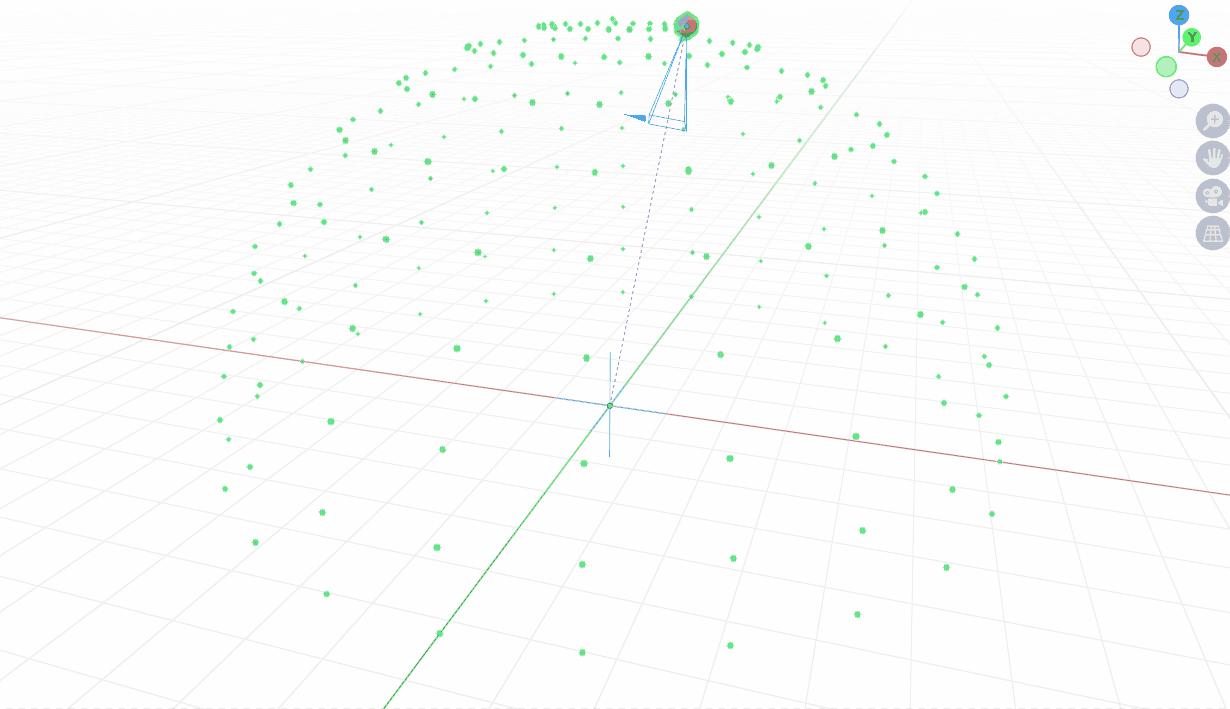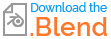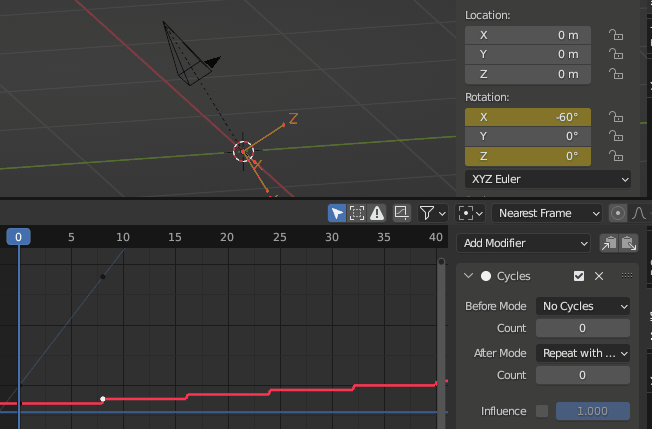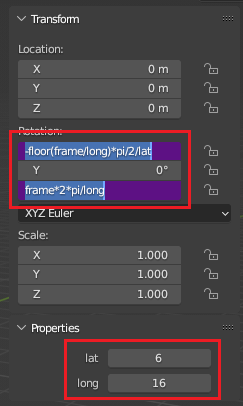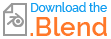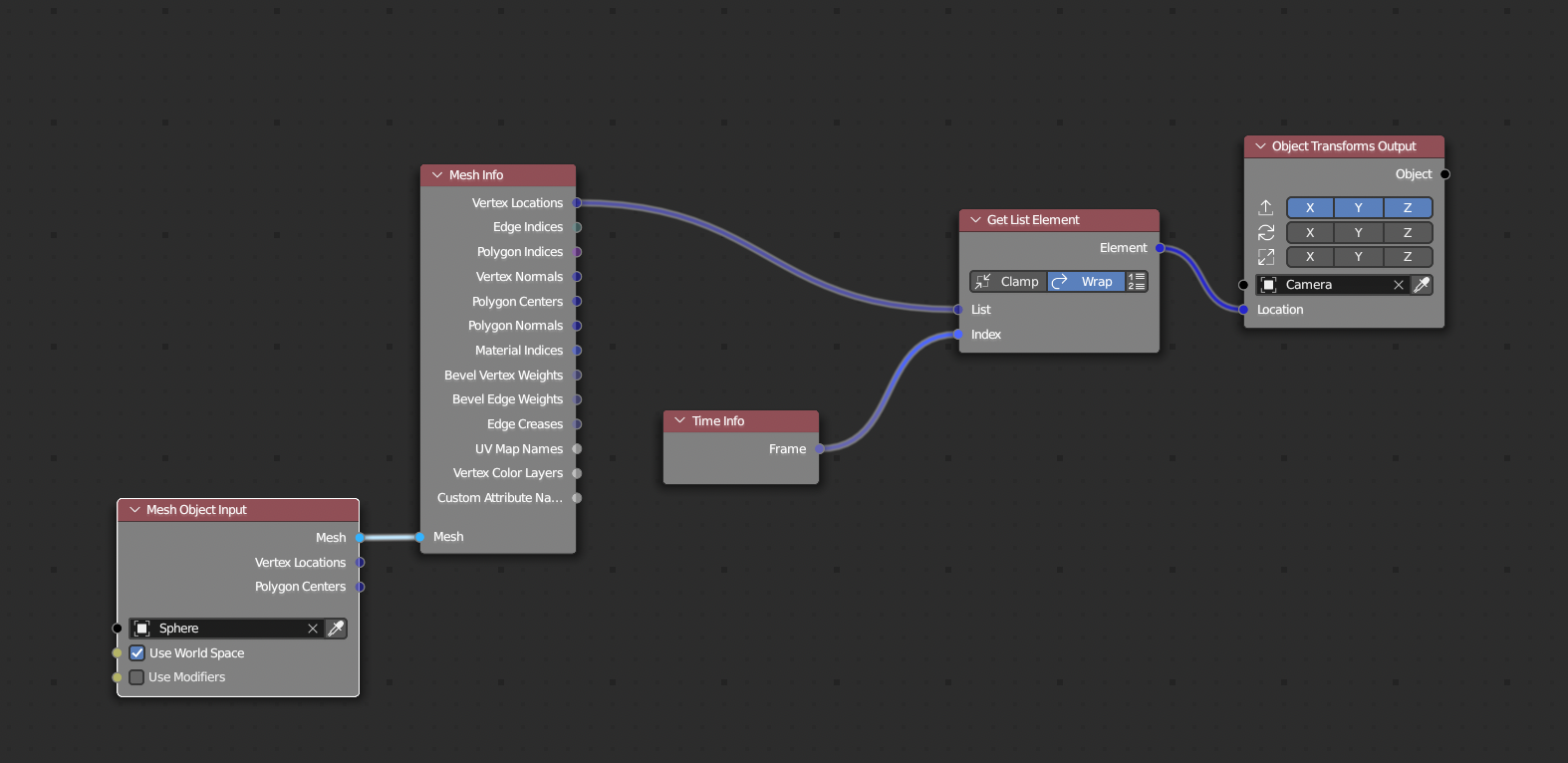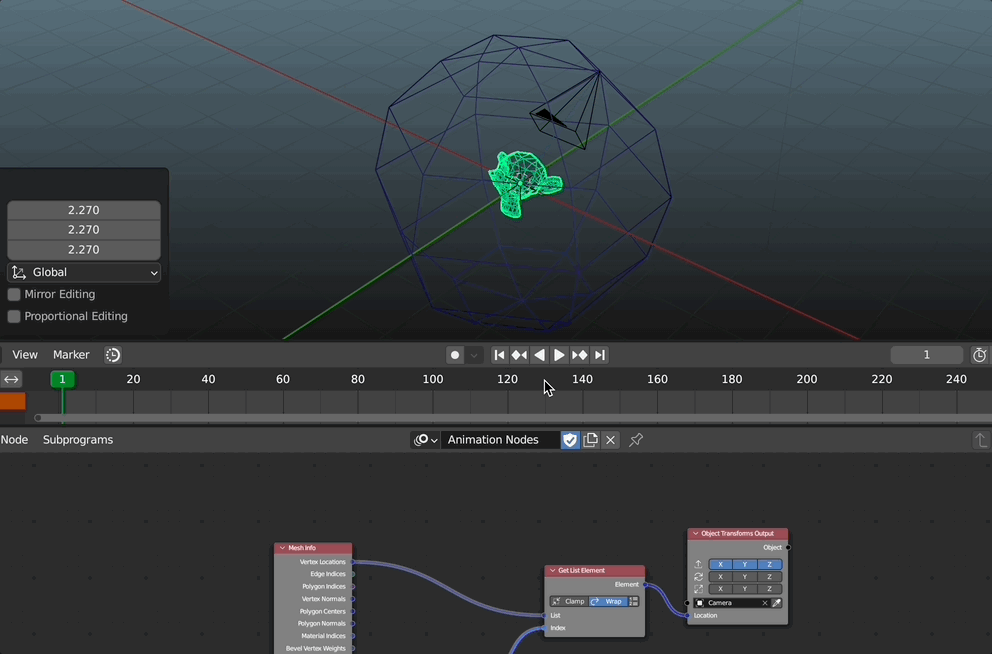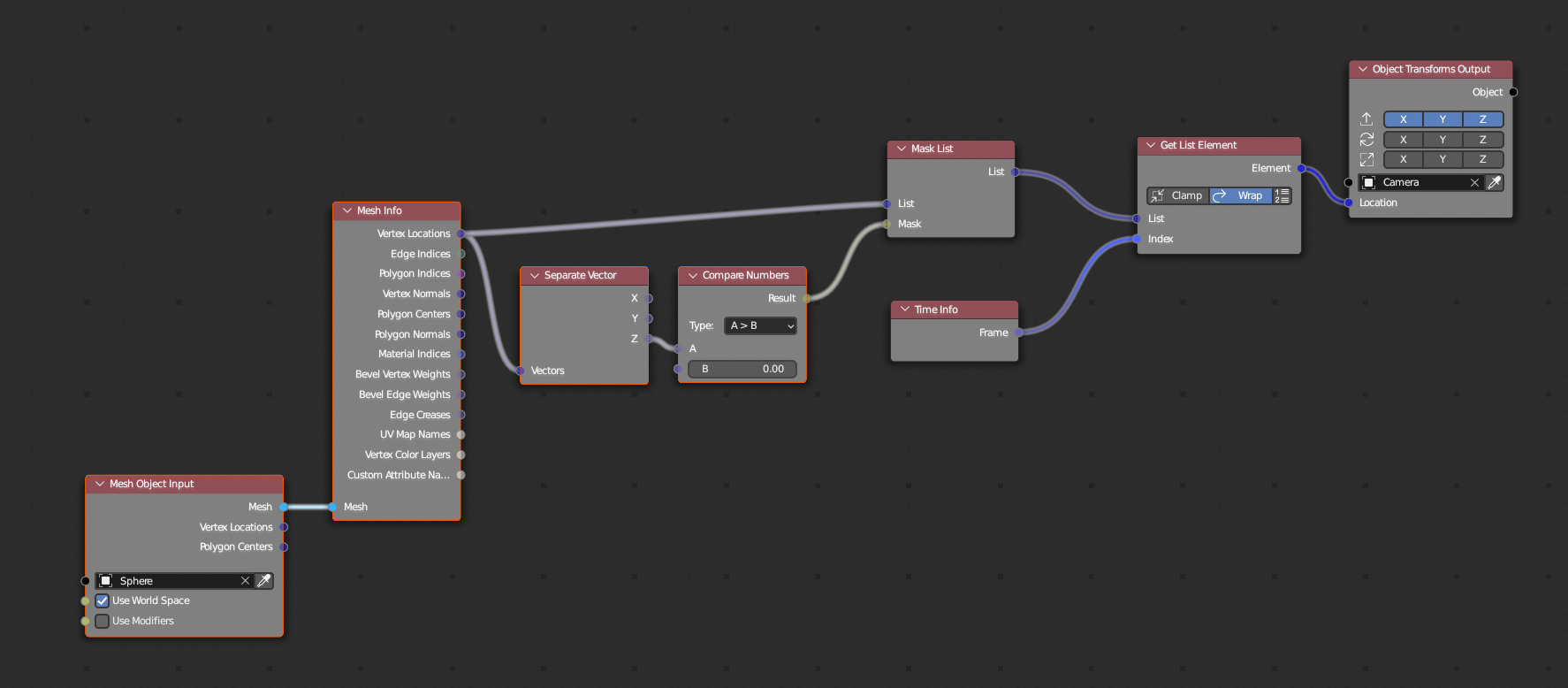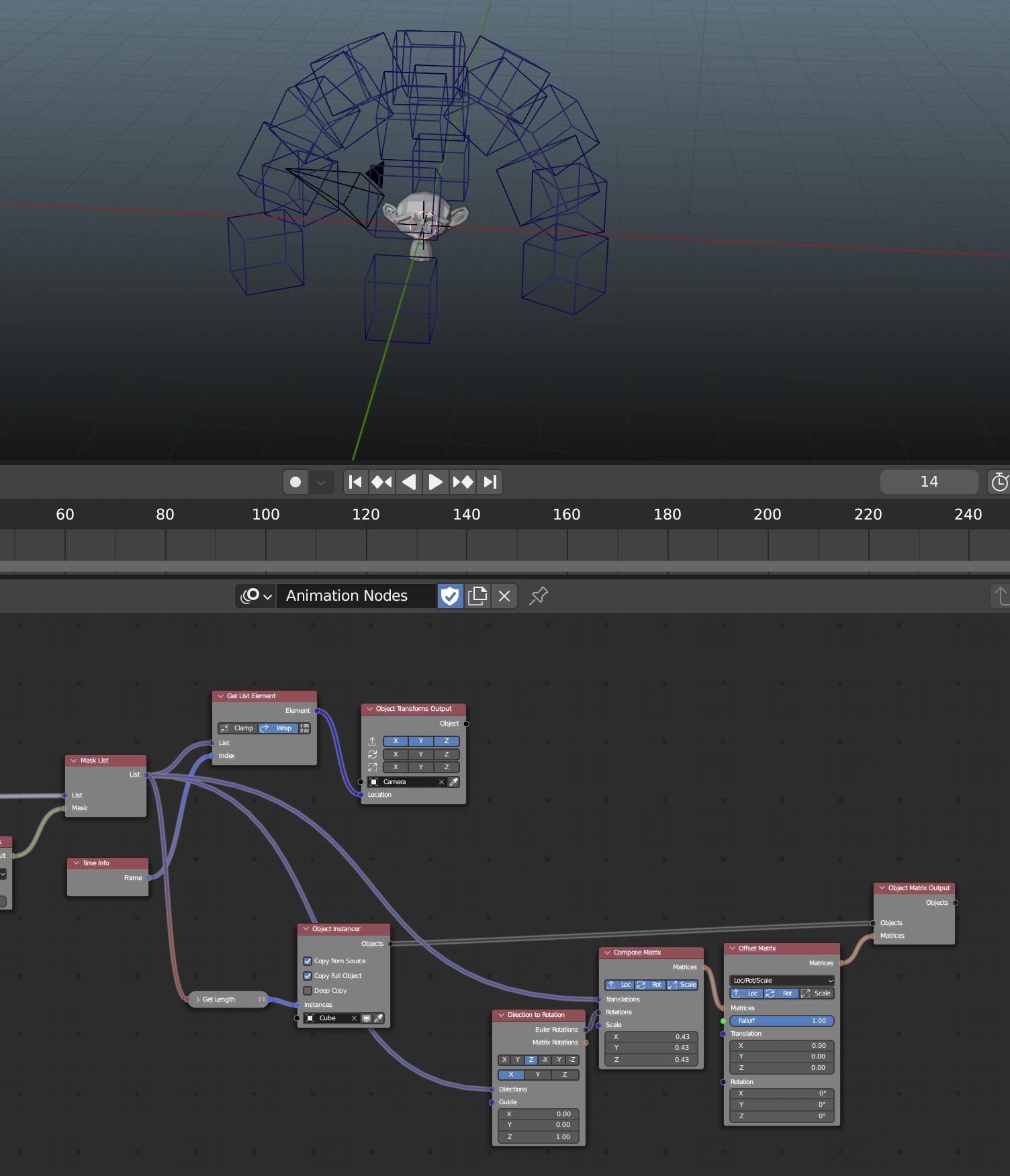I would love some help on this! I have made a GN set up that creates a UVsphere(generated in GN) and the orginal geometry where the GN is the modifier a CUBE. Is a simple Instance on points to create a dome where the cube is going trough the points of the UVsphere ones a frame. The whole point of this set up is to have a render per frame on this speherical set up looking to the center of the sphere. As Cameras are not geometry node supported (I can scatter it as instance) but is not being a 'camera' any more.
So I'll need via python to align the camera every frame to the instance generated each frame by geometry nodes.
I hope explainded correctly
Thank you!