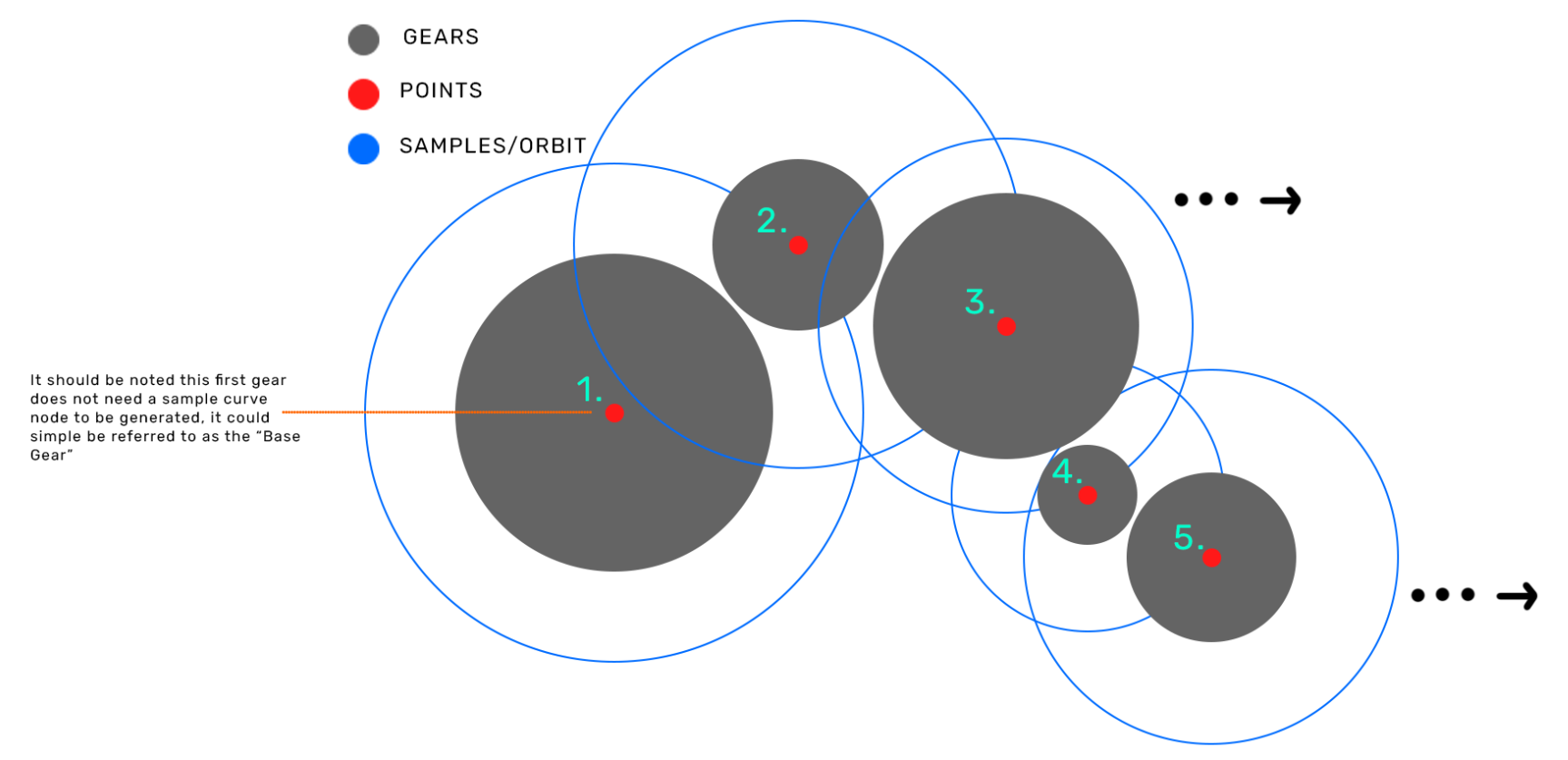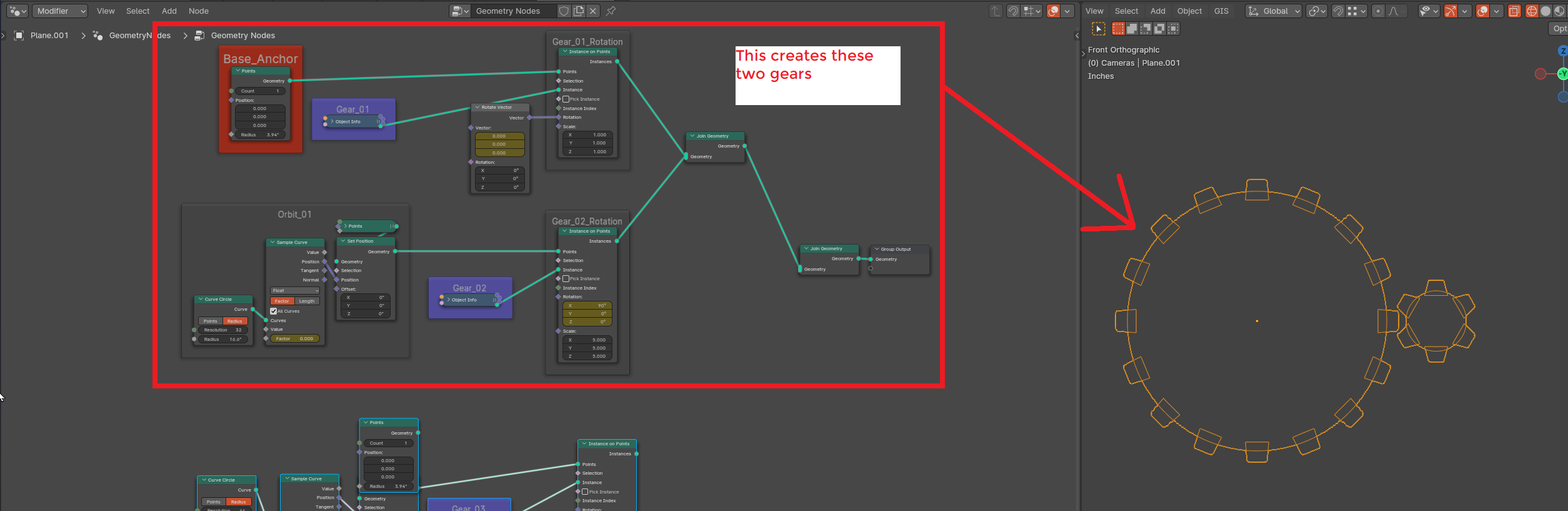Let me explain what I am building and the use case first!
I am recreating a mural done by my father, as you can see there are many mechanical parts here that I want to animate, however, I am sure he was not so bothered by the actual functionality, but I would like to bring it to life and to do that I have to do something he probably did not do while creating this ... Use math!!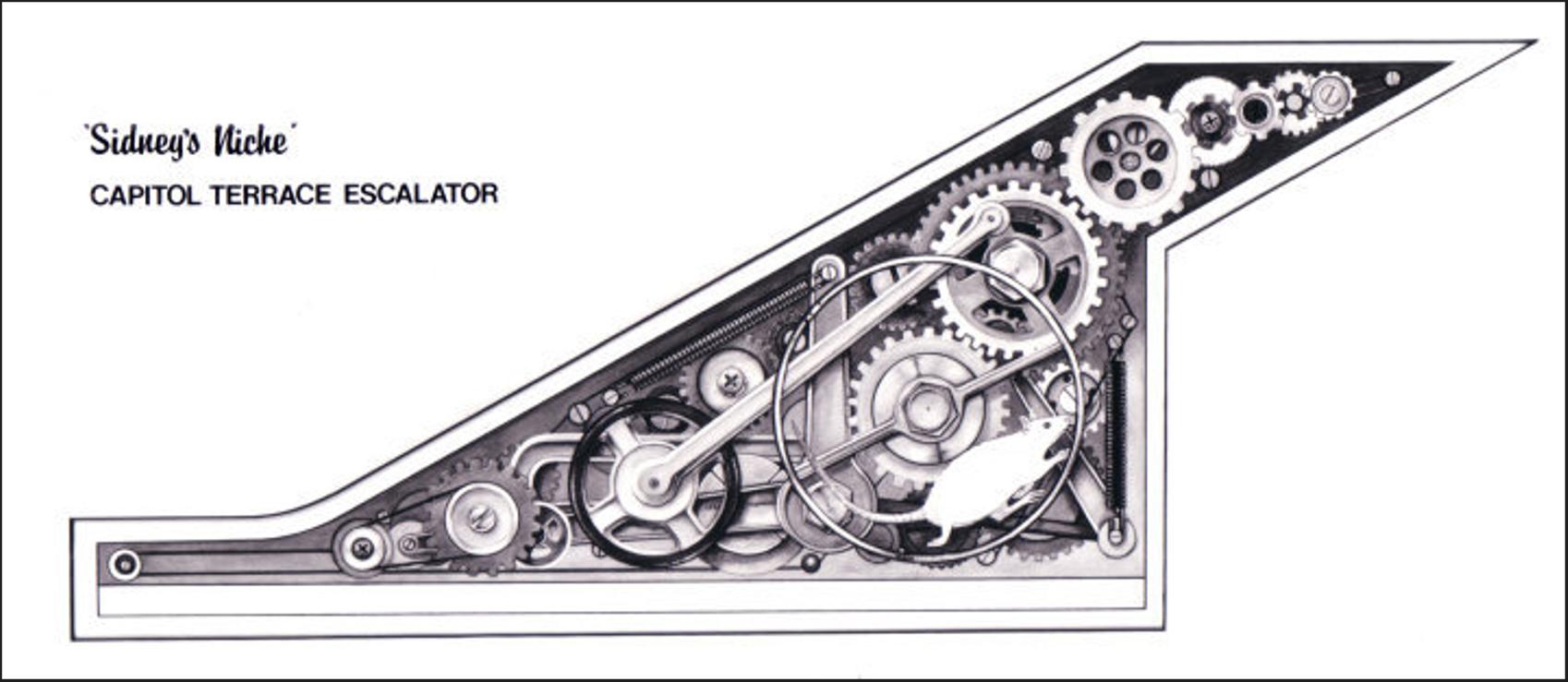
This will require custom unique gears, as you can see from the reference above, so I can't use any generator online since I want a lot of different gear designs with very high fidelity and most scripts or tools limit the design of the gears or output low quality geometry that I would rather not use 😥.
To solve this I have decided to fit each gear myself and use Geo Nodes to run the animation since keyframing all this would be a pain. In addition to that I will be instancing collections that contain single gears ( this way I can keep the rotational arrays active and make any adjustments needed ). Once I have done this in Blender I will make an accurate overlay that I will then bring into Plasticity so that I can make VERY high quality gears that I will then port back into Blender to replace my functional gears ⭐🌈✅🌞🔥.
The part I need help with is the geo nodes bit, the challenge with gears is they of course need to stay in sync, but I also have the challenge that these gears are all over the place. I want to use a system that essentially generates a point, that we can generate an orbit from, then we want to generate a new point on that orbit to then repeat the process. In theory this would allow you to make as many gears in any direction as you wanted ( which would be very helpful since you could just increase the orbit size to move gears over and then adjust their scale and teeth by going to the appropriate collection ) and by using some basic formulas you could keep the gears in sync while rotating them around each other to get perfect placement, perfect sync, and a perfect look ( by switching them out with high end counter parts ).
I can work the math on how to calculate the rotation of the gears but I can't figure out how to keep generating these new orbits with new points ... I have tried messing with it for hours ( mainly using mesh circle, sample curve, set position nodes ) but can't get anywhere, I just can't seem to generate orbit number 2 and succesfully branch off from there. I have made a draft image below and also my current node setup is below.
THANK YOU ALL!!🙏