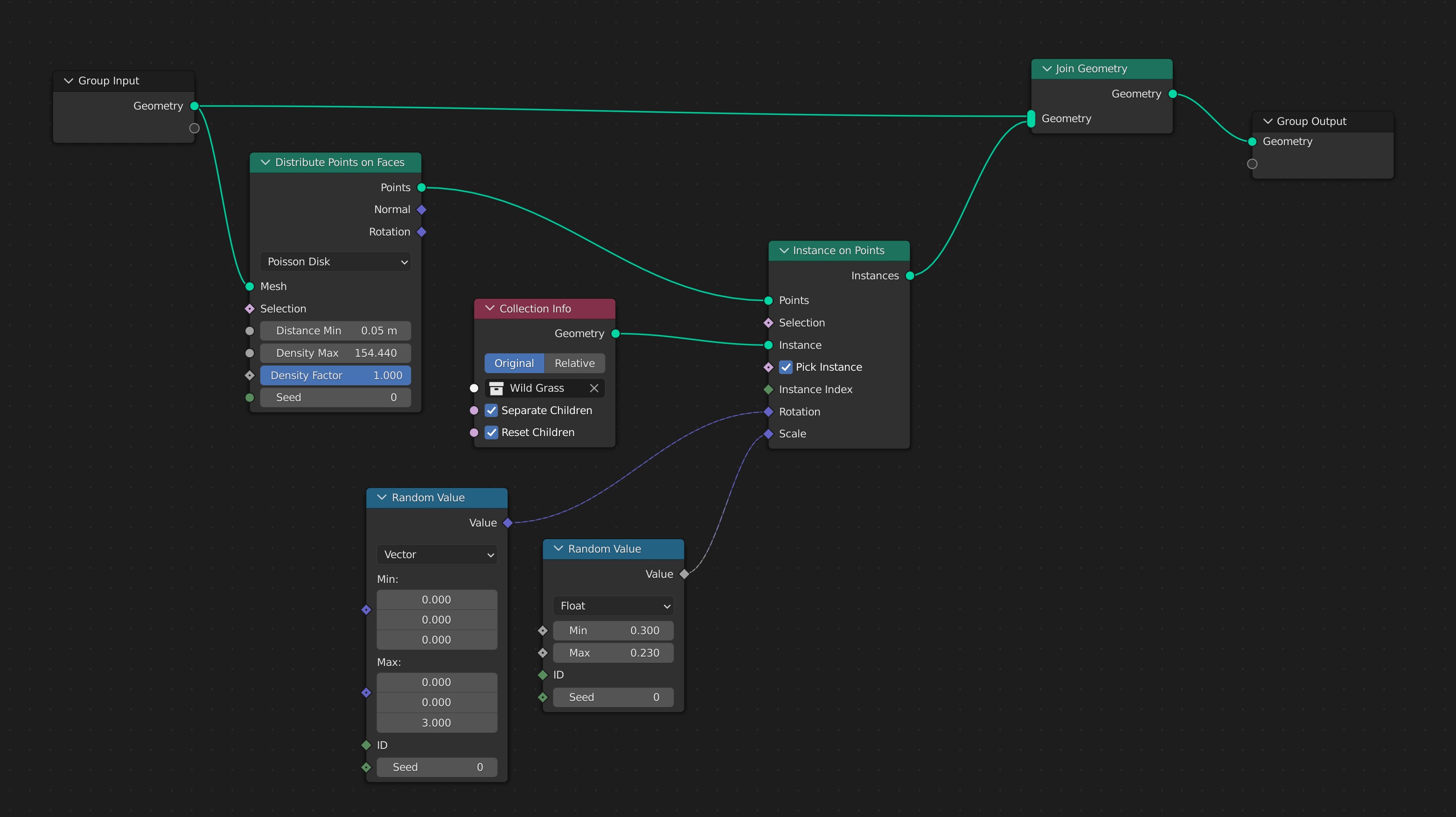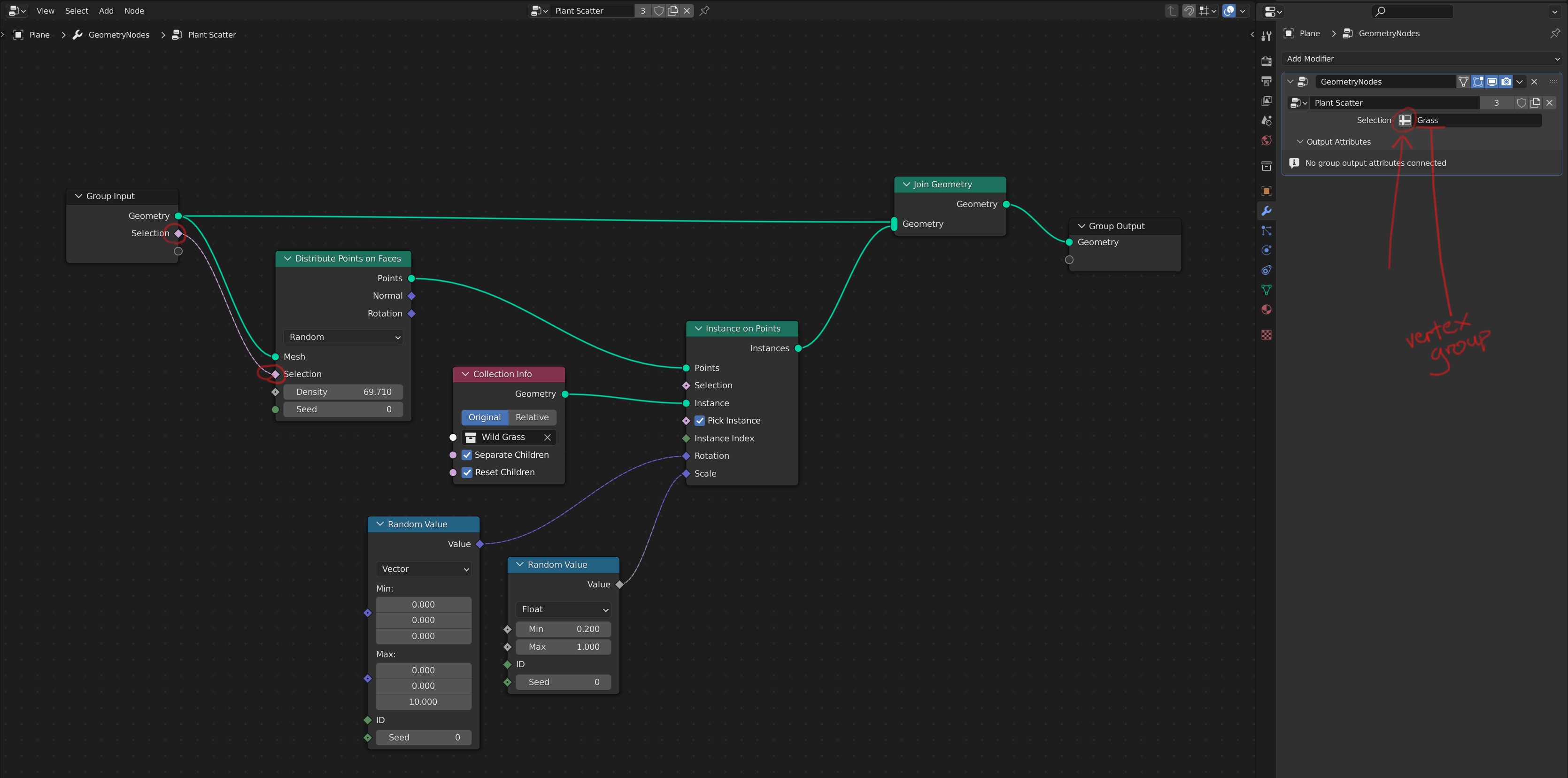I'm struggling with Geometry Node point scattering since most available tutorials are using the old nodes. I can't even figure out how to call up a specific attribute -- none of the new nodes seem to have the attribute field built-in like the old ones. Am I missing something simple here? Anyway, here's what I've done so far. The geo already has a vertex group, so how do I use it to drive the density in the 'Distribute Points on Faces' node?
Using Blender 3.0.0