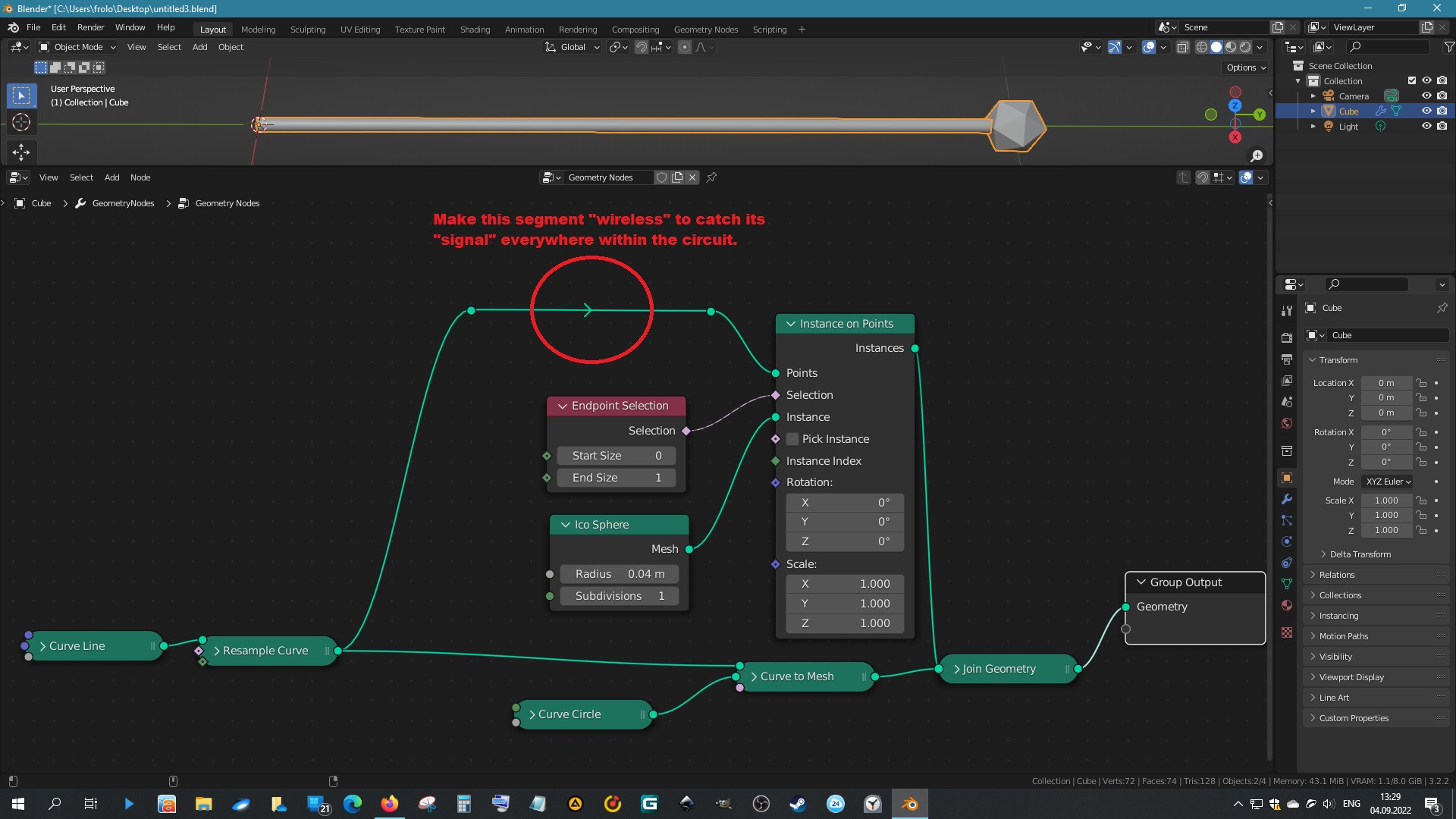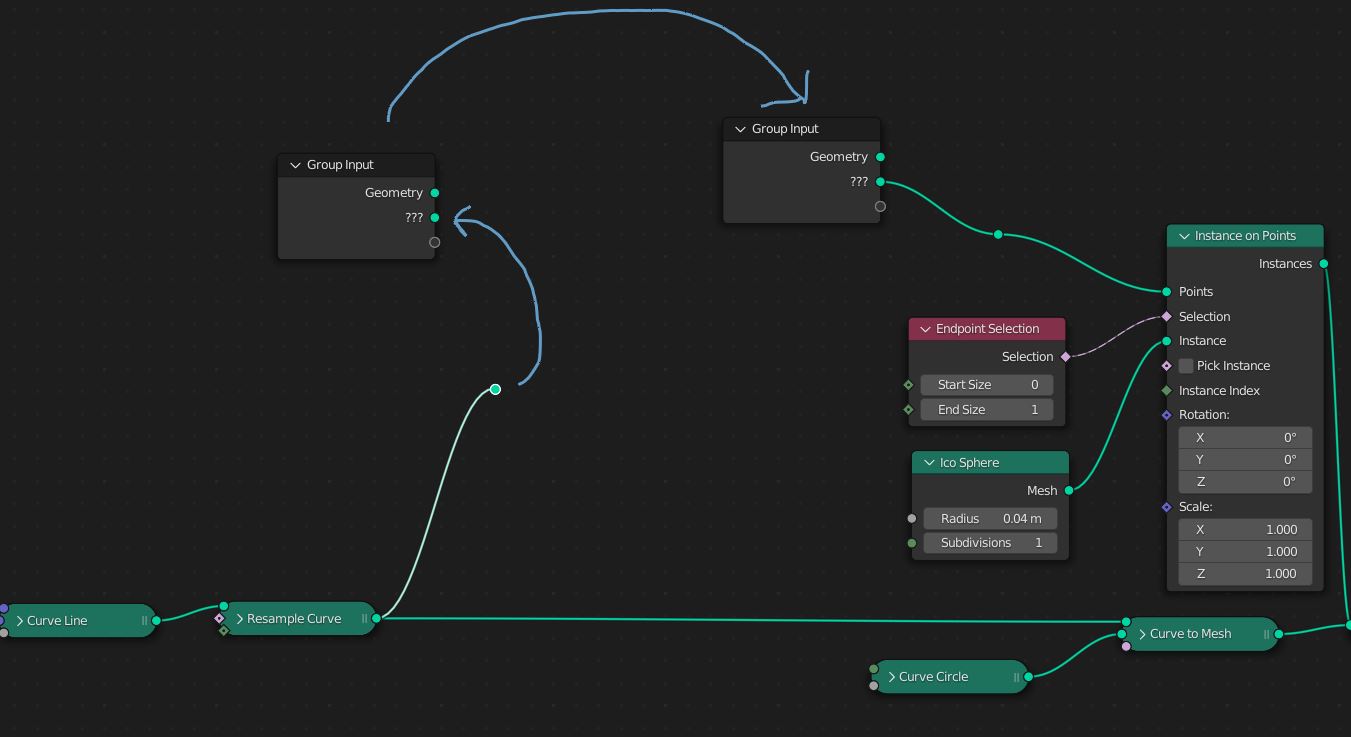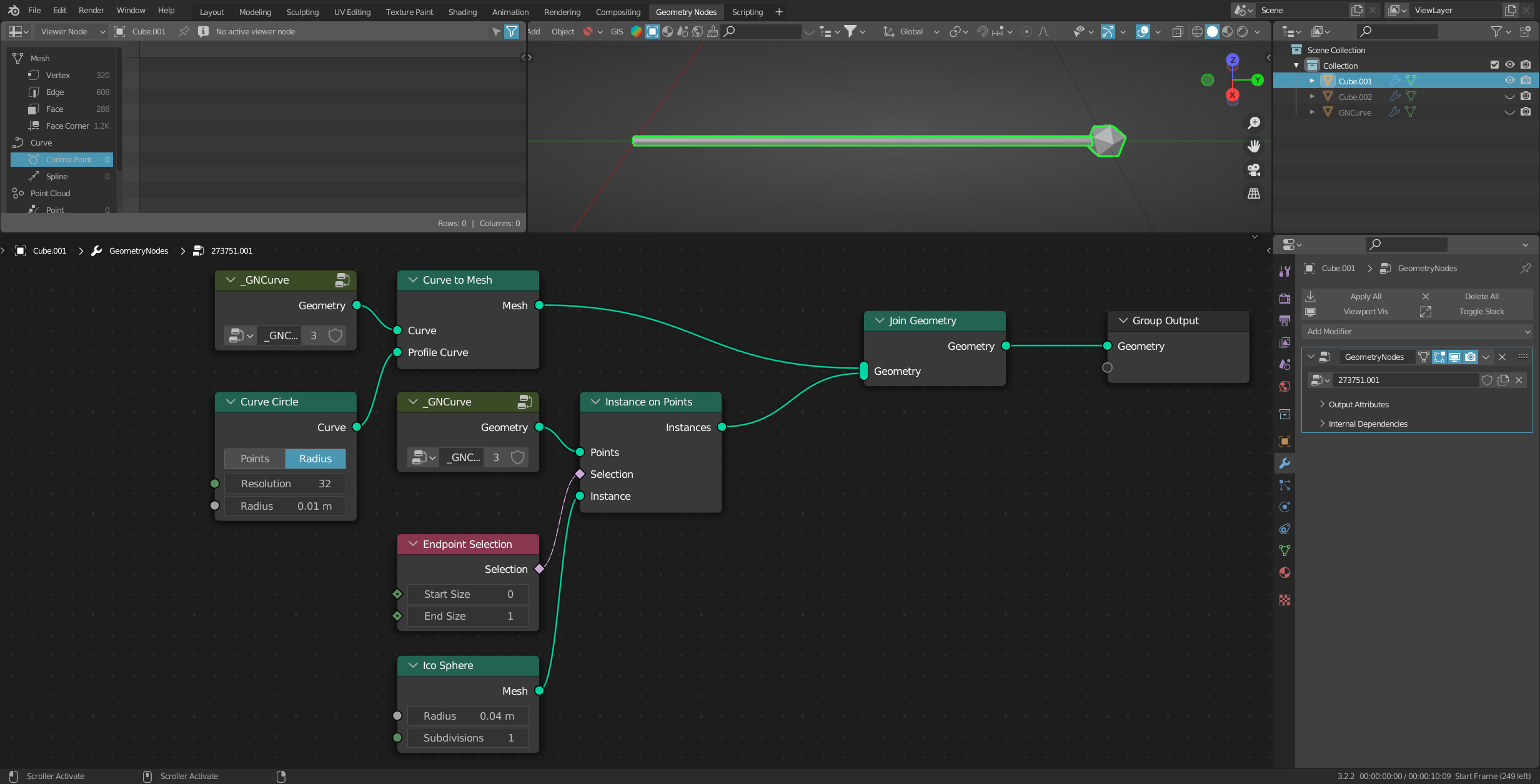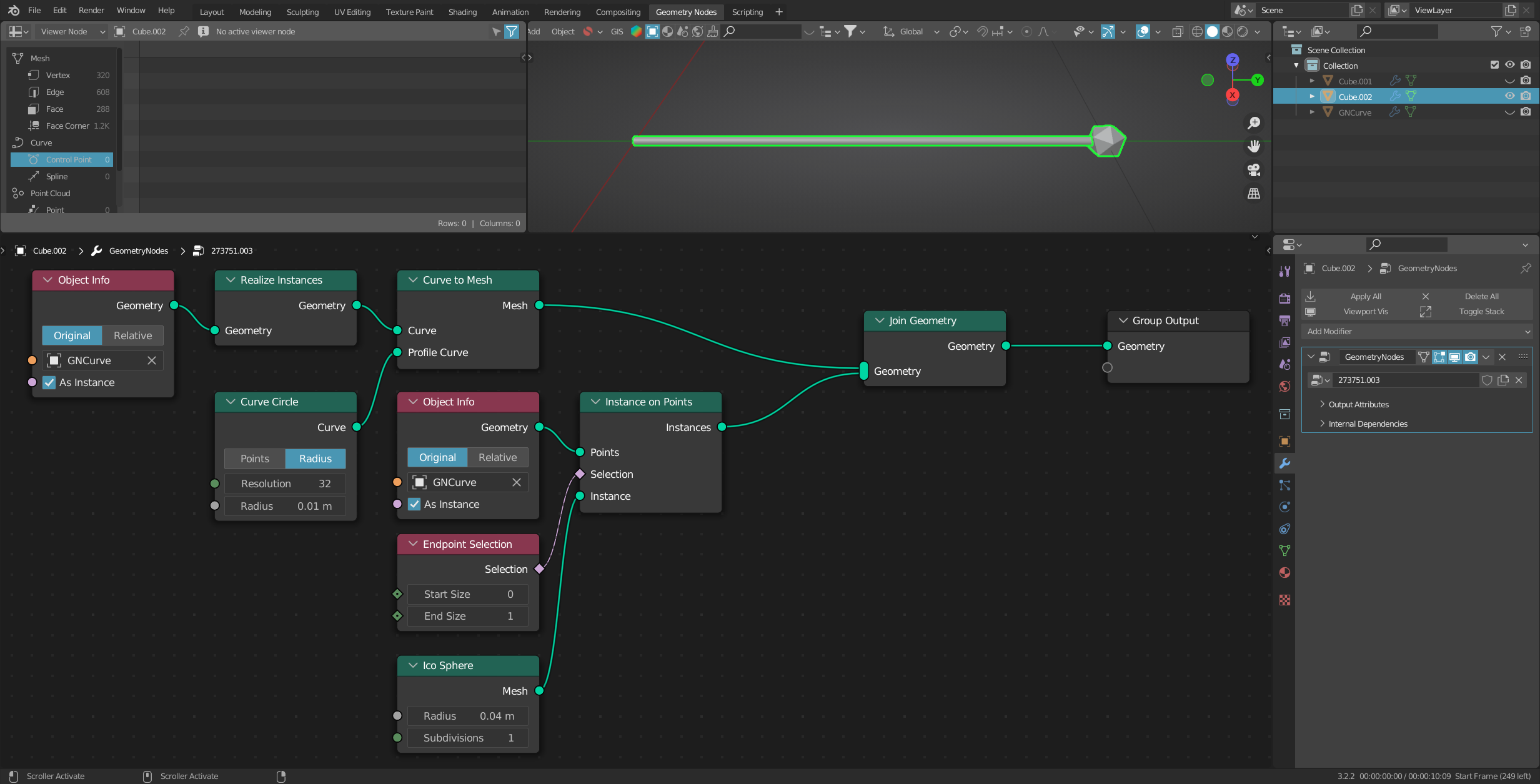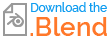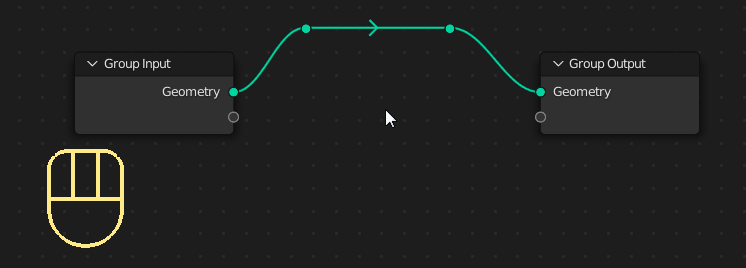How do I make the connection between the nodes "wireless"? Example in the screenshot:
-
5$\begingroup$ This feature doesn't exist currently. It is however discussed by the developpers. See devtalk.blender.org/t/portal-links-exploration/21306 $\endgroup$– GorgiousCommented Sep 4, 2022 at 12:15
-
$\begingroup$ devtalk.blender.org/t/portal-links-exploration/21306 Thanks to Gorgious. This feature doesn't exist currently. $\endgroup$– HaraidonCommented Sep 4, 2022 at 12:29
-
$\begingroup$ hey that's pretty interesting and yeah that makes alot of sense to have these node portals. i'm sure they will implement this in the future. I semi-use this "feature" with the Group input node by duplicating the group input so i don't have to draw wires across the entire node structure. $\endgroup$– Harry McKenzie ♦Commented Sep 4, 2022 at 12:41
2 Answers
You have several options here:
Variant 1
Here, you simply place your geometry into a node group, allowing you to reuse it in different places in your node tree.
The disadvantage is, however, that this geometry is created and evaluated several times, which may be important for an extensive project, but can be neglected for simple things:
Variant 2
Here you put the geometry simply into an own Node group, apply this however before on an independent object.
You can then use this object with Object Info in your node tree as often as you like.
Note that you should/must activate the option As Instance here:
-
$\begingroup$ +1 ! i did not read it but i know it must be correct :D $\endgroup$– Harry McKenzie ♦Commented Sep 4, 2022 at 12:07
-
1$\begingroup$ @HarryMcKenzie ...Thank you for your unconditional trust! ;-) $\endgroup$– quellenform ♦Commented Sep 4, 2022 at 12:09
-
1$\begingroup$ No, that's not what I'm talking about. (Arrr... Ma anglih iz weri gut... ) I want to connect the "Geometry" output to the Group Input. To then connect this "geometry" across the map using the "Group Input" node without stretching a bunch of lines across the all tree. Send second screen on top. $\endgroup$– HaraidonCommented Sep 4, 2022 at 11:17
-
1$\begingroup$ @HarryMcKenzie ...Woar jo eh deitsch! ;-) $\endgroup$– quellenform ♦Commented Sep 4, 2022 at 12:03
-
2$\begingroup$ @quellenform Aufhören, das ist doch kein deutsch :D $\endgroup$ Commented Sep 5, 2022 at 10:55
-
1$\begingroup$ @GordonBrinkmann OK, einigen wir uns auf "westgermanisch" :D $\endgroup$– quellenform ♦Commented Sep 5, 2022 at 11:08
-
1$\begingroup$ @quellenform Aber nur gerade noch so... :D $\endgroup$ Commented Sep 5, 2022 at 11:24