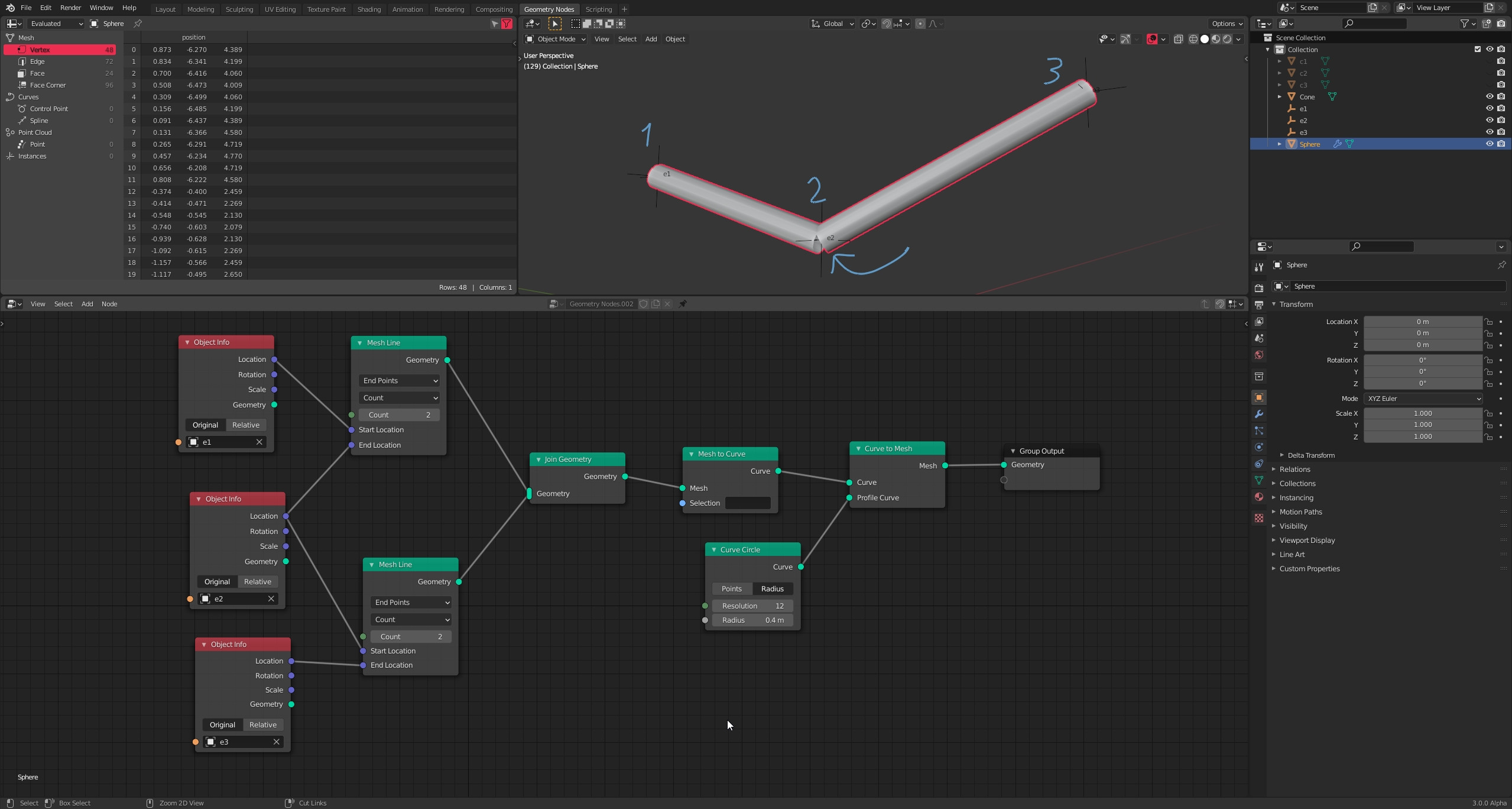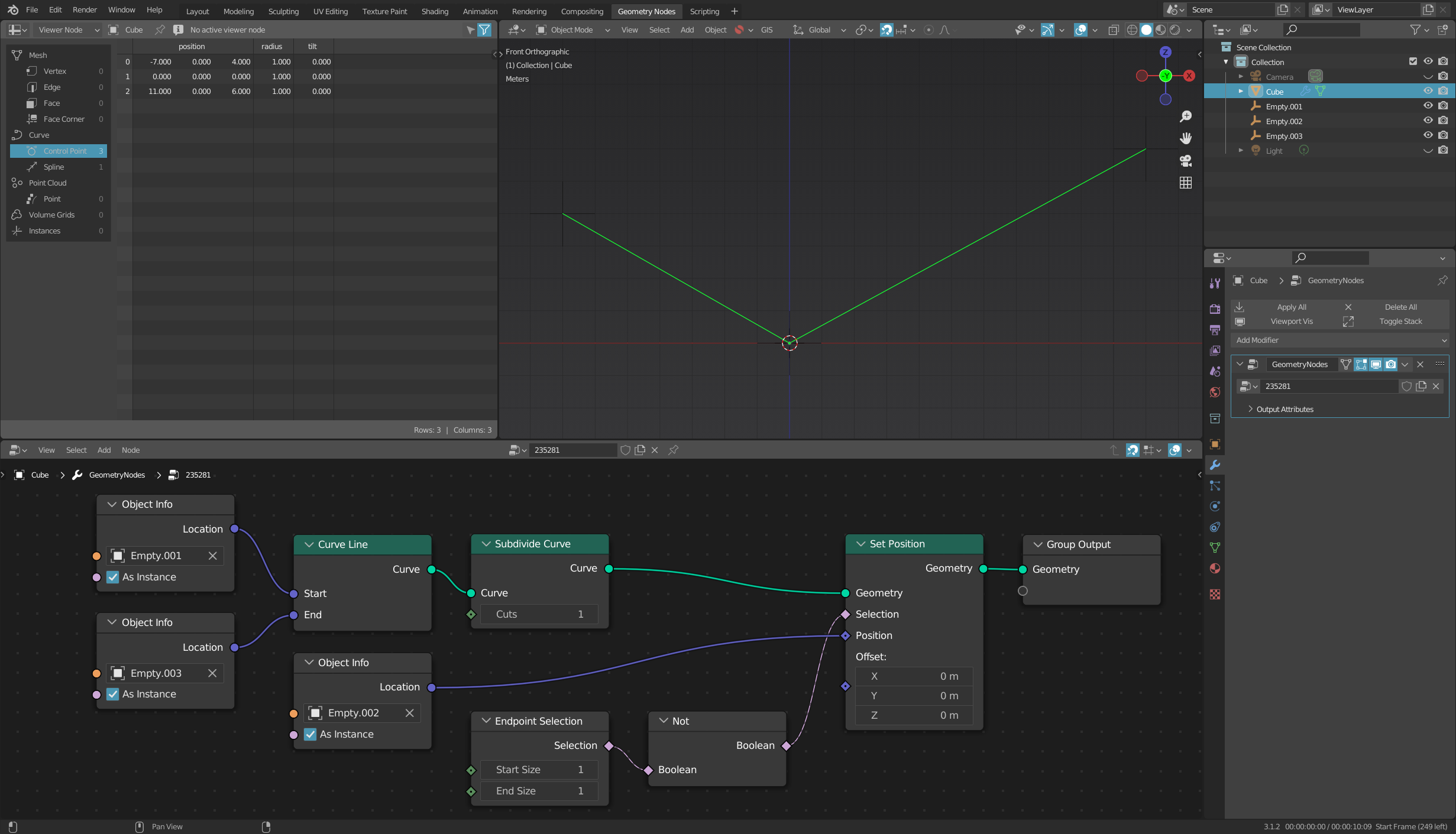I was wondering if it's possible to create a single continuous line with Geometry Nodes. I want to make a cable that intersects predefined Empty objects but as you can see the line is broken.
-
$\begingroup$ Have you considered using hook modifier and just a simple mesh line + skin modifier? $\endgroup$– Markus von BroadyCommented Jun 3, 2022 at 11:17
-
$\begingroup$ Oh, this is not exactly what I needed. Geometry nodes was definitely required for the task, this was merely a simplified example to hopefully get more responses, but I got zero for 9 months XD. No worries, I figured it out a long time ago. Thanks either way :D $\endgroup$– Armored WolfCommented Jun 3, 2022 at 23:57
-
$\begingroup$ You can add an answer to your own question for future visitors. :) $\endgroup$– Markus von BroadyCommented Jun 4, 2022 at 8:47
-
1$\begingroup$ It's a bit of a brute forced setup which I wouldn't recommend, but you took some of your time to offer knowledge to others for free, so I'll just mark it solved. $\endgroup$– Armored WolfCommented Aug 27, 2022 at 16:17
-
$\begingroup$ I understand ;-) ...I wish it would work differently, but you can't join several segments of a curve into one in any other way. The only other way would be to create two Mesh Lines, merge the points, and then convert to a curve. But that doesn't seem any more practical, does it? $\endgroup$– quellenform ♦Commented Aug 27, 2022 at 16:26
1 Answer
Yes, this is possible, but actually not very practical.
The hurdle is that an "Empty" is empty, as the name suggests.
You get the position of the object directly with the node Object Info, but you can't use Instance on Points or Realize Instances or similar with this object, because it's empty and doesn't return anything during an evaluation.
The only possibility you have is to process the locations directly and transfer them to a curve.
In this example I transfer the start point and end point to the curve, subdivide it and then set the center point.