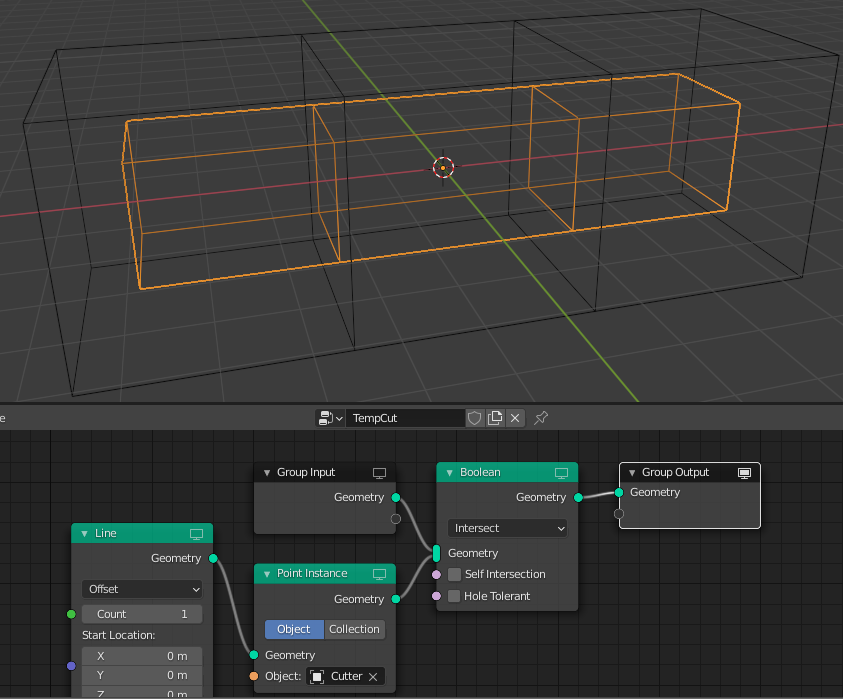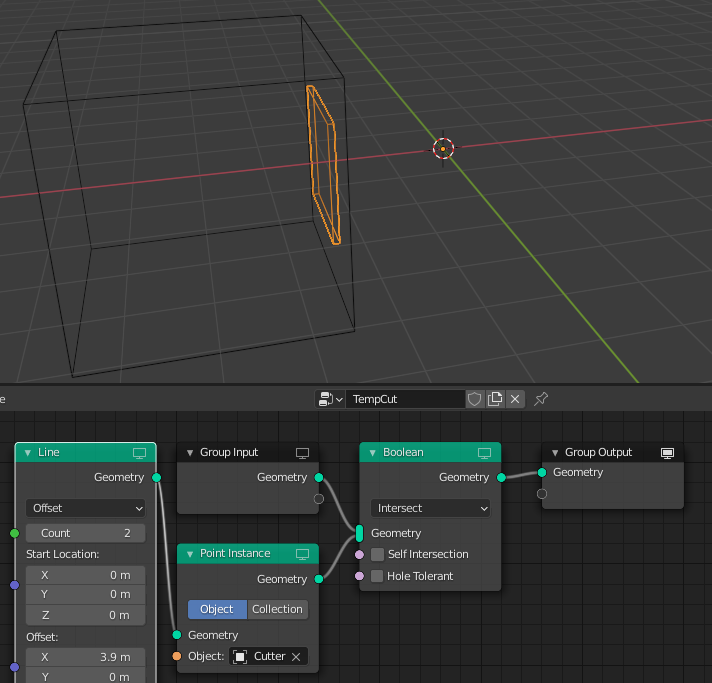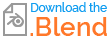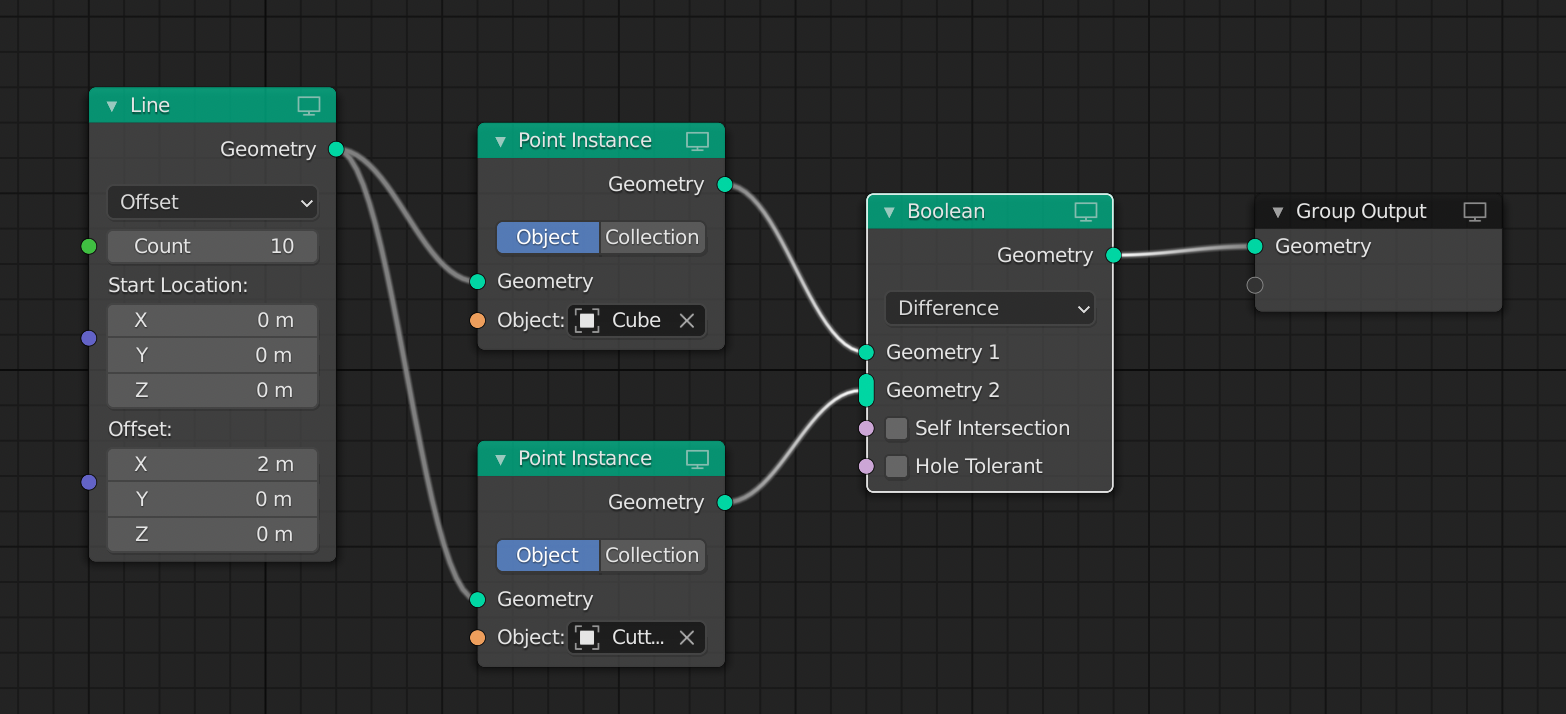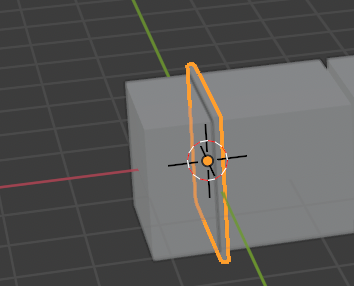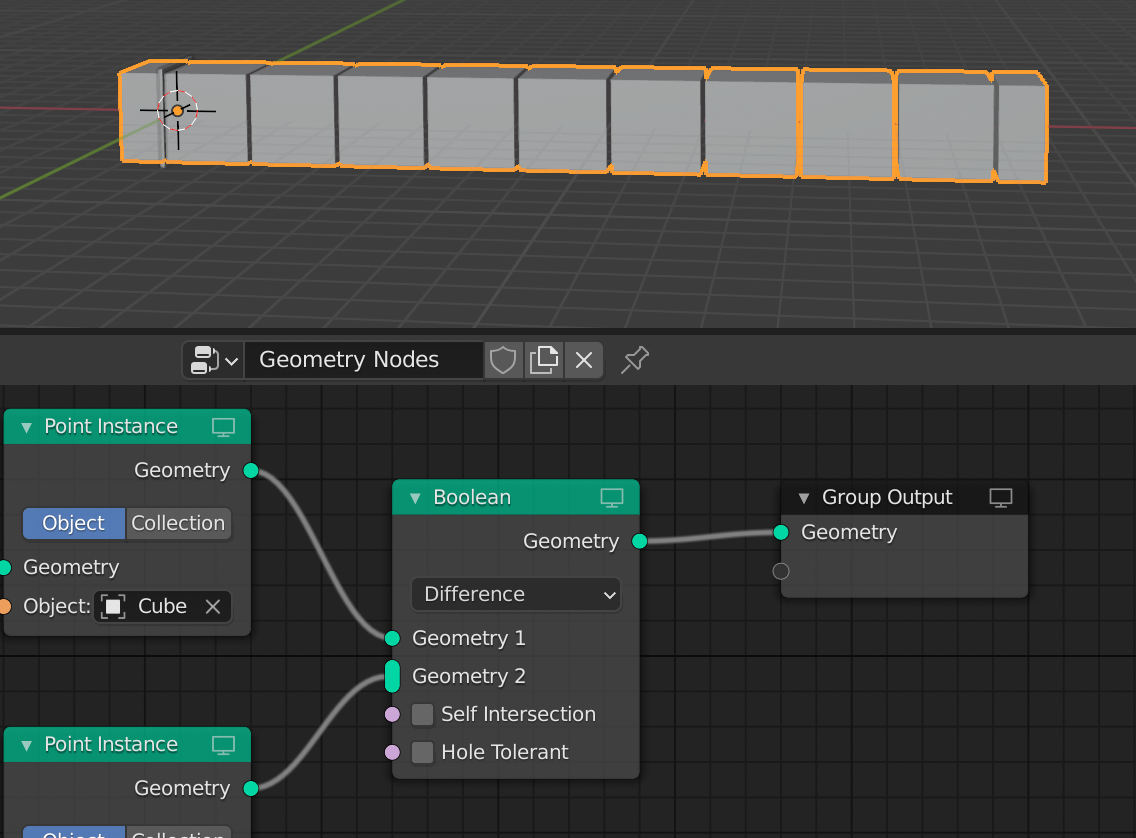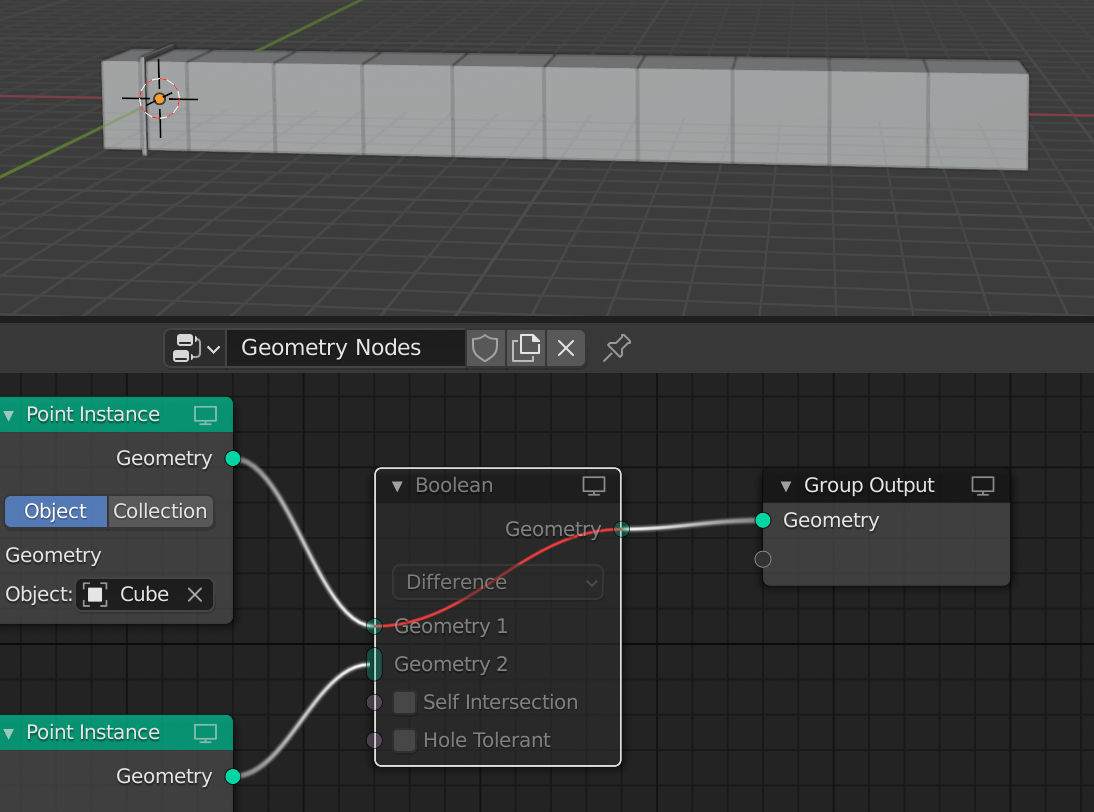In Blender 2.93.5, I'm trying to create a geometry node group which slices a mesh along a regular array of parallel planes. I can get the desired effect by intersecting with a cube with an array modifier:
However that doesn't allow me to calculate the array count within the node group. Instead of the array modifier, I tried using Point Instance to create cube instances along a line. The resulting output is empty. After tweaking the offset a bit (see below) I think I figured out what's happening: I want a 2-way intersection of (input geometry) with (array of n cubes), but this is producing an (n+1)-way intersection of the input geometry and all the cubes. Since the cubes are disjoint, the result is empty.
Is there a way to fix this? I tried adding a Join Geometry node after the Point Instance, but it didn't seem to make a difference.