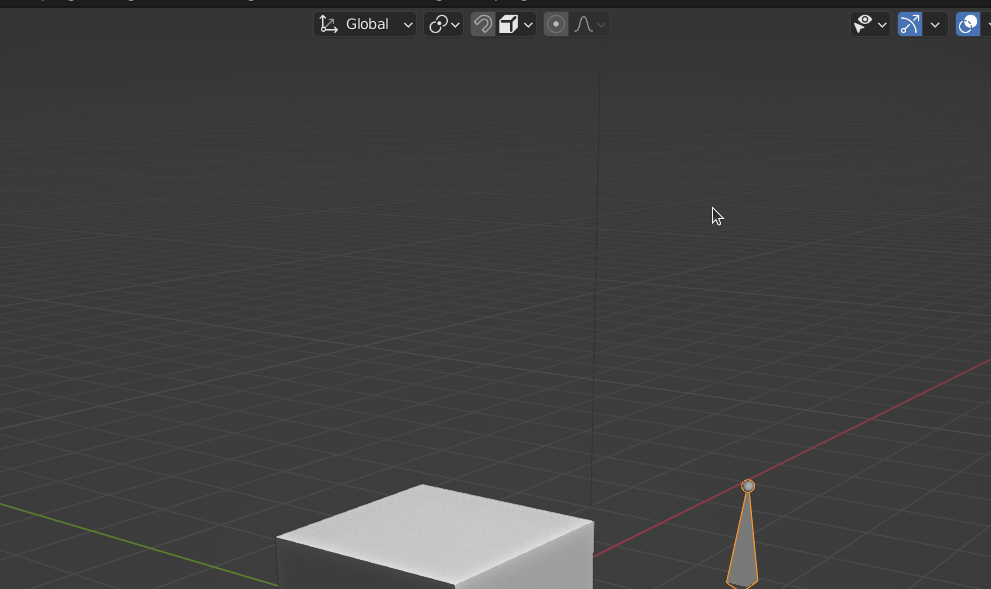I want to absolutely perfectly position my Bone's head position, fitting to the Mesh vertex position. I just wanted to copy and paste the vertex position to the bone's head position. Problem is, the bones have completely different positions in edit mode than the vertexes in edit mode. Can I somehow change the positioning of the bones or maybe the whole armature to global position?
Or is there another way of perfectly positioning a bones head to the position of a vertex?
I found a solution for everyone seeking for an answer. Set the 3D cursor to the selected vertex and move the bone head to the 3D cursor via spacebar search functions! like: selection to cursor and cursor to selection