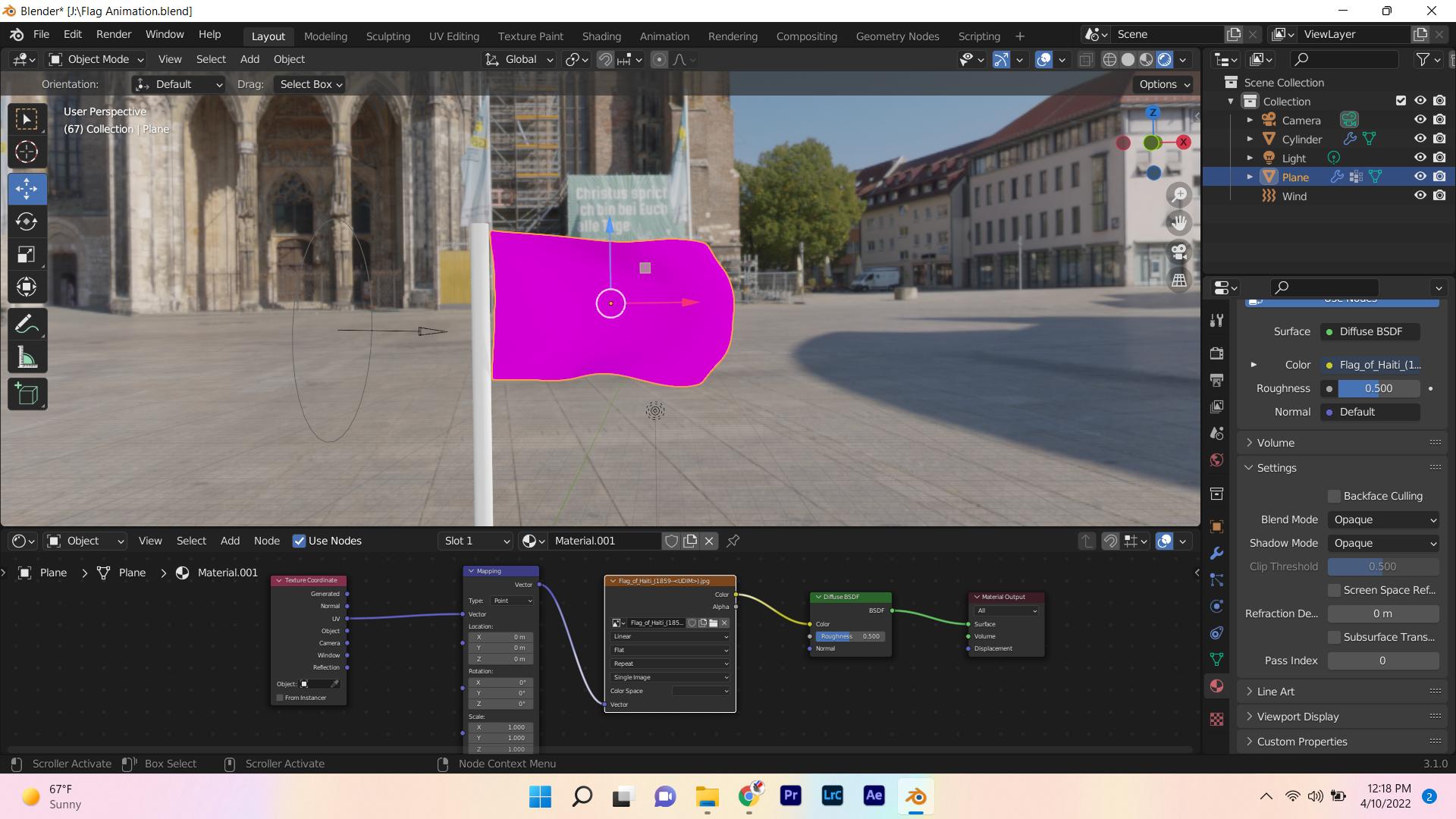I'm trying to create a flag animation, when I'm adding an image this pink color appear. How do I make the image show? I'm new to blender.
$\begingroup$
$\endgroup$
5
-
2$\begingroup$ pink means that the image is missing, so there's a problem here, maybe reopen the image in your Image Texture node? $\endgroup$– moonbootsCommented Apr 10, 2022 at 16:23
-
1$\begingroup$ Thank you, I tried a different image and it worked with another image! $\endgroup$– iamjimmypCommented Apr 10, 2022 at 16:26
-
$\begingroup$ Some of my images are showing and some are not is there a reason for this? $\endgroup$– iamjimmypCommented Apr 10, 2022 at 18:40
-
$\begingroup$ we lack informations here, I can't tell ;) $\endgroup$– moonbootsCommented Apr 10, 2022 at 18:41
-
$\begingroup$ From your screen ... Texture node doesnt display "Color Space" ... there should be some :) Unsupported file format? Unsupported character in file name or directory path? If you open side panel (N) in shader editor with Texture node selected you can see under properties if given path to image can be loaded. $\endgroup$– vkliduCommented Apr 10, 2022 at 19:55
Add a comment
|