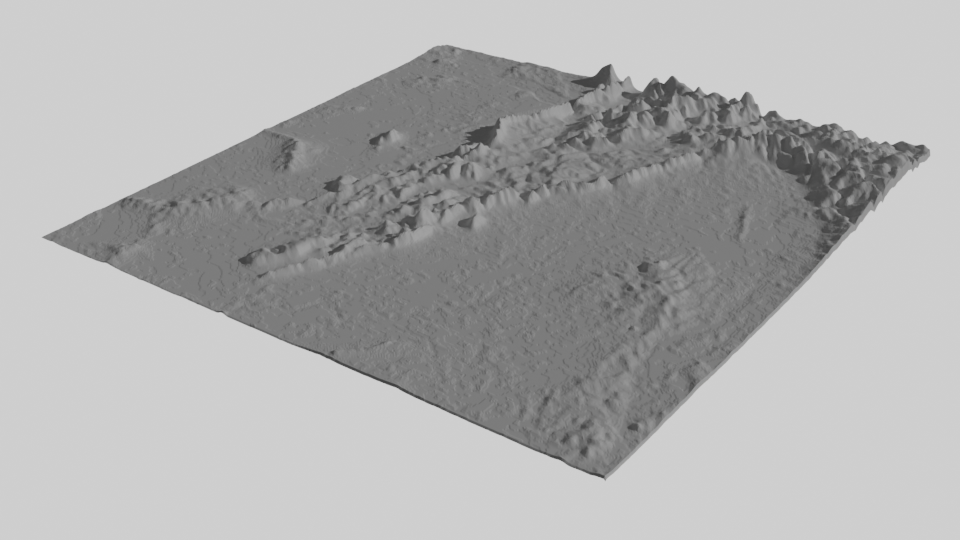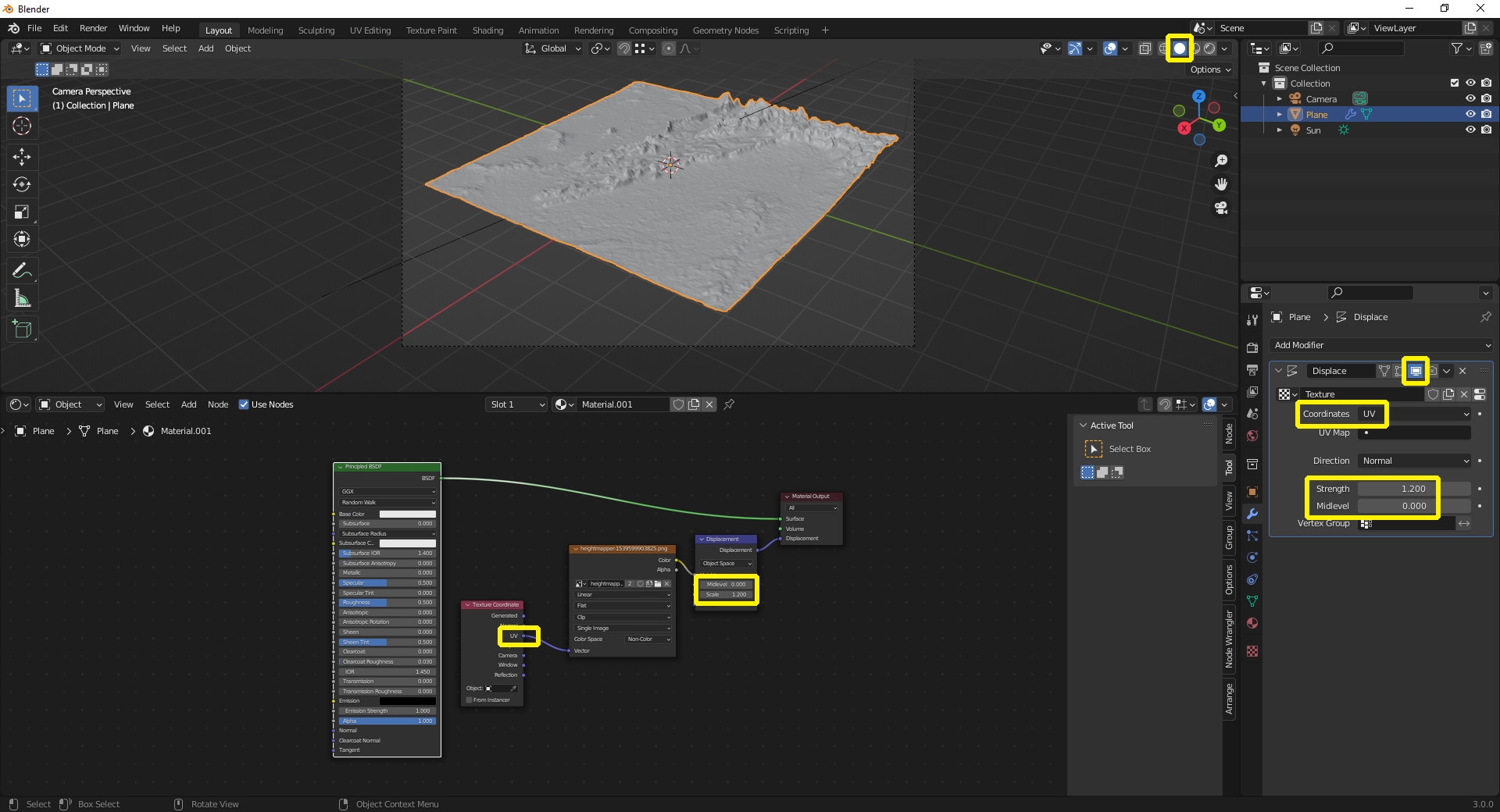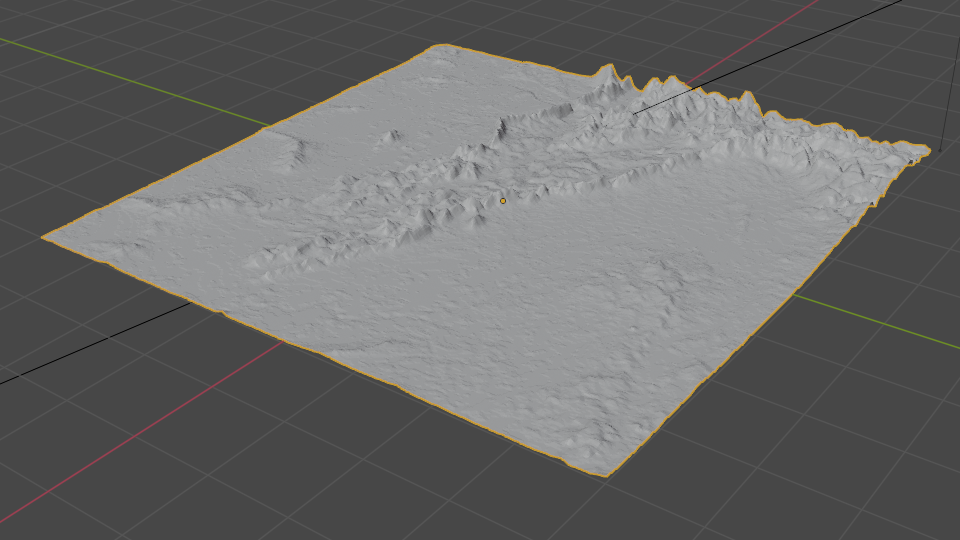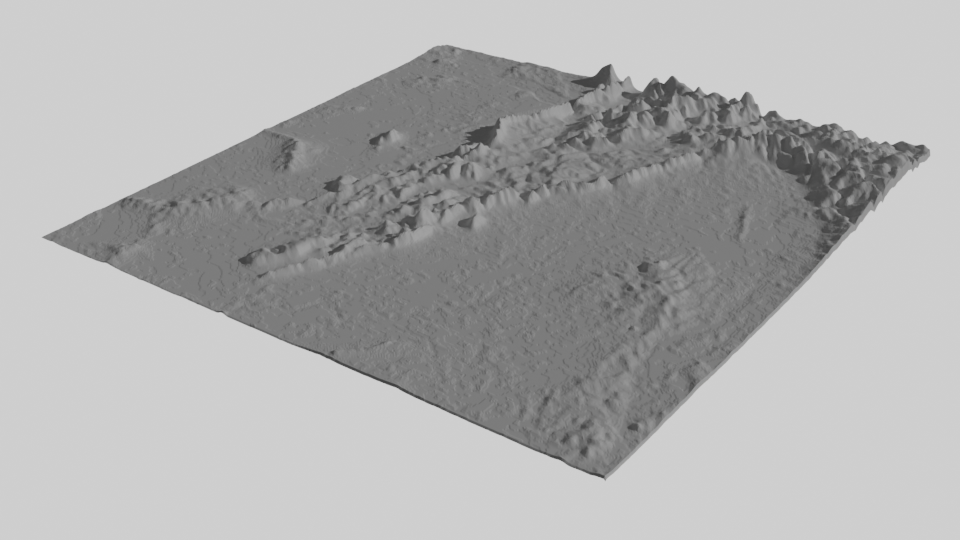As @RobinBetts said, here in more detail: If you use the same texture from the material's Displacement Node as texture in a Displacement Modifier with the same settings only visible in the 3D Viewport, you can use this to work in Solid View. The problem here is, the more detailed you want it in Solid View, the less responsive it gets as well - but maybe better than in Rendered View.
In the following example I have a landscape texture plugged into a Displacement Node, with Strength > 1.2 and Midlevel > 0.0, using the UV map as Texture Coordinate.
Setting the Displacement Modifier to be disabled in render and Coordinates > UV, Strength > 1.2, Midlevel > 0.0 with the same landscape map, the resulting landscape is the same in viewport and render. Of course the plane has to be subdivided enough to give a proper display f the texture. My plane is subdivided, but you can do with a Subdivision Surface Modifier set to Simple and also disabled in render.
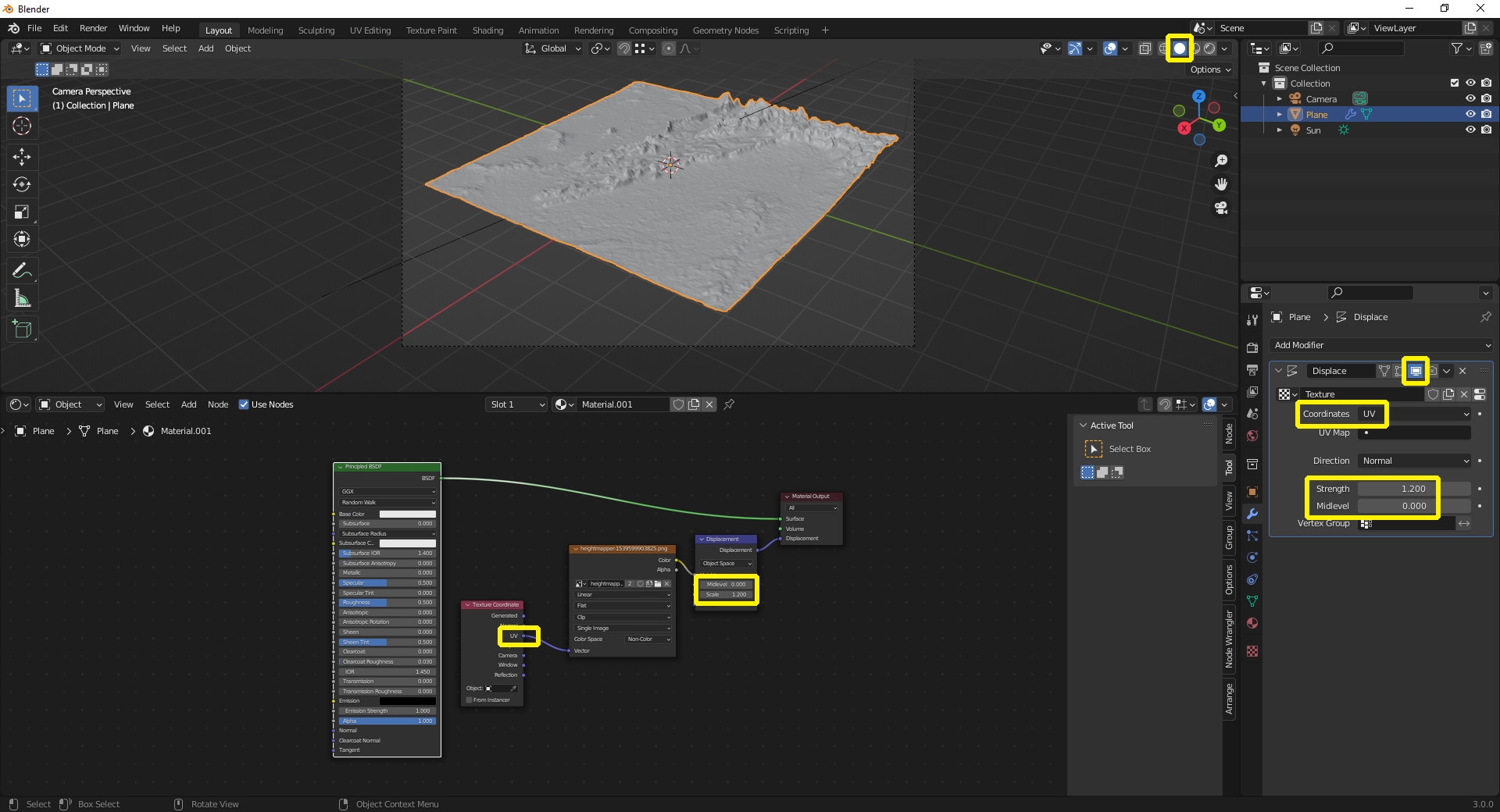
Here is the 3D Viewport render in Solid View from the modifier:
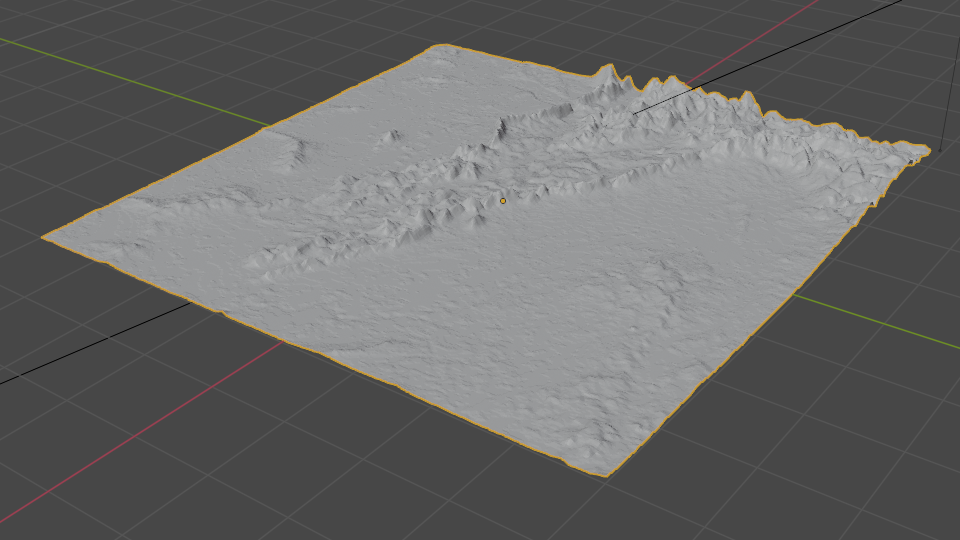
And this is the real render with the material displacement: