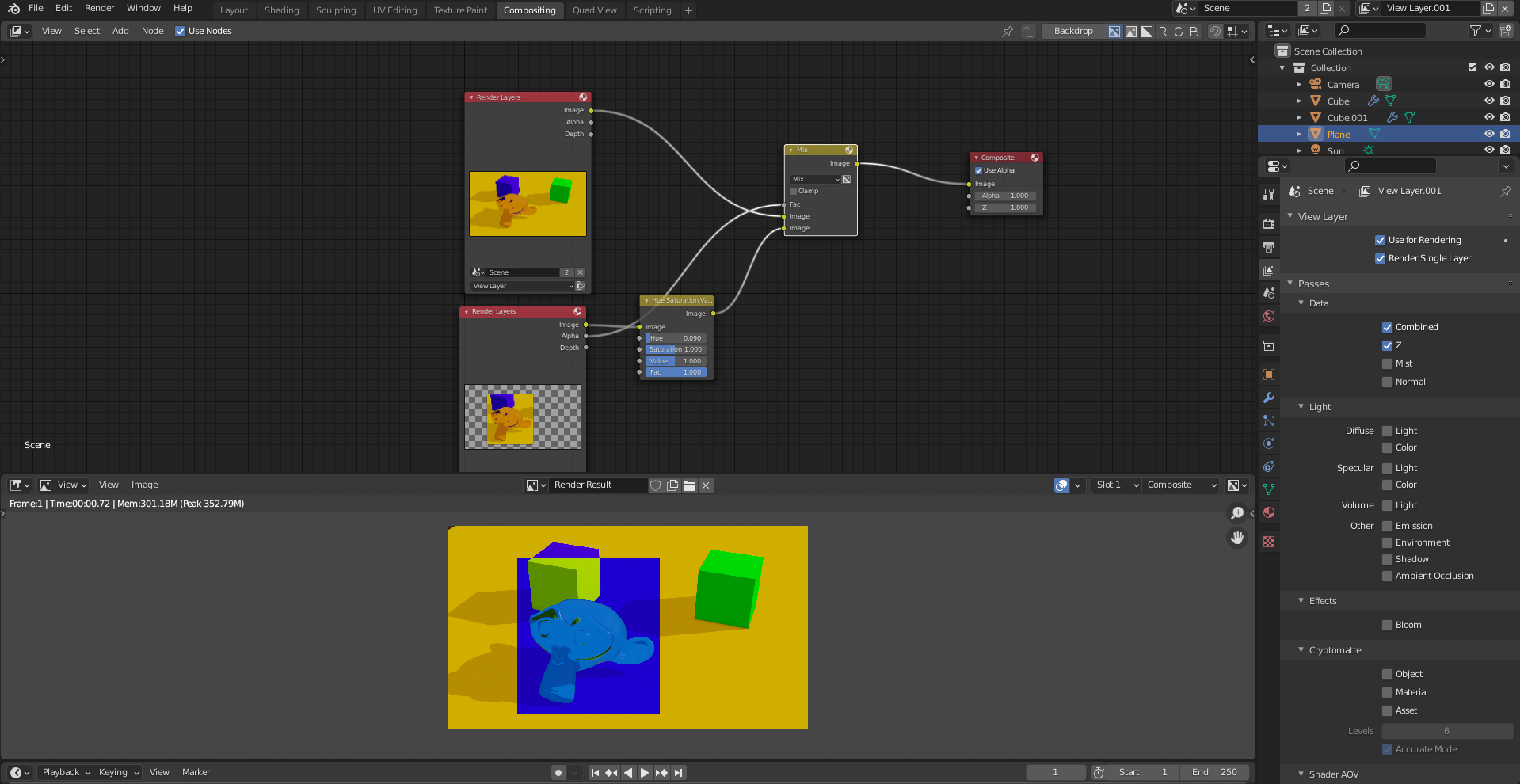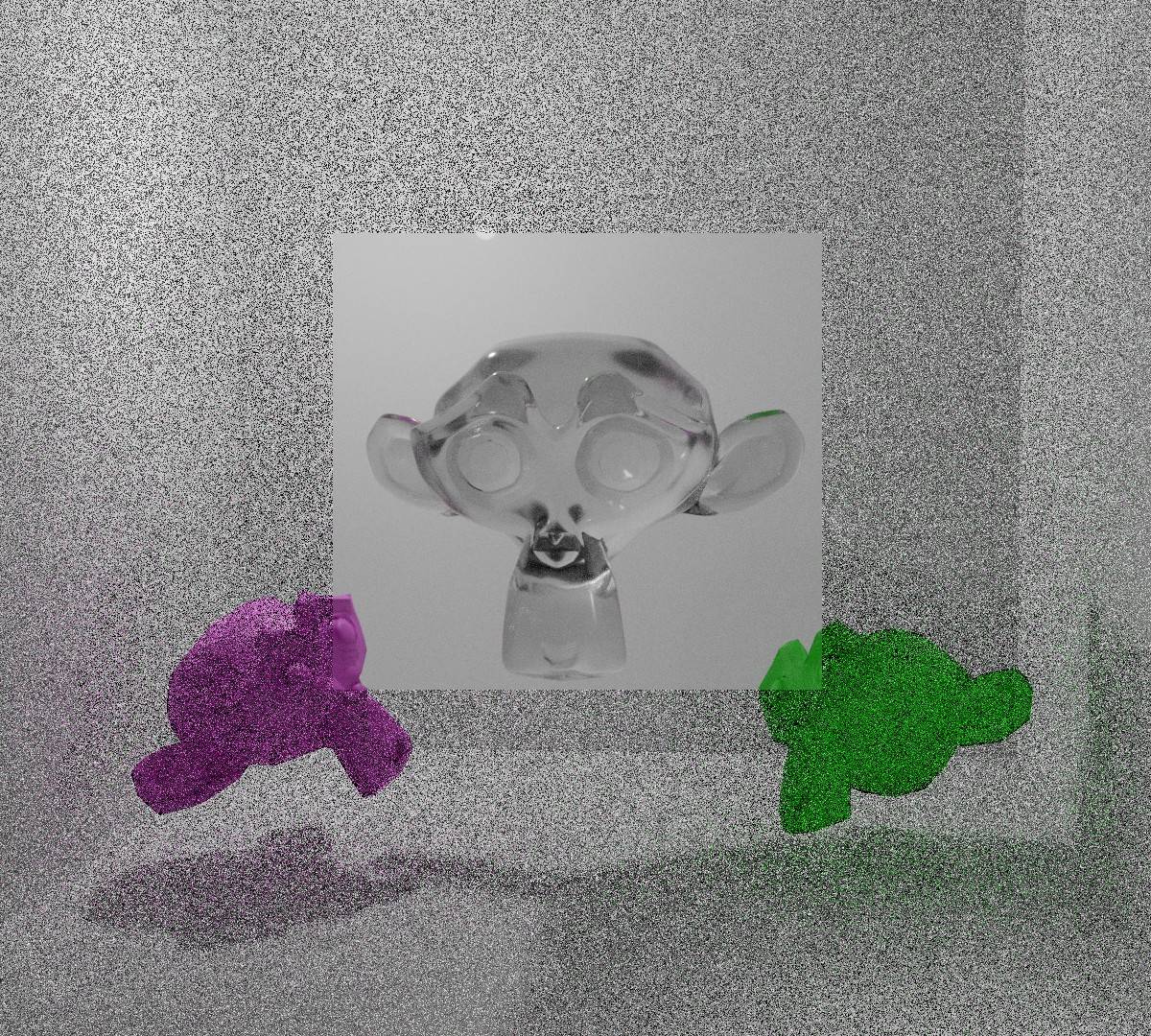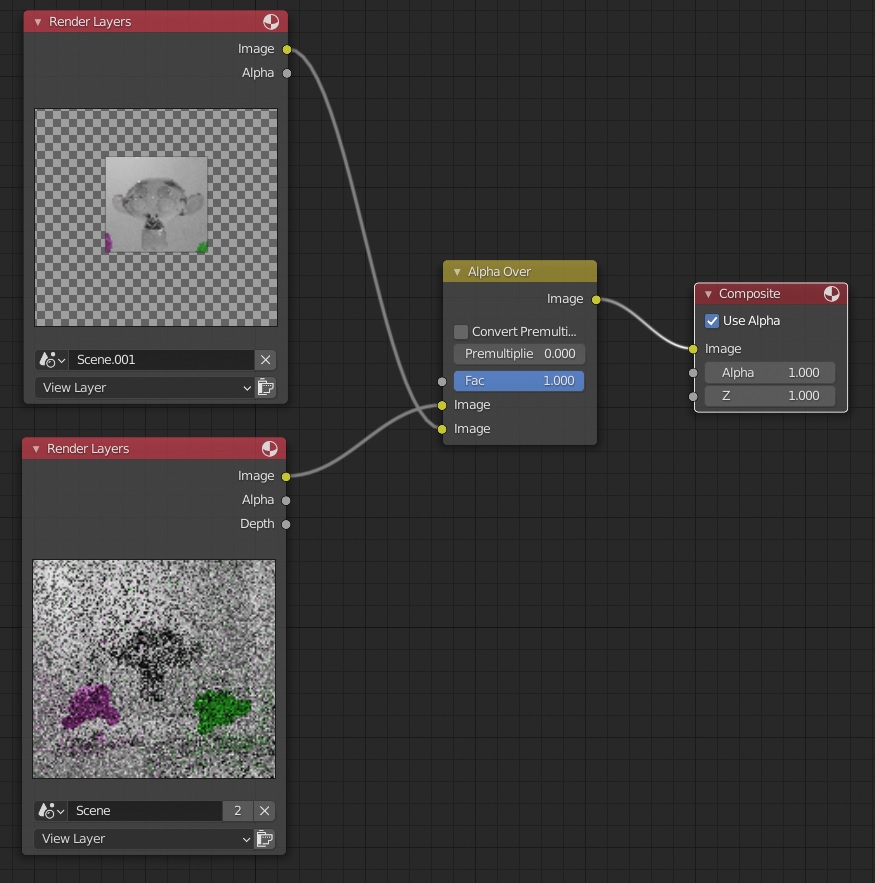I'm trying to render twice the same scene, the first time with few samples, the second time with more samples but cropped for faster rendering. Then I want to combine them in the compositor in a blank scene.
The problem is that the cropping doesn't work even though I checked "Render region" in the Output properties tab:

And if I render from the cropped scene, everything gets cropped:

Is there any way to selectively activate the cropping?