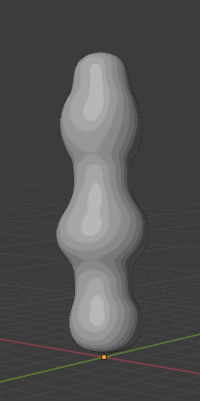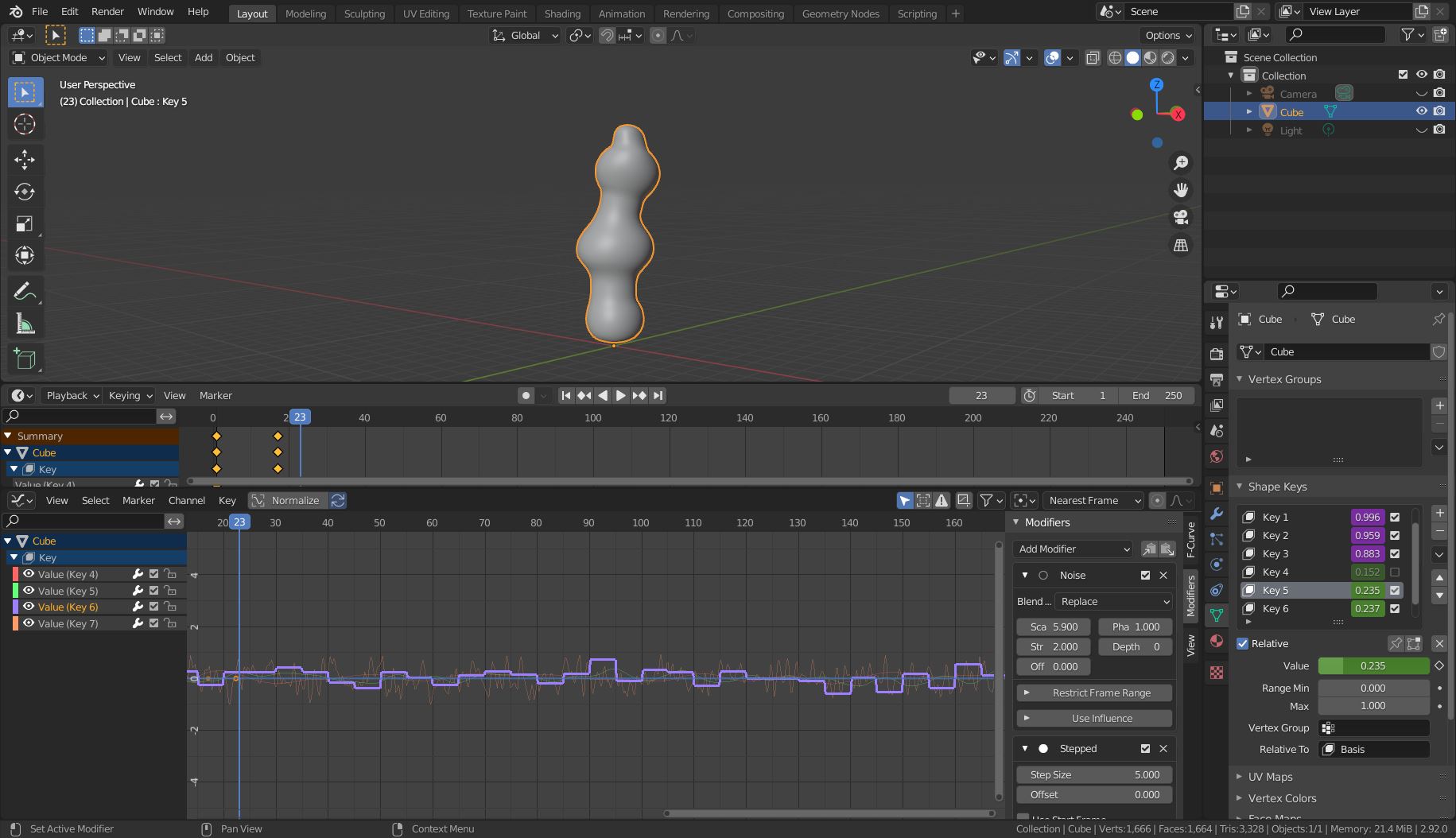First time asking here!
I have been using Blender for over a year now for: modelling, sculpting, trying out rigging 3D models, and making small animations.
The current piece I am working on has this bunch of worm-like critters, such as:
The worms are extruded cubes with Smooth Shading, as they're to be seen from a distance.
I made wriggly shapes with the Curve Modifier and then saved them as shape keys so they can be reused later (and maybe later exported into Unity).
It's quite a simple motion, but it is supposed to be random and different for each worm, kinda like spooky nasty intestine ascaris lumbricoides.
So how can I make the shape keys:
Randomly switch between each other?
Change values randomly based in the timeline?
P.S.: I was thinking about using drivers or some expression in the Shader Editor, but can't switch Shape Keys from there nor even extract the value from the math nodes into an useful thing for a driver.
P.S.: I have seen this add-on. It gets close to what I am asking for but the values cannot be input-driven, and I have no Python knowledge to edit it, or make a similar script.