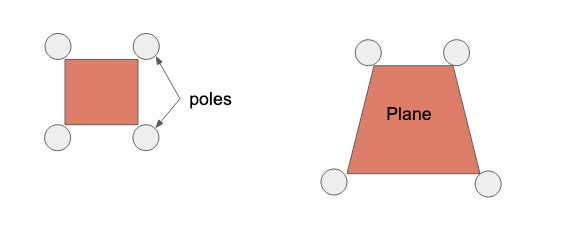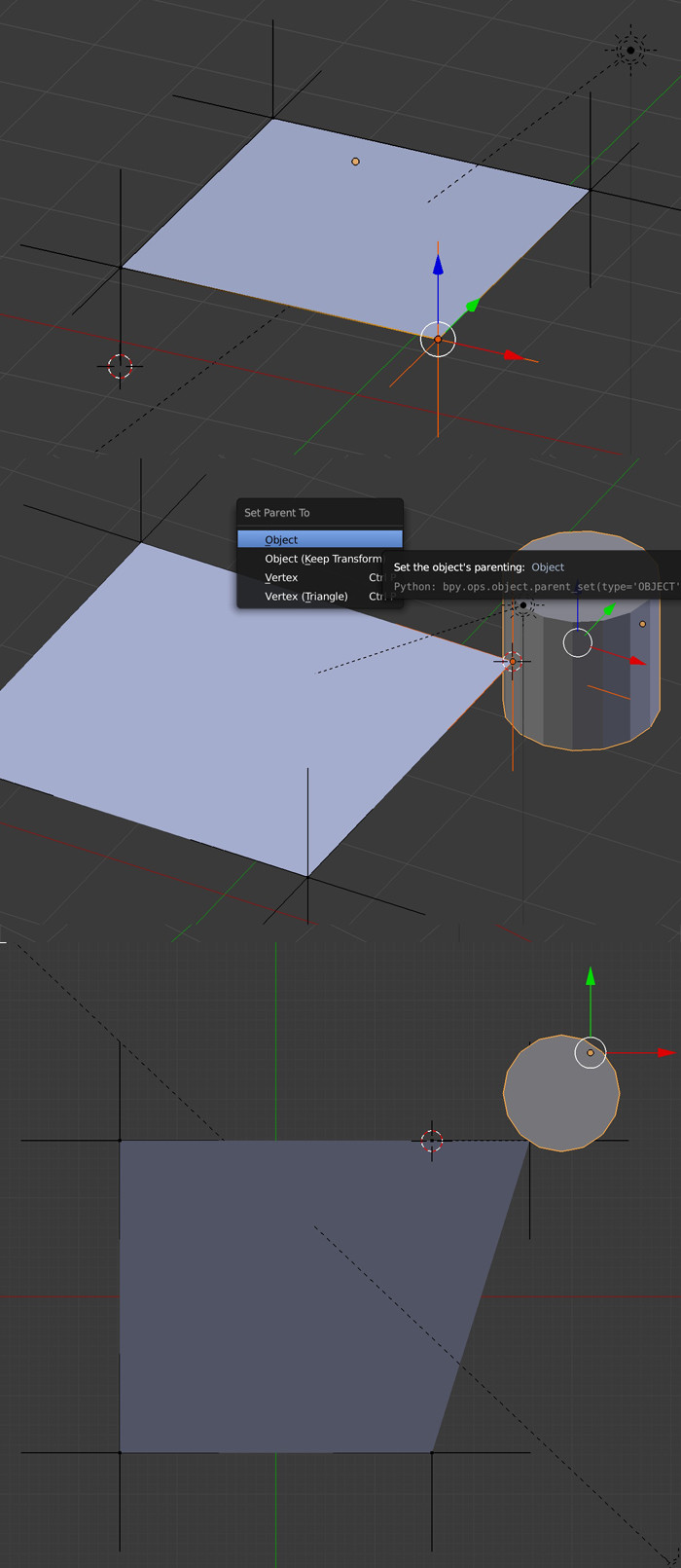I have flat sheet of solid material (e.g. 1" thick plywood) whose corners I want to attach to four poles. The poles can move independently of each other in the XY plane. When the poles move, I want to plywood to deform its shape as the poles move so that the four corners always remain attached to the poles. Figure below shows a simplified picture of what I want. Note that the four poles and the plywood are constrained to be five separate meshes. So joining (Ctrl + J) the four legs and closing the vertex path is not an option.
The final output is a mesh, not an animation. The final configuration of the poles is user input and not known in advance (pole centers will always be in the same plane, no z offsets). I want to start from five separate pieces in a default configuration (left figure), move the poles (using Python), have the plywood deform with it and export the resulting mesh.
What has been tried:
Make the poles the parents of the plywood, but it is not possible since blender allows only one parent
Add 'copy location' constraint. But this operates at the object level and not vertex/edge level.