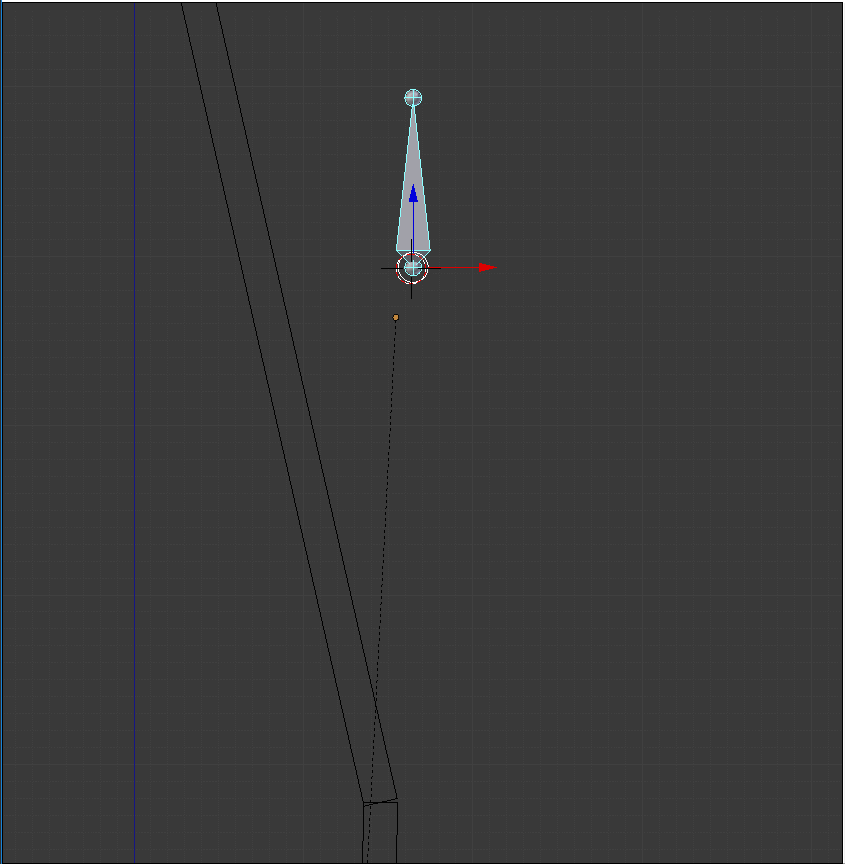Currently, when I add a child-of modifier, the child jumps to the parent's head and rotates.
Why is that?
And more importantly, can I have blender not do that and keep the bone where and how it was, instead?
(I just want to "parent" a second armature to the first as if I had one armature where I parented with keep offset.)