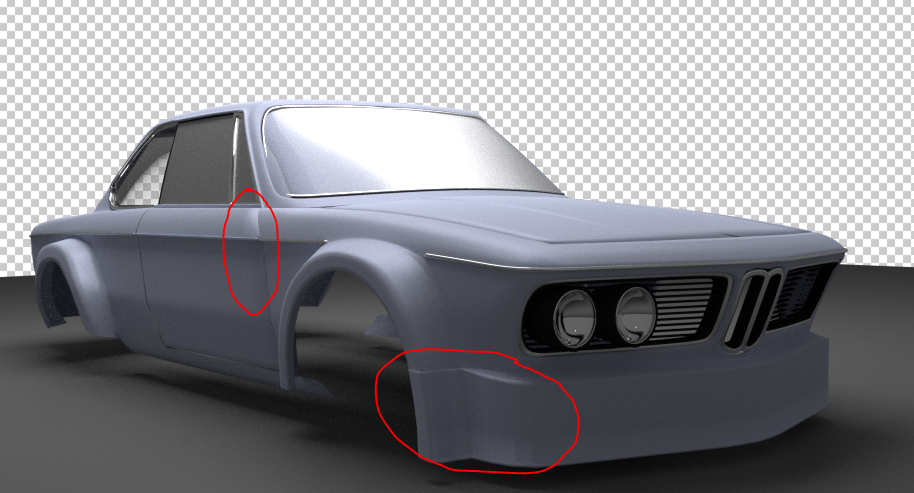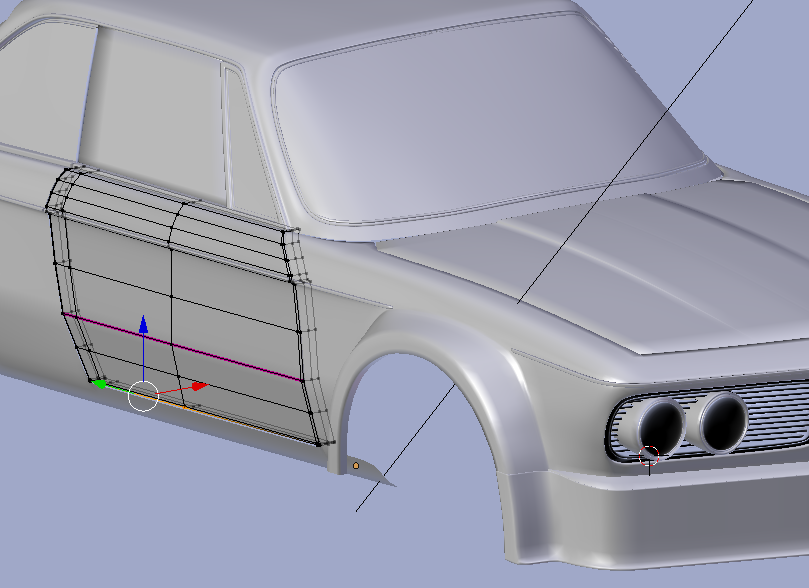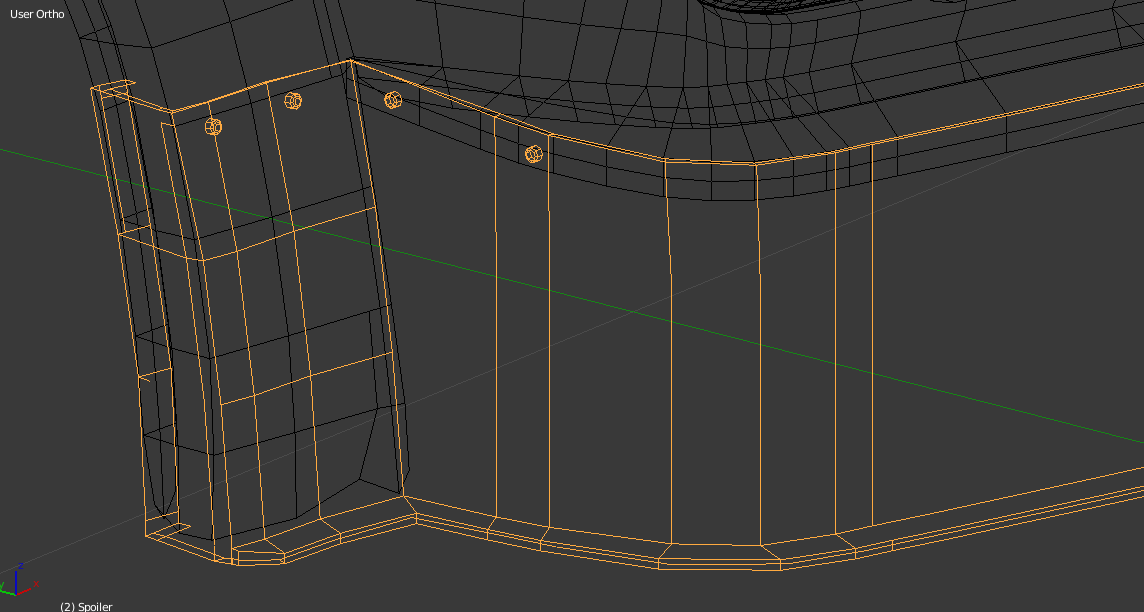Its not the first time I render a model but now I have 2 problems as you can see. The "shadows" on the door for example and the spoiler of the car which is not smooth (even if smooth button is selected). Catmull-Clark modifier is on with 2 subdivisions on rendering.
What's wrong? thanx