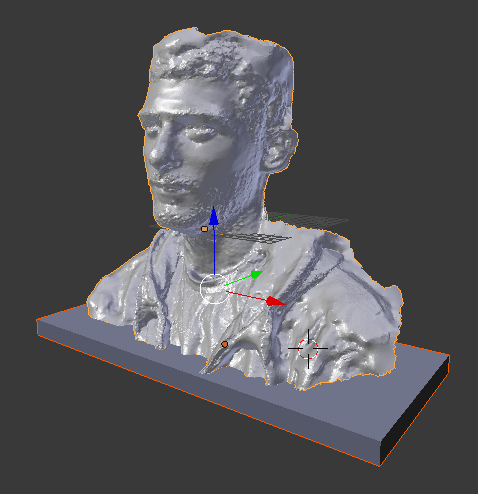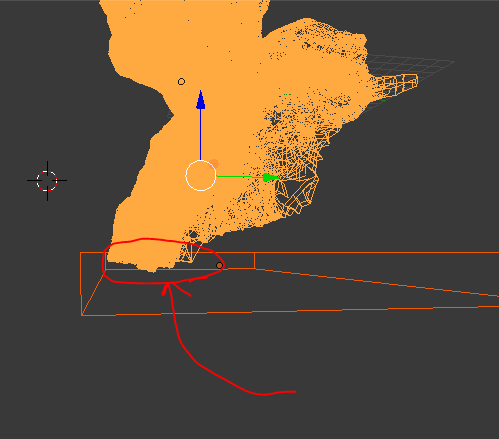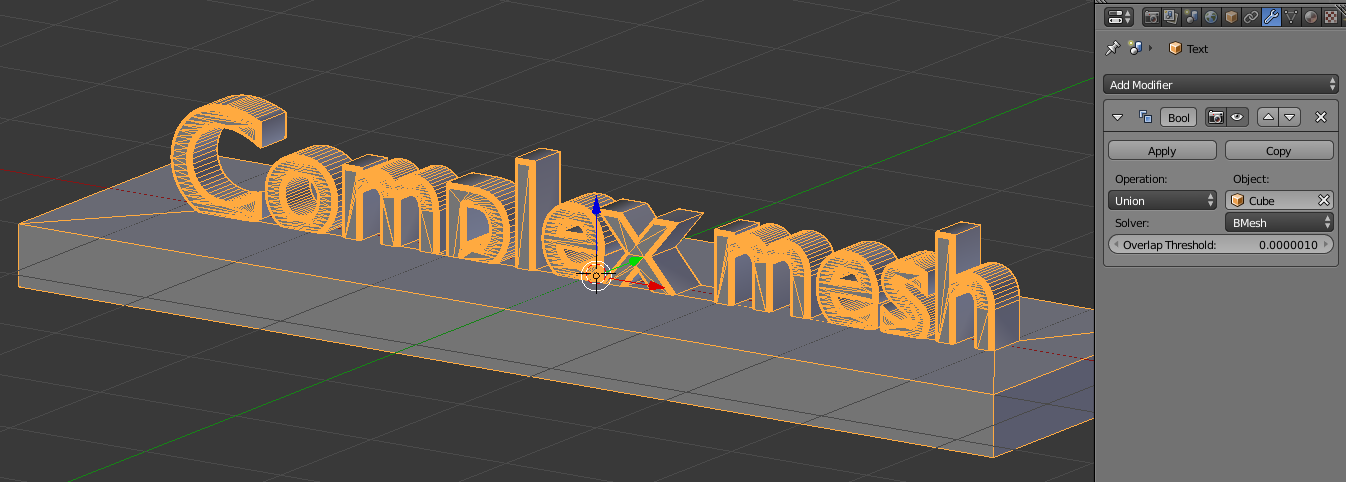I am working on creating a funny holiday present for my family since I moved away, I used a smartphone app to create a 3D mesh of myself to create small nightlights with a 3D printed clear plastic.
I am having trouble converging the complicated mesh with a base rectangular prism to make the attachment to the light. Like so:
I have tried to heavily decimate the bottom vertices but this method doesnt seem to work and 3D printing with the internal vertices that arent converged to the rectangle seem to confuse the printer into inverse geometries at the sections, so the bust snaps off the base when printed.
I would greatly appreciate any suggestions you may have, I have been Blender adequate for maybe 7 months now and still don't know how to effectively use all of the tools and features.
Thanks Guys!! -Jack