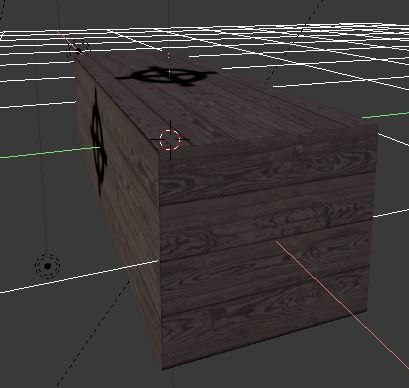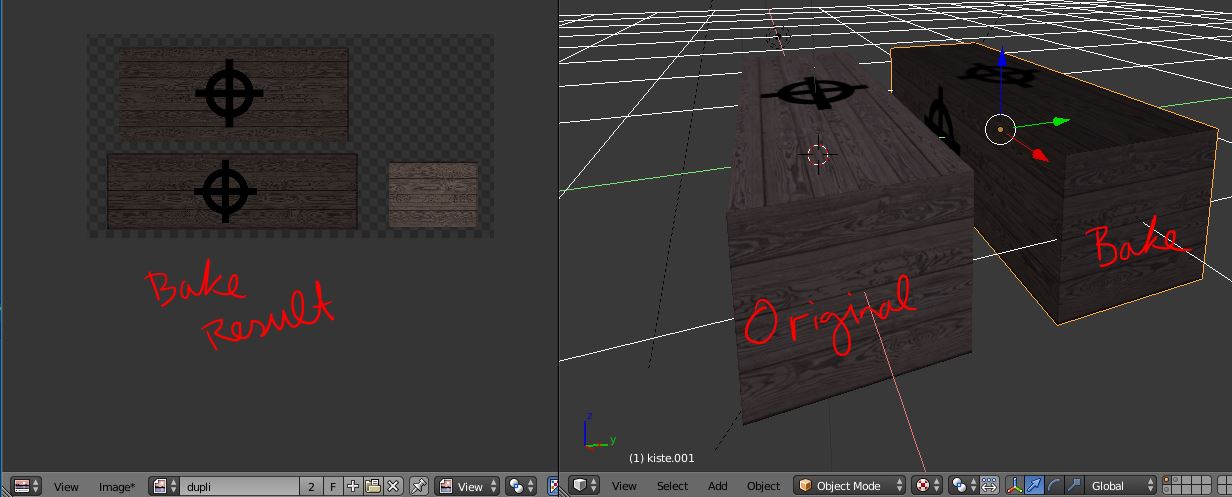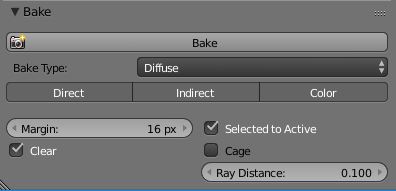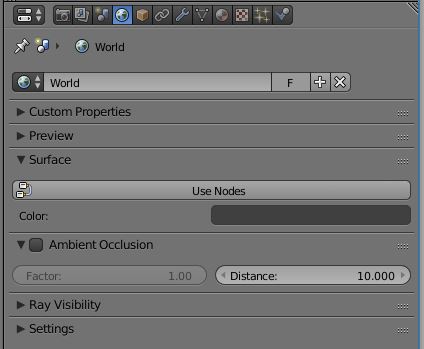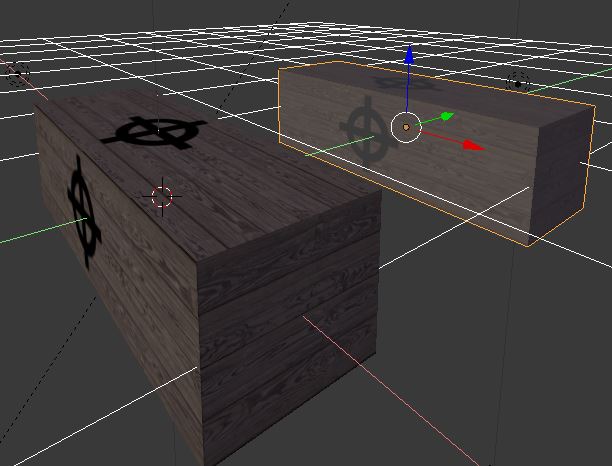I try to bake this simple model in cycles render engine.
but the bake result is always much darker than the original.
How can I bake it so that the result will be an exact copy of the original textures?
Render Settings:
World Settings:
I learned it from this video:
https://www.youtube.com/watch?v=Aq2tUT0iyCQ
Result of Turning Indirect and Direct off (only Color is on)
Looks washed out.