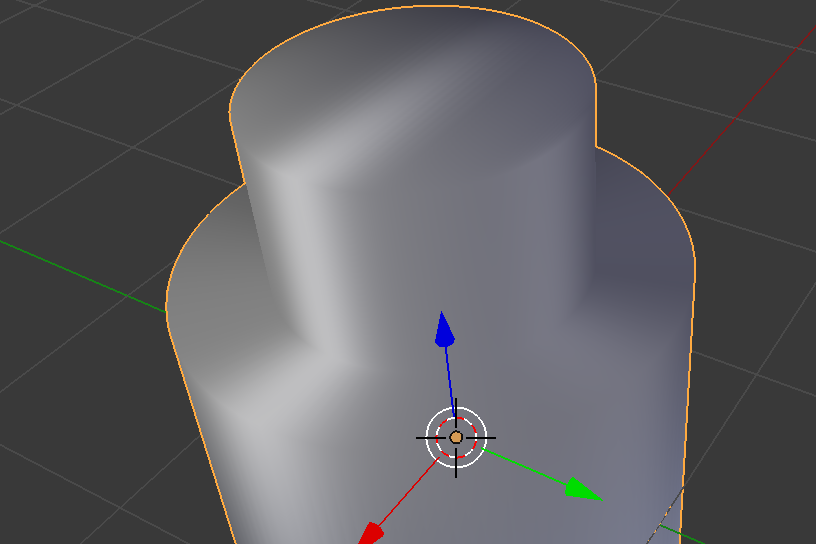I frequently come to the problem of having a mesh with parts I would like to render smooth and "hard" edges connecting them.
How can I set the mesh to show the sharp edges but render everything else smooth?
In the example I would like the sides of the individual cylinders render smooth but the intersection between bottom and top to be sharp/flat