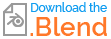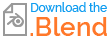Hello everyone I was following a tutorial online on how to make a cup and light it. I've been using blender for a while and I always have this issue of the the output of the render not being fully transparent, it exports as a dim or dark grey object that when placed over a background looks totally off, it happens even if I the environment is very bright bright. Any recommendations on how I can export it and still make it look right. I've already hidden the plane floor used and done most of the transparency settings. 
and here is my setup https://imgur.com/eUisigb