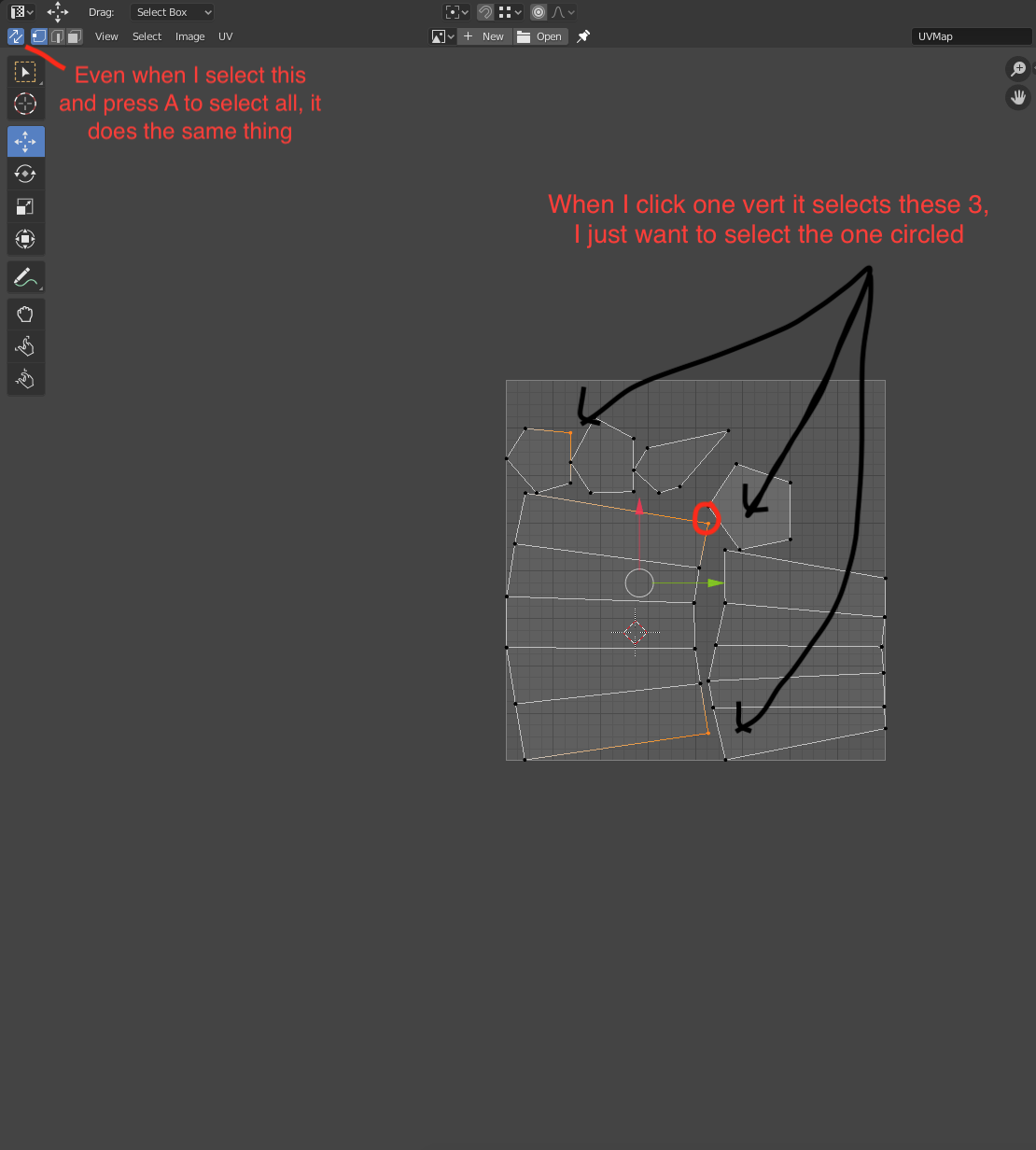
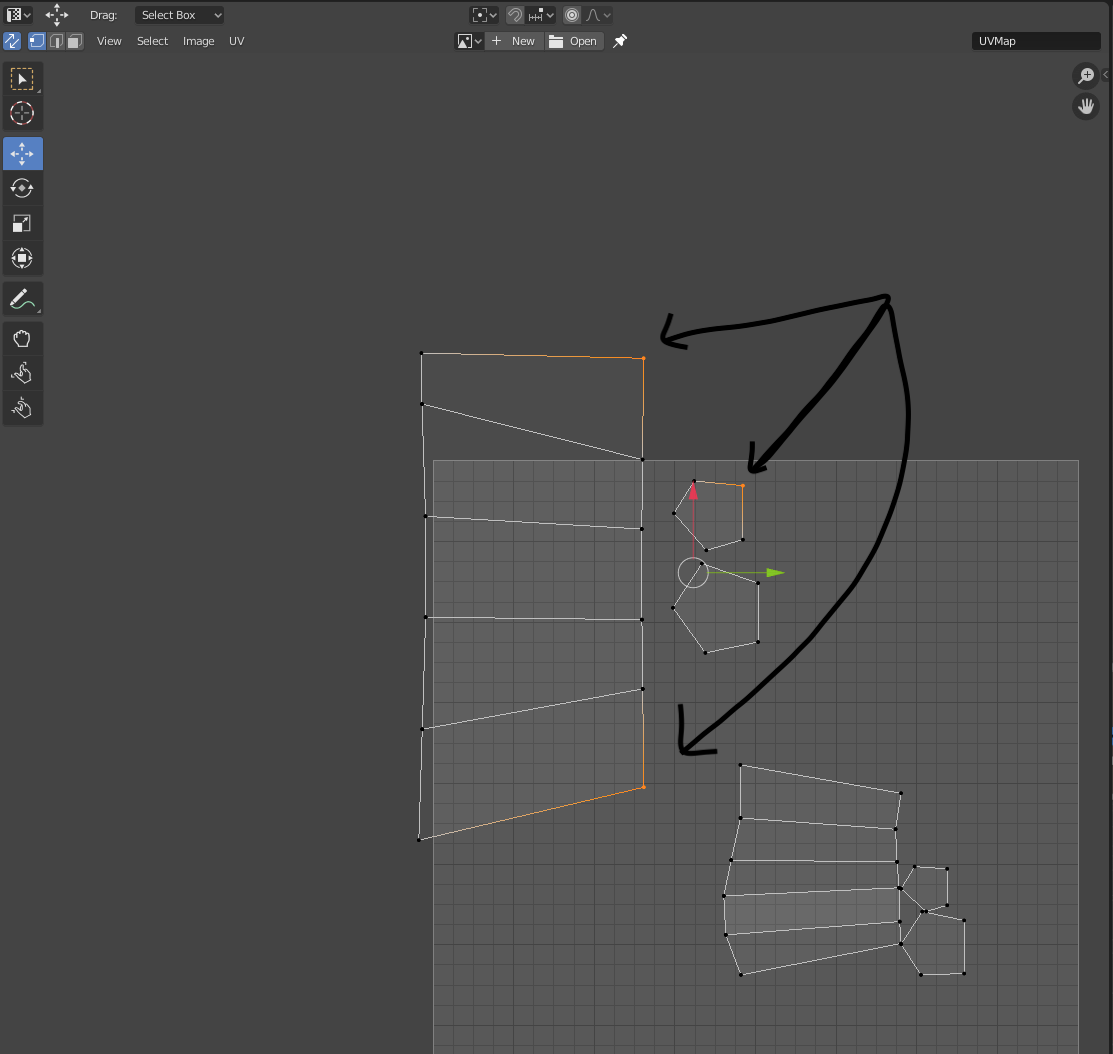 How do I select only one vert/edge/face at a time without it selecting all the corresponding ones? It was working fine before and I must have hit a hotkey or something that has changed it.
How do I select only one vert/edge/face at a time without it selecting all the corresponding ones? It was working fine before and I must have hit a hotkey or something that has changed it.
I've tried turning off UV sync selection (the parallel lines button in the top left) but it doesn't help. It was working with this on before.
Has anyone had this problem before and is which button/hot key allows me to select just one?
Thanks in advance :) Also this is Blender 2.82.
