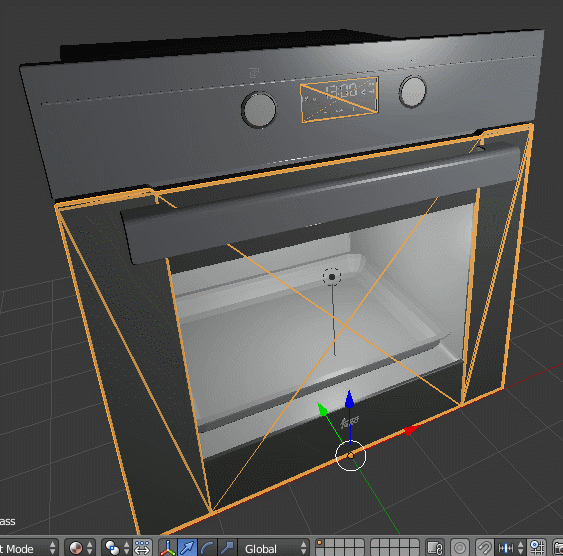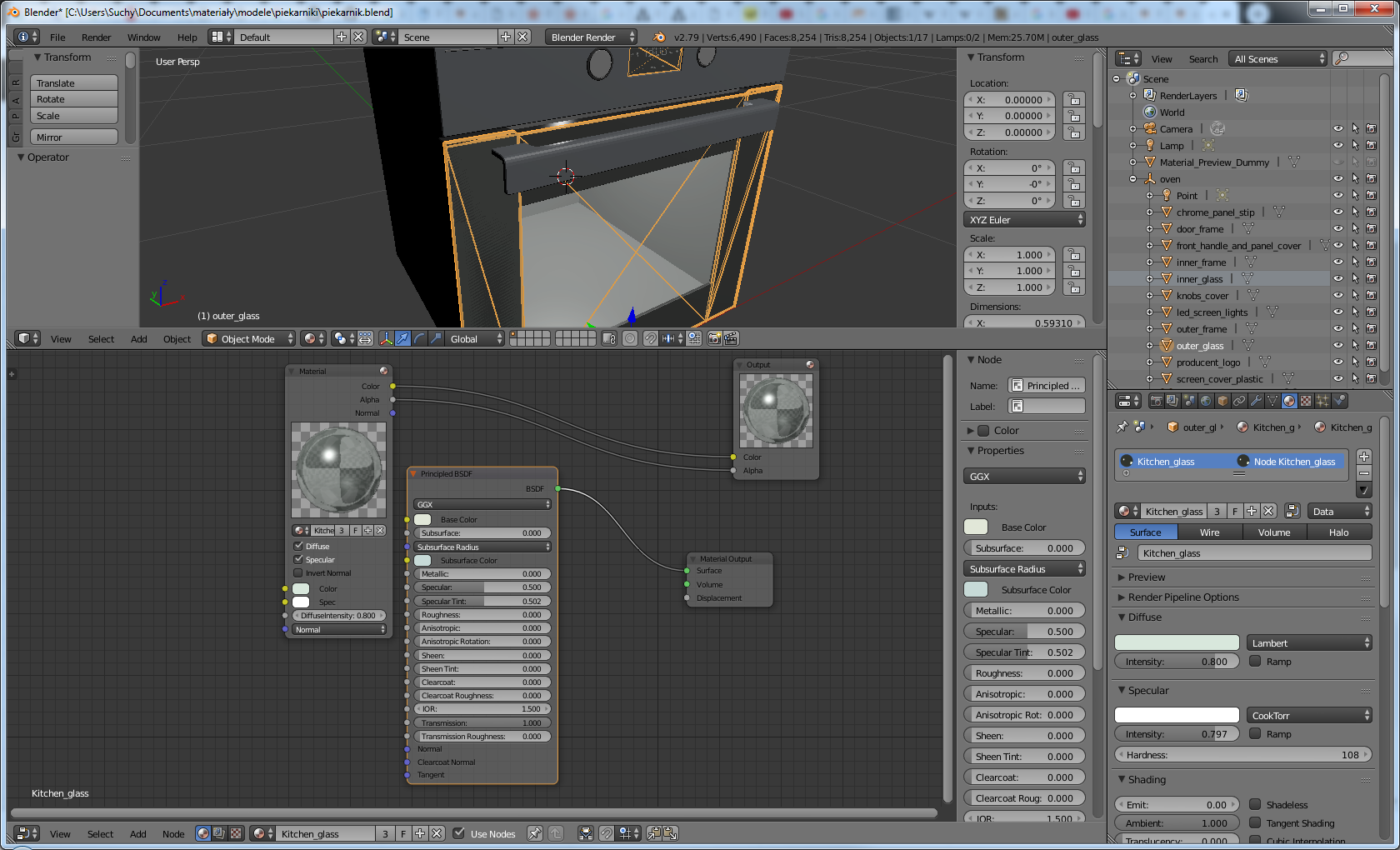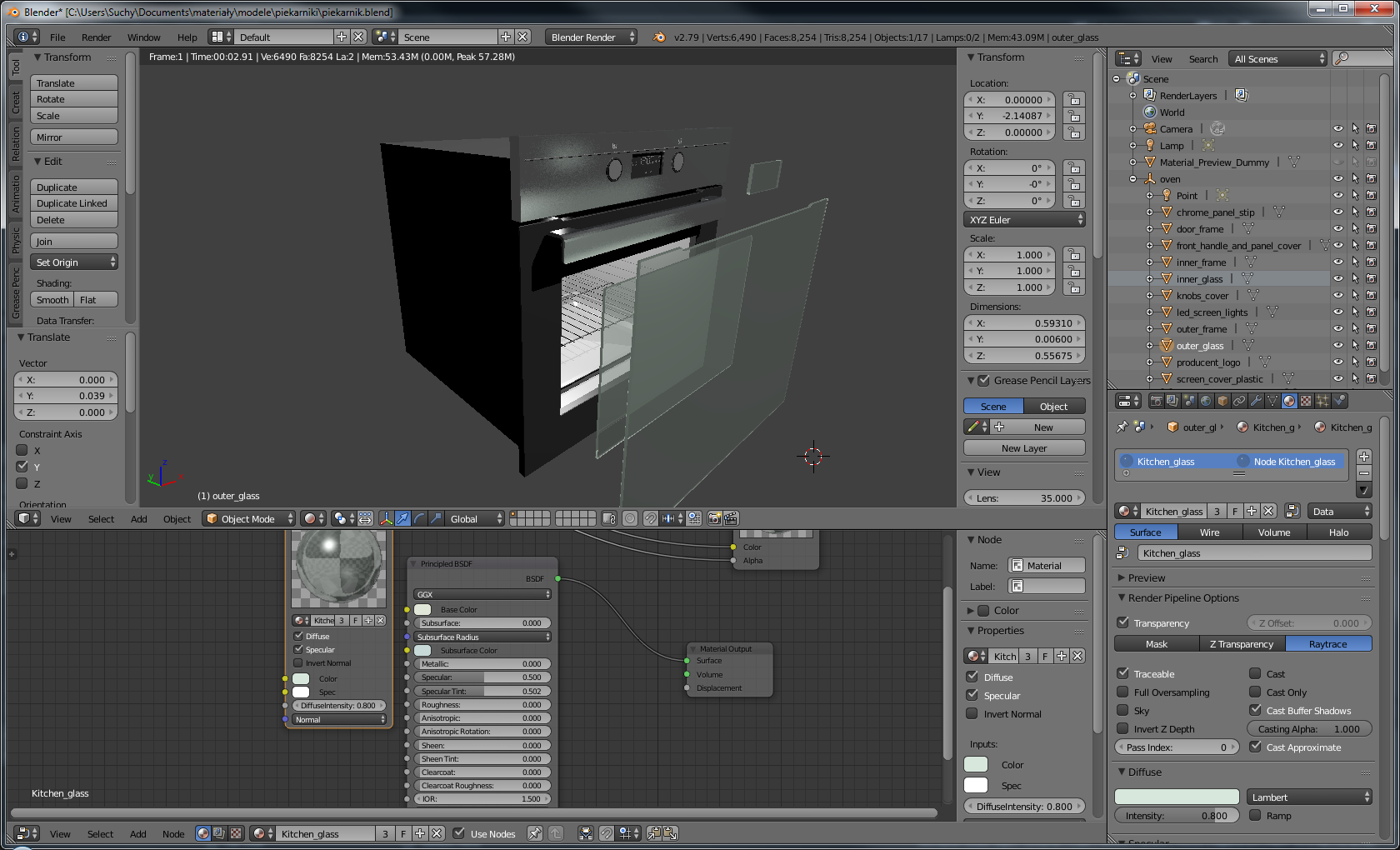As you can see, I would like to get similar effect in rendering as in material view mode but I'm don't know what could cause the problem. I've used Kitchen_glass material form Archipack standard library and there are two layers of glass on the door and single layer over screen. Other side is barely visible when rendered and screen light is not visible at all (this is not actual light).
Update
I found out that the shadow from the glass was obscuring inside.
I've turned the "Cast" property off and now I can see through the fist glass, however I cannot see through the second glass when it's sits in the right place: