I'm modeling a GoPro camera, and am using circular n-gons to make a set of nested depressions for the lens. The model without subsurf looks like this: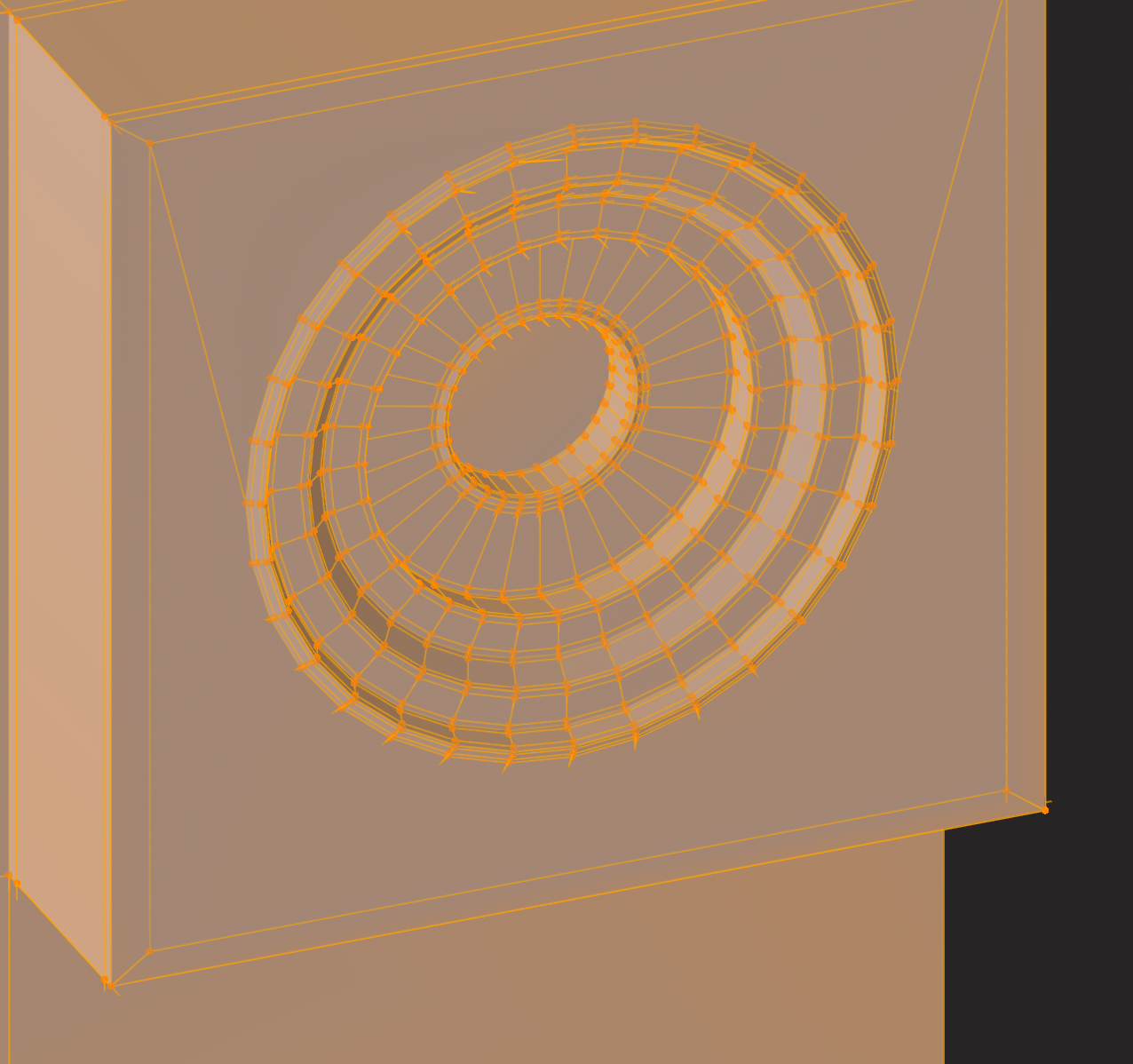
(n-gons in question are around the outer edge of the outer circle and in the center of the len)
When I try to apply a subsurf modifier to any degree, I get crazy distortion like this:
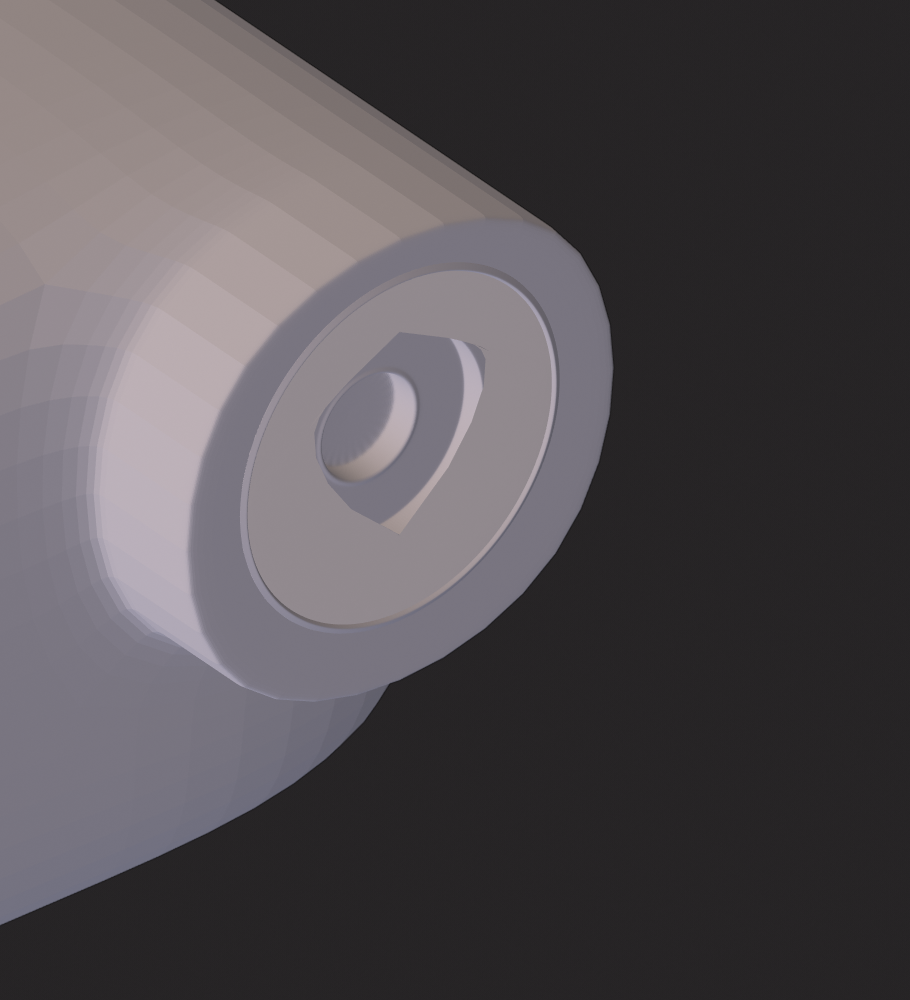
My only thought as to what could be causing this is that the mesh isn't all quads, so I tried using a remesh modifier, but only got high-enough quality results at around octree 9 or 10, far higher of a resolution than I want to deal with when render time comes along.
Is there any way short of manual retopo that I can stop the subsurf from freaking out over the n-gons?
Any and all help is appreciated. Thanks in advance for your time.
EDIT 1: I'm running Blender 2.8 Beta, so if all else fails I'm prepared to accept that this might just be a bug, in which case I'll start over in 2.79.
EDIT 2: So I fixed the problem through manual retopology, but I'm still interested in hearing if anybody knows a faster way to do this for future projects. Thanks!
