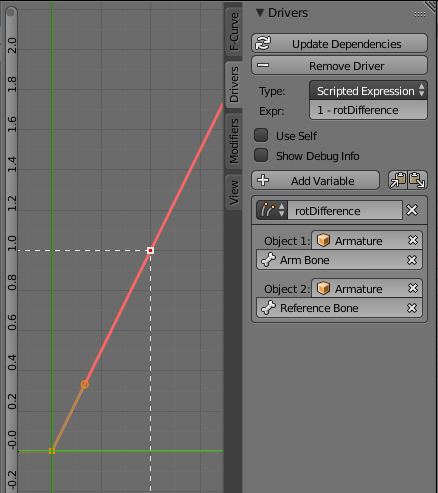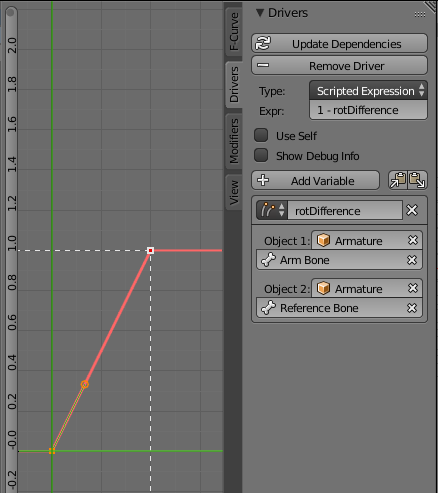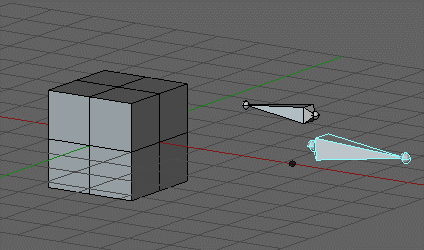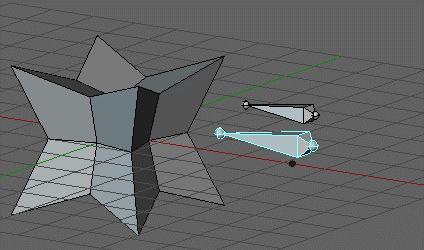My character rig needs shape key correctives when it makes certain poses (eg. lifting the arms, the shoulders need to be corrected with a shape key so they don't lose volume).
I know you use a driver for that, but the way I find it in books and tutorials is to use a "Rotational Difference" driver between two bones (like between an arm bone and a reference bone pointing in the direction that should activate the shape key, so the driver is 1.0 - rotDifference), and use that driver on the shape key. Like this:
The problem is that this driver doesn't work well for this, because when the bones roll around their aim vectors (without changing their actual directions), it still triggers the shape key:
How else can I activate shape key correctives based on the rotation between two bones (and only their directions)?