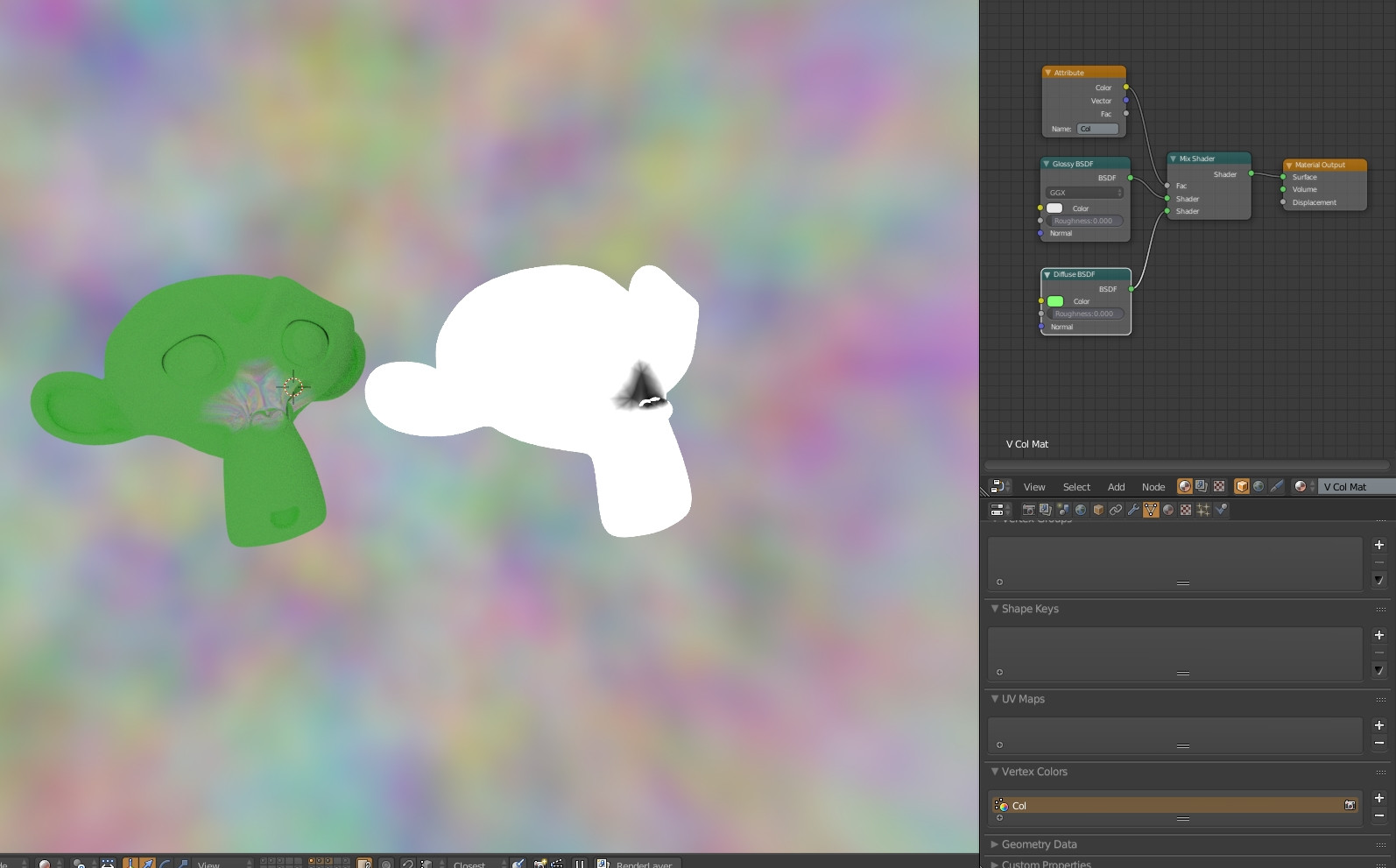I can select the faces(geometry) and assign a different material, but, of course, that's not gonna look very good. I don't want the gloss to cut off sharply at the edges (of the faces.) So, how do i go about doing this? Do i have to use an image with an alpha channel?
Thanks!