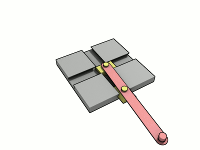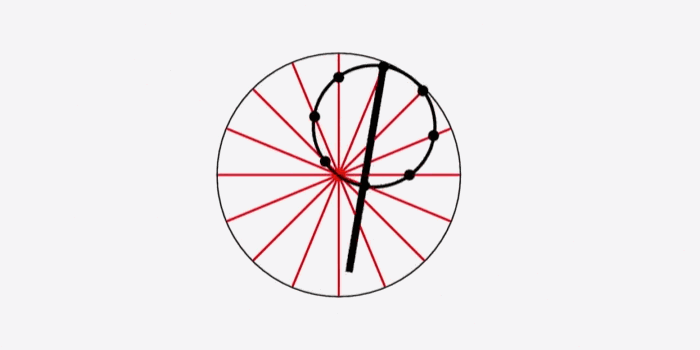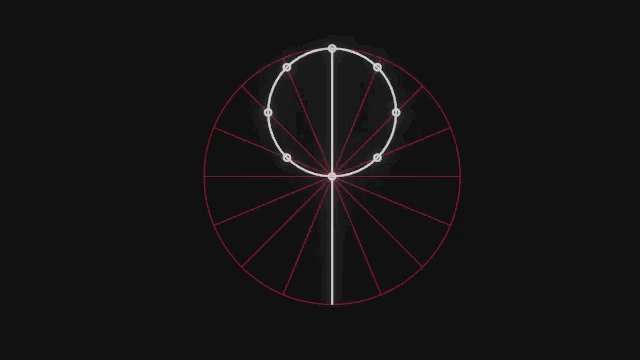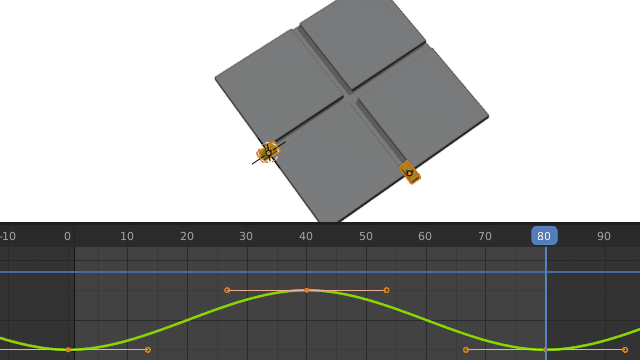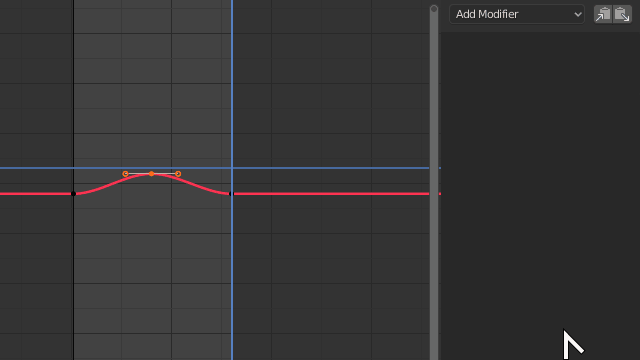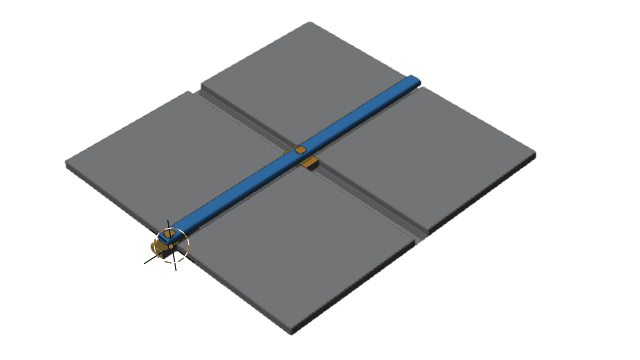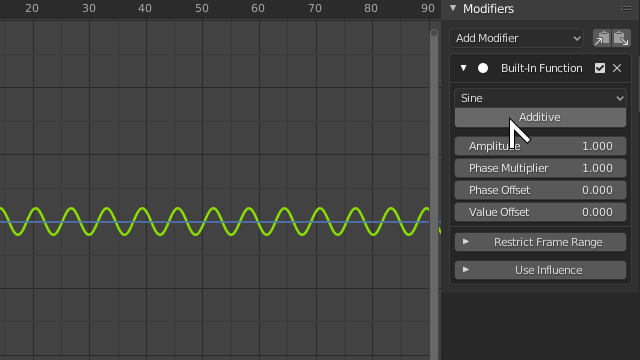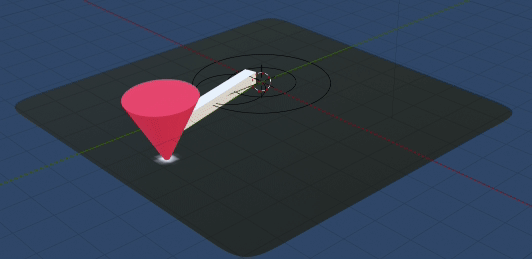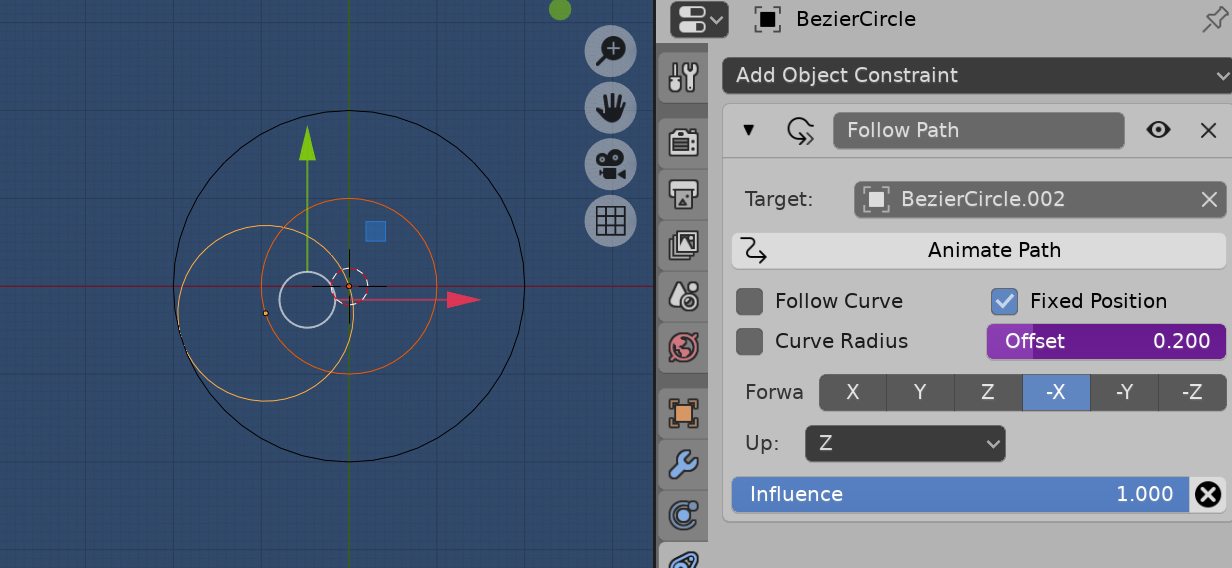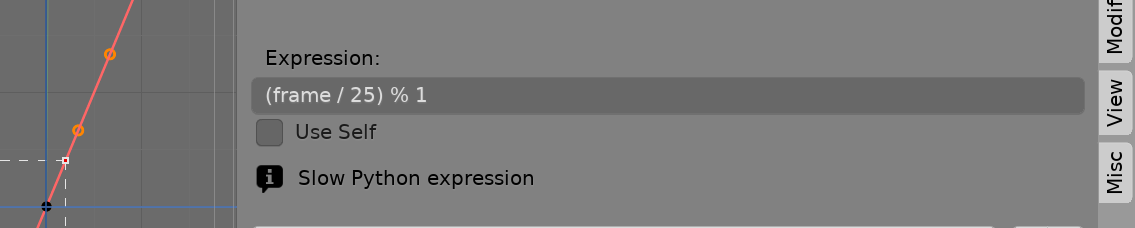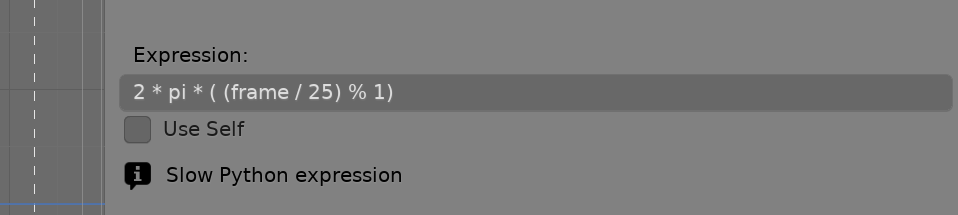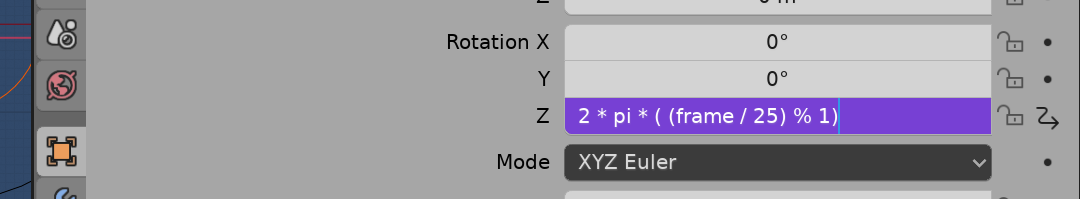How does one make a Trammel Of Archimedes?
A trammel of Archimedes is a mechanism that generates the shape of an ellipse. It consists of two shuttles which are confined ("trammelled") to perpendicular channels or rails and a rod which is attached to the shuttles by pivots at fixed positions along the rod.
As the shuttles move back and forth, each along its channel, the end of the rod moves in an elliptical path. The semi-axes a and b of the ellipse have lengths equal to the distances from the end of the rod to each of the two pivots.
How does one do a looping animation like this?