I am trying to paint a model with the help of texture slots to layer the colors, problem is, the things I paint on the new, transparent texture slot won't appear and I have no idea why..? 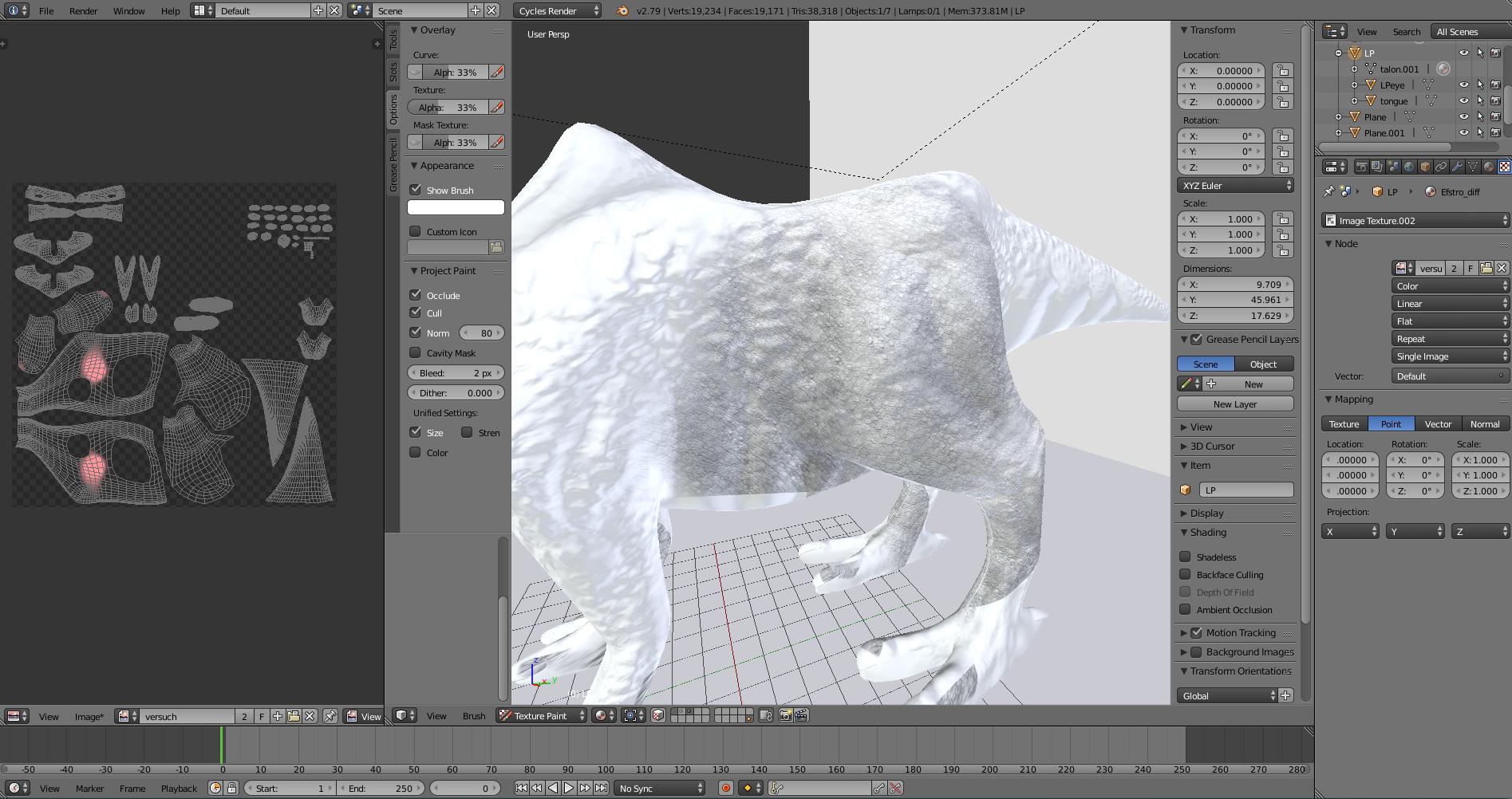
-
$\begingroup$ Can you show us a screen of your node setup to see the connections? If the images are not mixed into each other then we won't see the result in the material draw mode. $\endgroup$– Craig D JonesCommented Dec 20, 2017 at 15:07
-
$\begingroup$ i.gyazo.com/fc05059c88666219727d705444e468e1.png I read that you simply have to put it in an image texture node and wouldn't have to connect it.. $\endgroup$– SilariesCommented Dec 20, 2017 at 15:21
1 Answer
To see the effect of a new image added in the material draw mode when painting, be sure to actually have it mixed into your other image as if you were dealing with layers in an image editor program. Here I use the image of alpha 1 and white as a base and another image with 0 alpha to overlay on top of the white image, mixed with factor of 1 in the color mix node before sending to the shader. I plug the alpha socket of the 0 alpha image into the mix factor of the color mix node to control how it mixes them, revealing the colors underneath in the other image.
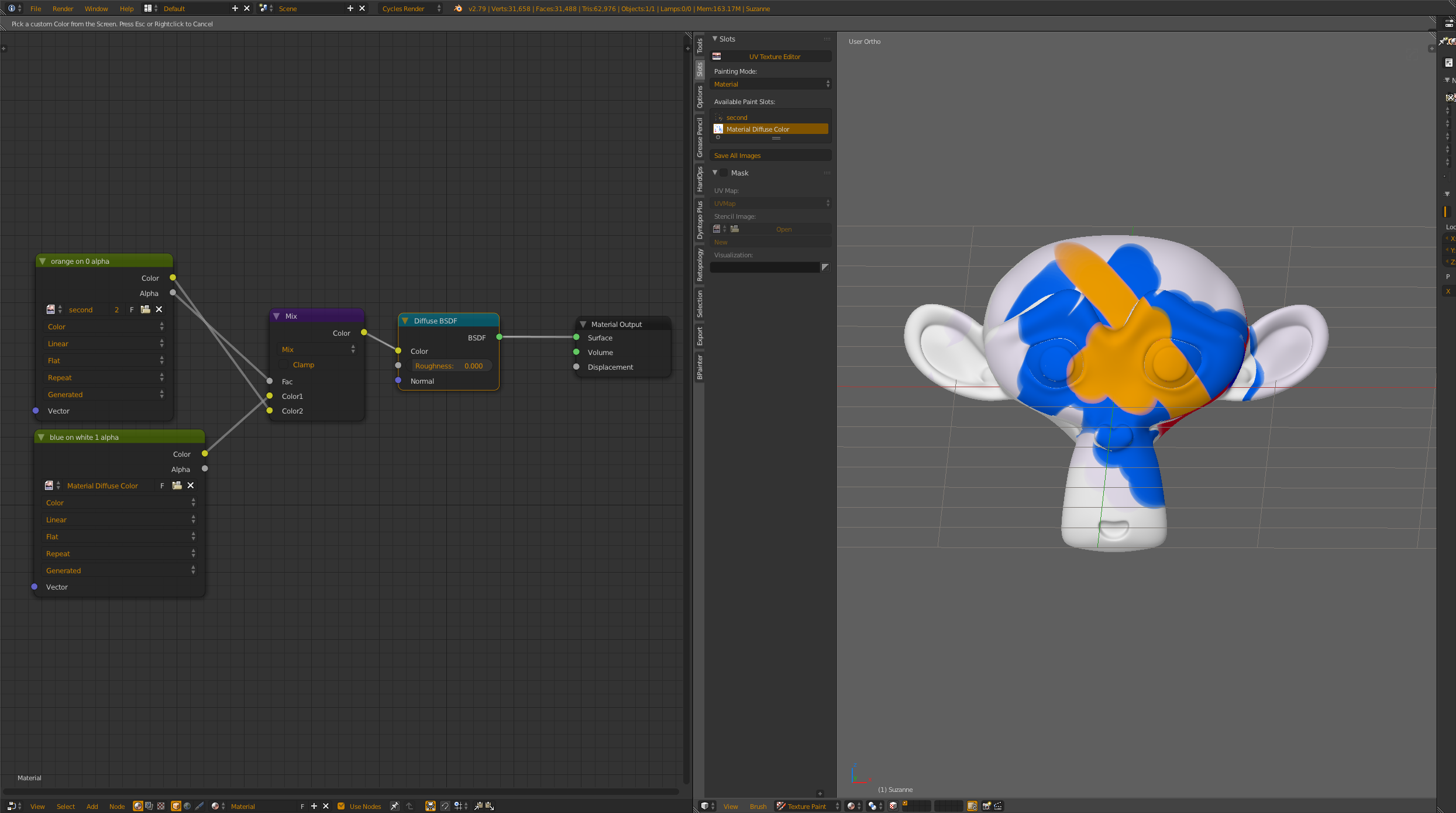 Remember to keep adding the images to the lower mix inputs, as Blender uses a top to bottom stack (like added lines of code in a text editor)versus the bottom to top style we see in image editors(like layers of acetate on top of each other). I believe the disconnected image node is mainly used for baking out a shader to a single image.
Remember to keep adding the images to the lower mix inputs, as Blender uses a top to bottom stack (like added lines of code in a text editor)versus the bottom to top style we see in image editors(like layers of acetate on top of each other). I believe the disconnected image node is mainly used for baking out a shader to a single image.
